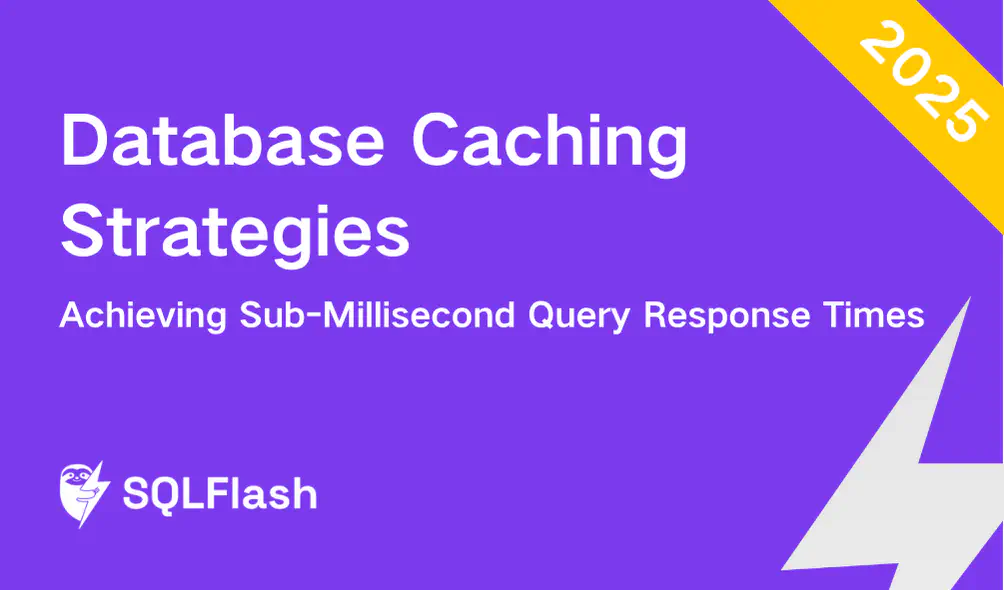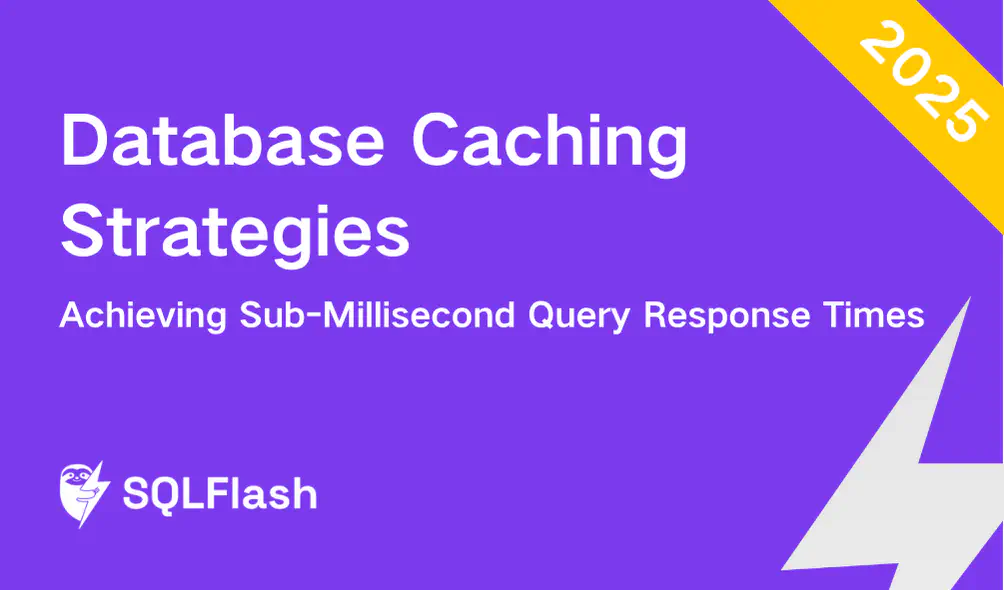As a junior AI model trainer, you know that fast data access is key to quick model training. Database caching speeds up your AI workflows by storing frequently used data for faster retrieval. This article shows you how to use database caching strategies, like cache-aside and Redis implementation, to achieve sub-millisecond query response time, reduce training time, and boost overall efficiency.
I. Introduction: The Need for Speed in AI Model Training
Imagine you’re building a super-smart robot. To make it learn, you need to feed it lots and lots of information very, very quickly. That’s where database caching comes in!
What is Database Caching? Think of database caching like a shortcut. Instead of always going to the main library (the database) for a book (data), you keep the most popular books on a shelf right next to you. This “shelf” is the cache. Database caching is a way to store the data you use most often in a faster place, so you don’t have to wait for the database every time. This faster place is usually in the computer’s memory, which is much quicker to access than the hard drive where the database lives.
What is Query Response Time? This is how long it takes the database to answer your question (a “query”). For our robot to learn fast, we need super-fast answers. Sub-millisecond query response times mean the database answers in less than one-thousandth of a second! That’s lightning fast and crucial for real-time AI.
Why Should Junior AI Model Trainers Care? As someone training AI models, you’re working with tons of data. If the database is slow, your models will take forever to train! Understanding database caching helps you speed up your data pipelines, making your AI work much more efficient and saving you time and resources.
Common Caching Strategies: We’ll explore different ways to use our “shelf” (the cache). Some popular strategies are:
- Cache-Aside: You check the shelf first. If the book is there, great! If not, you go to the library, get the book, and then put a copy on your shelf for next time.
- Read-Through: You always ask someone to check the shelf for you. If the book isn’t there, they get it from the library and put it on the shelf before giving it to you.
- Write-Through: Whenever you update a book, you update both the shelf and the library at the same time.
- Write-Back: You only update the shelf right away. Later, you update the library.
- Write-Around: You update the library directly, bypassing the shelf. The shelf only gets updated when someone reads the data.
Redis: A Super-Fast “Shelf”: Redis is a popular tool for creating these “shelves.” It’s like a super-fast memory bank that can store data and give it back to you almost instantly. It’s easy to use with different programming languages and databases. Because of its speed and flexibility, it is used often in AI model training.
High Concurrency Databases: Imagine many people all trying to access the same database at the same time. This is called high concurrency. Caching helps the database handle all these requests without slowing down. It’s like having extra copies of the popular books so everyone can read them at the same time.
The Problem with Slow Queries: If the database is slow to answer, it will take longer to train your AI models. This means more time, more money, and slower progress. Imagine waiting hours, or even days, for your model to learn something simple because the data is slow to arrive!
Time To Live (TTL): Keeping the “Shelf” Fresh: Imagine a book on your shelf has outdated information. Not good! TTL (Time To Live) is like an expiration date for the data on your shelf. After a certain amount of time, the data is automatically removed, ensuring you always have the most up-to-date information. This helps keep your AI models accurate.
II. Understanding Caching Fundamentals
Before we dive into how to make your AI model training super fast with database caching, let’s learn the basics!
What is a Cache Hit and a Cache Miss?
Imagine you’re looking for your favorite toy.
- Cache Hit: You find it right away in your toy box! That’s a cache hit. The data you needed was already in the cache.
- Cache Miss: Uh oh! It’s not in the toy box. You have to go search the whole house! That’s a cache miss. The data wasn’t in the cache, so you had to get it from the database (the whole house!).
Why is Caching Important?
Caching is like giving your computer a superpower! It helps:
- Reduce Database Load: The database doesn’t have to work as hard.
- Improve Application Performance: Things happen much faster!
- Lower Latency: Less waiting time!
- Increase Throughput: You can do more things at once!
- Reduce Costs: Using the database less can save money.
Different Levels of Caching
Caching happens in many places! Think of it like different shortcuts:
- Browser Caching: Your web browser saves images and other things from websites so they load faster next time.
- CDN Caching: CDNs (Content Delivery Networks) store copies of websites closer to users all around the world.
- Application Caching: Your program can save data it uses often.
- Database Caching: This is our focus! We’re talking about storing data from the database in a faster place, like in the computer’s memory.
Cache Invalidation: Keeping Things Fresh
What if someone changes your favorite toy? The one in your toy box needs to be updated! Cache invalidation is like checking to make sure the data in the cache is still correct. If the data in the database changes, we need to update or remove the old data from the cache.
Cache Eviction Policies: Making Room
Your toy box is full! You need to get rid of some toys to make room for new ones. Cache eviction policies are rules for deciding which data to remove from the cache when it’s full. Here are some common rules:
- Least Recently Used (LRU): Get rid of the toy you haven’t played with in the longest time.
- Least Frequently Used (LFU): Get rid of the toy you play with the least often.
- First-In-First-Out (FIFO): Get rid of the toy that’s been in the box the longest, even if you still like it!
Cache Size: Finding the Right Fit
A bigger toy box can hold more toys, but it also takes up more space! The cache size is how much data you can store in the cache. You need to find the right balance:
- Too small: You won’t be able to cache much data, so you’ll have more cache misses.
- Too big: You’ll waste memory and might slow down your computer.
Data Staleness: When Things Get Old
Imagine your toy instructions are old and don’t match the toy anymore! Data staleness means the data in the cache is out of date because the data in the database has changed. We want to minimize staleness by updating the cache often.
Cache Performance vs. Data Consistency: A Balancing Act
It’s like choosing between speed and accuracy!
- Strong Consistency: The data in the cache is always the same as the data in the database. This is accurate but can be slower because you need to update the cache very often.
- Eventual Consistency: The data in the cache might be a little old sometimes, but it’s much faster. Eventually, the cache will catch up to the database. This is a trade-off: speed for a little bit of potential inaccuracy.
III. Database Caching Strategies: A Deep Dive
Now that you know what caching is and why it’s important, let’s explore different ways to use it with your database. These are called caching strategies. Each strategy has its own strengths and weaknesses.
Cache-Aside (Lazy Loading)
- What it is: Imagine you’re asking a friend for information. First, you check your own notes (the cache). If the information is there, great! If not, you ask your friend (the database), write the answer in your notes (cache), and then tell you the answer. This is the most common caching strategy.
- How it works:
- Your application asks for data.
- The cache is checked first.
- If the data is in the cache (cache hit), it’s returned to the application.
- If the data is not in the cache (cache miss), the application gets the data from the database.
- The application then puts a copy of the data into the cache for next time.
- Why it’s good: Easy to understand and implement. Only caches data that is actually used.
- Why it might not be the best: The first time you ask for data, it’s slower because you have to go to the database. This is called “lazy loading” because the cache only gets filled when needed.
Read-Through
- What it is: Imagine you have a special helper (the cache) that always stands between you and the library (the database). You always ask your helper for information. If your helper knows it, they tell you. If not, they go to the library, get the information, learn it themselves (store it in the cache), and then tell you.
- How it works:
- Your application asks the cache for data.
- The cache checks if it has the data.
- If the data is in the cache (cache hit), it’s returned.
- If the data is not in the cache (cache miss), the cache goes to the database to get the data.
- The cache stores the data and then returns it to the application.
- Why it’s good: The application doesn’t need to worry about checking the database directly.
- Why it might not be the best: Can be more complex to set up.
Write-Through
- What it is: Imagine you have to write something down. You write it in two places at the same time: your notebook (the cache) and the official record book (the database).
- How it works:
- Your application writes data.
- The data is written to both the cache and the database at the same time.
- Why it’s good: Data in the cache and database are always the same (consistent).
- Why it might not be the best: Writing data is slower because it has to be written in two places.
Write-Back (Write-Behind)
- What it is: Imagine you have a sticky note (the cache). You quickly write something on the sticky note, and later you copy it into the official record book (the database).
- How it works:
- Your application writes data.
- The data is written to the cache first.
- Later, the data is written to the database. This happens in the background.
- Why it’s good: Writing data is very fast because it only writes to the cache initially.
- Why it might not be the best: If the cache breaks before the data is written to the database, you could lose data!
Write-Around
- What it is: Imagine you have a message that’s not very important to remember. You write it directly into the official record book (the database) and don’t bother writing it on your sticky note (the cache) at all.
- How it works:
- Your application writes data.
- The data is written directly to the database, bypassing the cache.
- Why it’s good: Useful when you don’t need to cache certain data because it’s rarely used or changes often. Saves space in the cache.
- Why it might not be the best: If you do need that data later, you’ll have to get it from the database, which is slower.
Choosing the Right Strategy
Here’s a quick guide to help you pick the best caching strategy:
| Strategy | Pros | Cons | When to Use |
|---|
| Cache-Aside | Simple, only caches what’s needed. | First request is slower (cache miss). | Most common situations, when you want a good balance of speed and simplicity. |
| Read-Through | Application doesn’t access the database directly. | More complex to set up. | When you want the cache to manage data retrieval. |
| Write-Through | Data is always consistent. | Slower write operations. | When data consistency is super important. |
| Write-Back | Very fast write operations. | Risk of data loss if the cache fails before the database is updated. | When write speed is critical and you can tolerate some risk of data loss. |
| Write-Around | Saves cache space. | Data is not cached initially, so reads are slower for the first time. | When data is rarely accessed or when data consistency is more important than initial read performance. |
Example Scenarios
- Cache-Aside: Imagine your AI model frequently needs to look up user profiles. Cache-Aside is perfect here. The first time a profile is requested, it’s fetched from the database and stored in the cache. Subsequent requests are much faster.
- Write-Through: Imagine your AI model is updating a user’s score in a game. You want to make sure the score is always accurate, so Write-Through ensures that the cache and database are updated at the same time.
- Write-Back: Imagine your AI model is logging lots of data. Write-Back can quickly store the logs in the cache, and then update the database later in the background.
Using Redis with These Strategies (Coming Soon!)
In the next section, we’ll show you how to use Redis, a super-fast in-memory database, to implement these caching strategies. We’ll provide code examples to help you get started!
Okay, here’s the content for Chapter IV, focusing on Redis and keeping it simple for Junior AI Model Trainers:
IV. Redis Cache Implementation for Sub-Millisecond Response Times
Redis is like a super-fast, super-organized helper for your database. It stores information in a way that makes it very quick to find. This chapter shows you how to use Redis to make your AI model training even faster!
Redis Data Structures: Choosing the Right Container
Redis has different ways to store data, like different containers for different toys:
- Strings: These are simple text or number values. Good for storing things like user IDs or simple counts.
- Example:
user:123 might store the string "John Doe"
- Hashes: These are like little dictionaries with key-value pairs. Good for storing information about a single item, like a user profile.
- Example: A hash for
user:123 might have fields like name: "John Doe", email: "john.doe@example.com", and age: 30.
- Lists: These are ordered collections of strings. Good for storing things like recent activity logs.
- Example: A list of the last 10 searches a user made.
- Sets: These are unordered collections of unique strings. Good for storing things like user permissions or tags.
- Example: A set of all the categories a user is interested in.
- Sorted Sets: Like sets, but each member has a “score.” This allows you to retrieve data in a specific order. Good for leaderboards or ranking items.
- Example: A leaderboard of players, sorted by their score.
Configuring Redis for Speed
To make Redis run its best, you need to set it up correctly:
- Memory Limit: Tell Redis how much memory it can use. If Redis runs out of memory, it will start removing old data. You can set a limit in the Redis configuration file (redis.conf) or using the
CONFIG SET maxmemory command.- Example:
CONFIG SET maxmemory 1gb (sets the memory limit to 1 gigabyte)
- Eviction Policy: When Redis runs out of memory, it needs to decide what data to remove. The eviction policy tells Redis how to choose. Common policies include:
volatile-lru: Removes the least recently used data that has an expiration time set.allkeys-lru: Removes the least recently used data, regardless of whether it has an expiration time.volatile-ttl: Removes data with the shortest time-to-live (TTL).
You can set the eviction policy in the Redis configuration file or using the CONFIG SET maxmemory-policy command.- Example:
CONFIG SET maxmemory-policy allkeys-lru
- Persistence: Redis can save its data to disk, so you don’t lose everything if the computer restarts. You can configure how often Redis saves data. However, saving data to disk can slow down Redis, so you need to find a good balance.
Talking to Redis: Basic Commands
Here are some basic commands you can use to talk to Redis:
SET key value: Stores a value with a specific key.- Example:
SET username JohnDoe
GET key: Retrieves the value associated with a key.- Example:
GET username (will return “JohnDoe”)
DEL key: Deletes a key and its value.EXPIRE key seconds: Sets an expiration time for a key (in seconds). After the time expires, Redis will automatically delete the key.- Example:
EXPIRE username 3600 (expires the key “username” after 1 hour)
INCR key: Increases the value of a key by 1. This only works for keys that store numbers.- Example:
SET counter 10, then INCR counter (counter will now be 11)
Redis and Your Code: Connecting the Dots
You can use Redis with many programming languages, like Python and Java. You need to use a special library to connect to Redis from your code.
- Python: Use the
redis-py library.1
2
3
4
5
| import redis
r = redis.Redis(host='localhost', port=6379, db=0) # Connect to Redis
r.set('mykey', 'Hello Redis!') # Set a value
value = r.get('mykey') # Get the value
print(value) # Output: b'Hello Redis!'
|
- Java: Use the Jedis library.
Scaling Up: Redis Clustering
If you need to store a lot of data or handle a lot of requests, you can use Redis clustering. This splits your data across multiple Redis servers, making it faster and more reliable. Setting up a Redis cluster is more complicated, but it’s worth it if you have a very busy database.
Keeping an Eye on Things: Monitoring Redis
It’s important to watch how Redis is performing. You can use tools like redis-cli (the Redis command-line tool) or RedisInsight (a visual tool) to see how much memory Redis is using, how many requests it’s handling, and if there are any problems.
Potential Problems and How to Fix Them
- Cache Stampede: This happens when many requests try to access the same data at the same time, and the data is not in the cache. This can overwhelm your database.
- Solution: Use “cache locking.” Only allow one request to fetch the data from the database and update the cache. Other requests wait for the cache to be updated.
- Hot Keys: Some keys might be accessed much more often than others. This can overload a single Redis server.
- Solution: Use Redis clustering to distribute the hot keys across multiple servers.
- Memory Management: If you don’t configure Redis’s memory limits correctly, it can run out of memory and start removing data unexpectedly.
- Solution: Set a memory limit and choose an appropriate eviction policy.
Keeping Data Fresh: Redis Pub/Sub for Cache Invalidation
Sometimes, the data in your database changes. You need to update the cache to reflect these changes. Redis Pub/Sub lets you send messages to all the clients that are using the cache, telling them to update their data.
- How it works: When data in the database changes, your application publishes a message to a specific channel in Redis. All the clients that are subscribed to that channel receive the message and update their cache.
By using Redis and these techniques, you can make your AI model training much faster and more efficient!
V. Best Practices for Database Caching
Using caching is like adding a turbo boost to your AI model training! But, like any powerful tool, you need to use it correctly. Here are some best practices to make sure your database caching is helping, not hurting, your performance.
Always set a TTL for cache keys:
- What it is: TTL stands for “Time To Live.” It’s like setting an expiration date on the information stored in your cache.
- Why it’s important: Imagine you put information in the cache and never remove it. Eventually, the cache will fill up! Also, the information in the database might change, but the cache would still have the old information. Setting a TTL makes sure old information gets automatically removed.
- Example: You cache the results of a query about the number of images in a dataset. Set a TTL of 1 hour. After 1 hour, the cache will automatically delete that information. The next time you need that information, it will get it fresh from the database.
Choose the right cache eviction policy:
- What it is: When your cache gets full, it needs to decide what to remove to make space for new information. The “eviction policy” is how it makes that decision.
- Why it’s important: Different types of information get used in different ways. Some data is accessed frequently, while others are rarely used. Choosing the right policy makes sure the most important information stays in the cache.
- Examples:
- Least Recently Used (LRU): Removes the information that hasn’t been used for the longest time. Good for data that gets used repeatedly.
- Least Frequently Used (LFU): Removes the information that is used the least often. Good if some data is only needed occasionally.
- Random: Removes information randomly. Simple, but not always the best choice.
Monitor cache hit rate and adjust cache size accordingly:
- What it is:
- Cache hit rate: This is how often the information you need is already in the cache. A high hit rate means the cache is working well.
- Cache size: This is how much information your cache can store.
- Why it’s important: If your cache hit rate is low, it means you’re often going to the database anyway. You might need to make the cache bigger or change your caching strategy.
- How to do it: Most caching systems (like Redis) have tools to show you the cache hit rate. If the hit rate is low (e.g., below 50%), try increasing the cache size or adjusting the TTL.
Implement cache invalidation strategies:
- What it is: “Invalidation” means removing information from the cache when the data in the database changes.
- Why it’s important: If the data in the database changes, the information in the cache becomes old and wrong. You need a way to remove the old information so the cache gets the new data.
- Example: If you update the labels of a training image in the database, you need to remove the old labels from the cache. The next time you need those labels, the cache will get the updated information from the database.
Use consistent hashing for cache key distribution:
- What it is: If you have multiple Redis servers working together, “consistent hashing” is a way to decide which server should store which information.
- Why it’s important: Consistent hashing makes sure the work is spread evenly across all the Redis servers. If one server goes down, it doesn’t cause a big problem because the other servers can still handle the requests.
- Note: This is more important for larger AI model training projects that need a lot of speed.
Avoid caching frequently changing data:
- What it is: Don’t cache information that changes all the time.
- Why it’s important: If the data changes frequently, you’ll be constantly invalidating the cache, which wastes time and resources. It’s better to get that data directly from the database each time.
- Example: Don’t cache real-time sensor data that updates every second.
Consider using a cache-aware database:
- What it is: Some databases have built-in caching features.
- Why it’s important: These features can make it easier to use caching because the database handles some of the work for you.
- Example: Some databases can automatically cache the results of common queries.
Test and benchmark caching strategies:
- What it is: “Benchmarking” means testing how well your caching strategy is working.
- Why it’s important: Every AI model training project is different. You need to test different caching strategies to see which one works best for your data and your needs.
- How to do it: Use tools to measure how long it takes to run queries with and without caching. Try different TTLs and eviction policies to see what gives you the best performance.
VI. Conclusion: Caching as a Cornerstone of Efficient AI Model Training
You’ve learned a lot about database caching! Let’s recap why it’s so important for training awesome AI models.
Speed Boost for Your AI: Caching helps your database answer questions super fast. This means your AI models can train quicker because they don’t have to wait for data. Faster training means you can experiment more and build better AI!
Smoother Data Pipeline: Think of your data pipeline as a water slide. Caching makes the slide smoother, so data flows to your AI model without any big slowdowns.
Faster Training Cycles: When your data flows smoothly and quickly, your AI models train faster. Faster training cycles let you improve your models and get them working sooner.
Choosing the Right Cache is Key:
Just like you pick the right tool for the job, you need to choose the right caching strategy. Think about what’s most important:
- Keeping data perfect?
- Getting the fastest speed?
- How complicated it is to set up?
The best choice depends on your specific needs.
Try Different Things!
Don’t be afraid to experiment! Try out different caching techniques and see what works best for your AI model training. You might be surprised at the difference it makes.
Caching: The Foundation for Awesome AI
Caching is a key part of building AI systems that can handle lots of data and work really fast. It’s like the foundation of a strong building!
What’s Next in Caching?
The world of caching is always changing! Here are some cool things happening:
- Caching in the Cloud: Using online services to handle your caching.
- Serverless Caching: Caching that automatically scales up or down as needed.
- AI-Powered Caching: Using AI to decide what to cache and when!
Remember the Different Strategies:
- Cache-Aside: Your code checks the cache first. If the data isn’t there, it gets it from the database and puts it in the cache for next time.
- Read-Through: The cache automatically gets the data from the database when you ask for it.
- Write-Through: When you change data, it’s changed in both the cache and the database at the same time.
- Write-Back: Changes are only made to the cache at first. Later, they are written to the database.
- Write-Around: Changes are made directly to the database, bypassing the cache.
Redis is Your Friend!
Redis is a powerful tool that can help you implement these caching strategies. It’s like a super-fast storage space for your data.
Become a Caching Pro!
Understanding and using database caching is super important for anyone training AI models. It will help you make your AI models faster, more efficient, and ready to tackle any challenge! So, keep learning and experimenting with caching, and you’ll be on your way to building amazing AI systems!
Recommended reading
What is SQLFlash?
SQLFlash is your AI-powered SQL Optimization Partner.
Based on AI models, we accurately identify SQL performance bottlenecks and optimize query performance, freeing you from the cumbersome SQL tuning process so you can fully focus on developing and implementing business logic.
How to use SQLFlash in a database?