2025 Essential Database Monitoring Tools: Real-Time Analytics & AI-Driven Fault Prevention
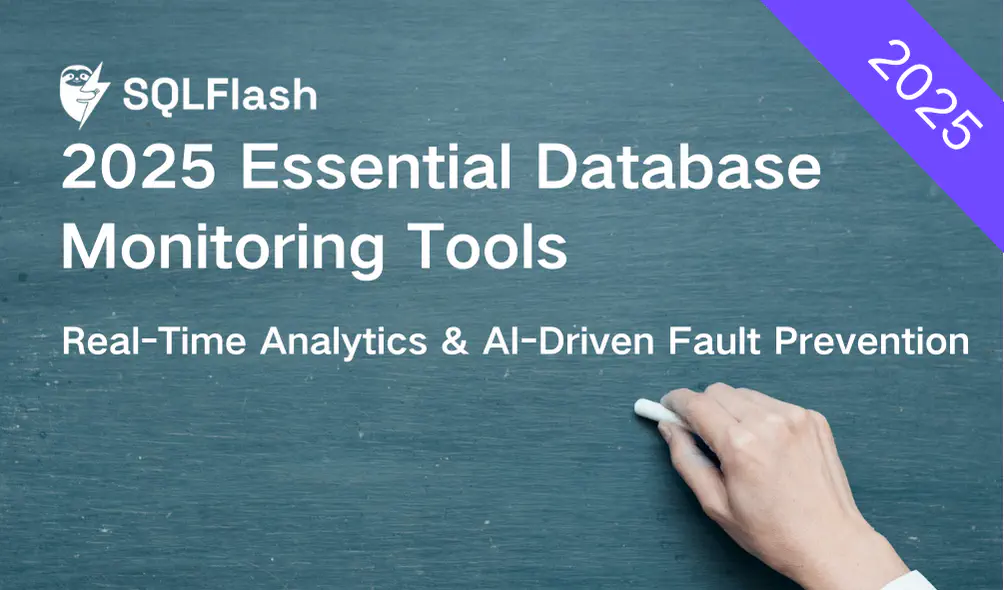
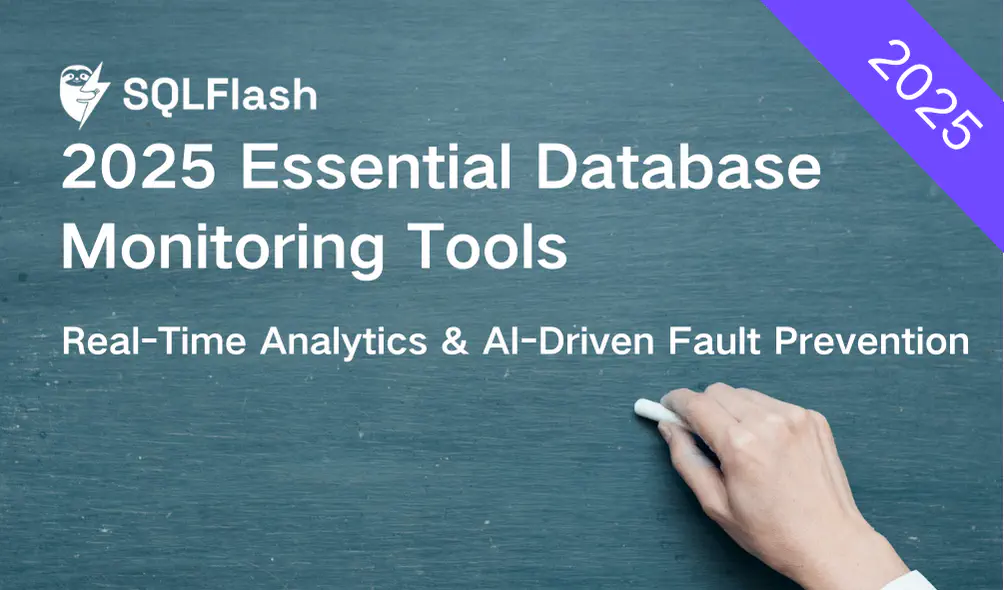
Imagine you’re training a super smart AI. To learn, it needs lots and lots of information stored in a special place called a database. Database monitoring is like being a doctor for that database. You check its health to make sure it’s running smoothly and giving the AI the data it needs, fast!

Let’s break down some important words:
Database Instance: Think of this as one copy of your database that’s up and running. It’s like having a single game of Minecraft open. You can have multiple instances, just like multiple Minecraft games.
Query Performance: When your AI asks the database for information, it sends a “question” called a query. Query performance is how quickly the database answers that question. A slow query means your AI has to wait longer for data, slowing down its learning.
Example: Imagine asking the database for all pictures of cats. If the query is fast, your AI gets the pictures right away! If it’s slow, the AI is stuck waiting.
Resource Utilization: This is how much of the database’s “stuff” is being used, like its computer power (CPU), memory (RAM), and storage space. If the database is using too much of something, it can get slow and grumpy!
Example: If the database is using 90% of its CPU, it’s like running a marathon! It’s working really hard and might need a break.
Databases are super important for AI model training. They’re like the library where all the training books (data) are stored. AI models need tons of data to learn effectively. Think of it as showing a child thousands of pictures of cats to help them learn what a cat looks like.
If the database is slow, the AI can’t get the data it needs quickly. This slows down the entire training process. Also, if the data isn’t correct or complete (because the database isn’t working right), the AI might learn the wrong things, making it less accurate.
Databases are getting bigger and more complex! They’re no longer just one big box. They’re often spread across many computers (distributed databases) or live in the cloud (cloud-native databases). This makes them harder to keep track of.
Also, we’re using more and more data! Traditional ways of monitoring databases, like just checking them every once in a while, aren’t good enough anymore. We need tools that can keep up with all the changes and data.
Real-time performance analysis is like having a live video feed of your database’s health. It lets you see problems as they happen, right now. This means you can fix them quickly before they cause bigger problems for your AI training.
Example: If you see the CPU usage spike to 100%, you know something is wrong and you can investigate immediately.
Imagine if you could predict when your database was going to have a problem before it actually happened! That’s what fault prediction systems do. They use smart computer programs (AI!) to look for signs that something is going wrong and warn you in advance.
This gives you time to fix the problem before it causes downtime or data loss. It’s like getting a weather warning before a storm hits!
When you choose a database monitoring tool, you need to think about the future. Will it still work well as your databases get bigger and more complex? Will it work with the new types of databases that are coming out?
Choosing a tool that can grow with you is called “future-proofing.” It’s important to make sure your monitoring solution can handle whatever the future brings.
In the following sections, we’ll explore the key features you should look for in a database monitoring tool, recommend some of the best tools for 2025, and show you how to use these tools to keep your databases healthy and your AI models training smoothly! Get ready to learn how to be a database monitoring superstar!
Your AI models need data, and they need it quickly! Understanding how your database is performing is key to making sure your models train efficiently. Let’s look at some important things to watch:
The CPU is like the brain of your database server. CPU utilization tells you how busy that brain is. If the CPU is working at 100% all the time, it’s like trying to run a marathon at a sprint!
Memory, or RAM, is like the database’s short-term memory. It’s where the database keeps the data it’s actively using.
Disk I/O (Input/Output) measures how quickly the database can read data from and write data to the hard drive.
Query response time is the amount of time it takes for the database to answer a question (a query).
Connection pooling is a way to reuse database connections. Instead of creating a new connection every time your AI model needs to access the database, it uses an existing connection from a “pool.”
Deadlocks and blocking are situations where database operations get stuck waiting for each other.
Network latency is the time it takes for data to travel between your AI model and the database. This is especially important if your database is on a different computer or in the cloud.
To be a great “database doctor,” you need the right tools! Here are some important features to look for in database monitoring software in 2025:
Think of a car’s dashboard. It shows you important things like speed and fuel level, right now! A real-time performance dashboard for your database does the same thing. It gives you a quick view of how your database is doing right now.
These dashboards show you important database performance metrics. Metrics are like numbers that tell you how well something is working. Examples include:
A good dashboard is easy to understand. It uses charts and graphs to show you the information clearly. It also lets you drill down into specific areas. This means you can click on a chart to see even more detailed information about a particular problem or area of interest. For example, if you see that queries are running slowly, you can drill down to see which queries are slow and why. This is super helpful for finding and fixing problems fast!
Imagine if your car could tell you when something was about to go wrong before it actually happened! That’s what automated alerting does for your database.
You can set up alerts to tell you when something isn’t right. For example:
You can customize these alerts to fit your specific needs. You can also choose how you want to be notified. Options include:
Getting these alerts early helps you fix problems before they cause big issues for your AI model training.
When something goes wrong, you need to know why. Root cause analysis helps you find the real reason for a problem.
For example, if queries are running slowly, the root cause could be:
Database monitoring tools often have features like query profiling and execution plan analysis to help you find the root cause. Query profiling shows you how long each part of a query takes to run. Execution plan analysis shows you the steps the database takes to execute a query. By looking at this information, you can pinpoint the exact cause of the problem.
Looking at what happened in the past can help you understand what might happen in the future. Historical data analysis lets you see how your database has performed over time.
You can use this information to:
By analyzing historical data, you can identify potential problems before they become serious and plan for future needs.
Sometimes, problems happen that you didn’t expect. Anomaly detection uses smart computer programs (machine learning) to find unusual behavior in your database.
For example, anomaly detection might notice:
Anomaly detection can help you find potential security threats or performance bottlenecks that you might otherwise miss. This is like having a super-smart detective watching over your database!
Your database doesn’t work alone. It’s part of a larger system. Integration with other monitoring tools lets you see how your database is connected to the rest of your system.
For example, you might want to integrate your database monitoring tool with:
By integrating your monitoring tools, you can get a complete picture of how your entire system is working and quickly find the source of problems.
Different AI projects might use different types of databases. Your monitoring tool needs to support all the database technologies you use, including:
Make sure your monitoring tool can handle all your databases so you can keep everything running smoothly.
Okay, so you know what to monitor and why. Now, let’s talk about how! Here are some tools that can help you keep an eye on your databases in 2025. Remember, the “best” tool depends on your specific needs.
NinjaOne is a tool that’s really good at keeping track of SQL databases. SQL is a language used to talk to databases, and many companies use SQL Server.
Imagine your database is a patient. Would you only check on them after they’re already sick? Of course not! You’d want to know if they’re likely to get sick so you can help them stay healthy. That’s what fault prediction systems do for your databases. They help you stop problems before they happen.
Reactive monitoring is like waiting for the patient to get sick before calling the doctor. It means you only take action after something goes wrong. This can cause big problems!
Instead of just reacting to problems, we need to be proactive. Proactive monitoring means looking for warning signs and fixing them before they cause a crash. Think of it like getting a checkup at the doctor. You find small problems before they become big ones.
Machine learning (ML) is like teaching a computer to find patterns. We can teach ML algorithms to look at your database’s history and find patterns that lead to problems.
For example, if the ML algorithm sees that CPU usage has been slowly increasing every day for the past month, it might predict that the database will run out of CPU soon.
Leading indicators are like the early warning signs of a problem. They tell you something bad might happen soon.
Here are some leading indicators for database failures:
You need to monitor these indicators closely. If you see them trending in the wrong direction, take action!
Creating a predictive model is like building a crystal ball for your database. It takes data, uses an algorithm, and tries to predict the future.
Here’s what you need:
Having a crystal ball is useless if you don’t look at it! You need to connect your fault prediction system to an alerting system.
If the fault prediction system predicts a problem, the alerting system will send you a message so you can take action.
Sometimes, you can even automate the fix! This means the system can automatically take action to prevent a problem.
Examples:
Important: Be careful when automating actions! Make sure you test everything thoroughly before you let the system run on its own.
Fault prediction isn’t a “set it and forget it” thing. You need to keep improving your system.
By continuously monitoring and improving your fault prediction system, you can keep your databases healthy and your AI model training running smoothly!
The world of databases is always changing! New types pop up, and the way we use them evolves. To keep your AI model training running smoothly, you need a database monitoring strategy that can handle the future.
Many companies are moving their databases to the “cloud.” These are called cloud-native databases. Think of it like moving your files from your computer to Google Drive or Dropbox. Cloud-native databases live on powerful computers in data centers managed by companies like Amazon, Google, and Microsoft.
Why is this important for monitoring?
Example: Imagine you have a giant puzzle. If all the pieces are in one box, it’s easy to see what you’re missing. But if the pieces are scattered across many different boxes, it’s much harder! Cloud-native monitoring tools help you keep track of all the “pieces” of your database, even when they’re spread out.
Key Takeaway: Make sure your database monitoring tools can handle cloud-native databases, especially if they are distributed. Look for tools that are specifically designed for the cloud platform you are using (like Amazon Web Services, Google Cloud Platform, or Microsoft Azure).
New types of databases are created all the time to solve different problems. Here are a few examples:
Why is this important?
Your AI models might need data from these new types of databases. Make sure your monitoring tools can “speak their language.”
Key Takeaway: Choose a monitoring tool that supports different types of databases, not just the ones you use today. Stay up-to-date on the latest database trends.
DevOps is a way of working that helps teams build and release software faster. It’s like having a well-organized assembly line for your code.
Why is this important for database monitoring?
Key Takeaway: Connect your database monitoring tools to your DevOps pipelines. This helps you catch problems early and keep your databases running smoothly.
Database monitoring isn’t just about performance; it’s also about security!
Why is this important?
Key Takeaway: Use your database monitoring tools to look for security threats. Connect them to your SIEM (Security Information and Event Management) system to get a complete picture of your security.
AIOps stands for Artificial Intelligence for IT Operations. It’s like having a super-smart assistant who can help you manage your databases.
Why is this important?
Key Takeaway: Explore AIOps tools to make database monitoring easier and more effective.
Even with the best tools, you still need skilled people to use them!
Why is this important?
Key Takeaway: Invest in training for your team so they can get the most out of your database monitoring tools.
Database monitoring tools can cost money. You need to think about the long-term costs, not just the initial price.
Why is this important?
Key Takeaway: Choose a database monitoring tool that provides a good return on investment (ROI). This means it should save you more money in the long run than it costs.
You’ve learned a lot about database monitoring and why it’s super important for training AI models. Let’s recap the key ideas and talk about what you can do next.
Why does all this matter for AI model training? Because a healthy database means:
Think of it like this: A healthy database is like a well-fed athlete. They’re ready to perform their best!
Now it’s your turn! Here’s what you can do to improve your database monitoring:
Want to learn more? Here are some helpful resources:
What are your biggest challenges with database monitoring? Share your thoughts in the comments below! We’d love to hear from you.
Database monitoring is always getting better! Here are some things to watch out for:
Database monitoring might sound complicated, but it’s really about keeping your databases healthy so your AI models can do their best work. By using the right tools and techniques, you can empower your AI initiatives and build amazing things!
SQLFlash is your AI-powered SQL Optimization Partner.
Based on AI models, we accurately identify SQL performance bottlenecks and optimize query performance, freeing you from the cumbersome SQL tuning process so you can fully focus on developing and implementing business logic.
Join us and experience the power of SQLFlash today!.