PostgreSQL vs ClickHouse in 2025: Comparing OLAP Capabilities
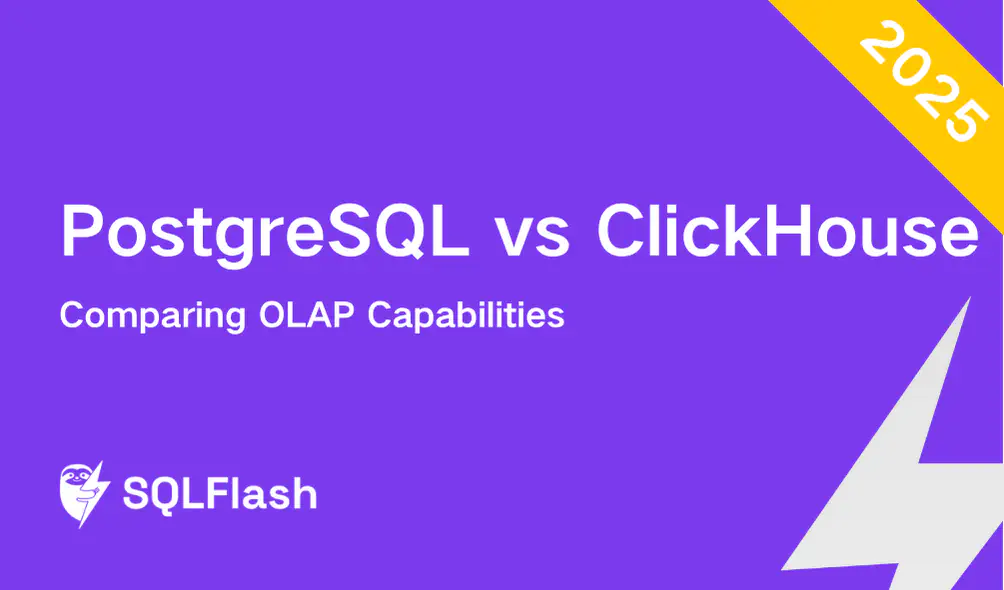
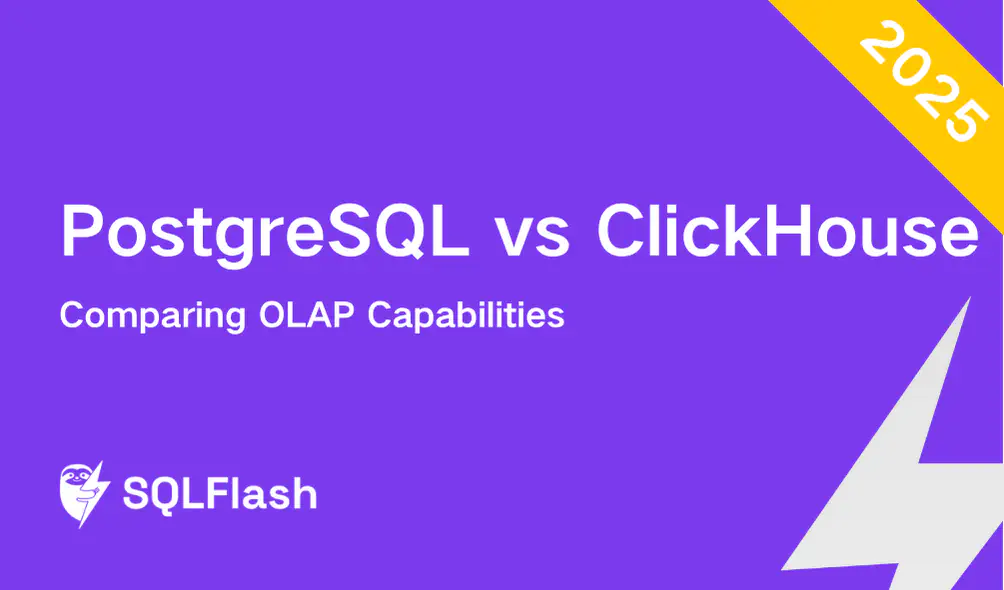
As a junior AI model trainer, you know data is key. Choosing the right database for Online Analytical Processing (OLAP) is critical for fast, efficient analysis. This article compares PostgreSQL and ClickHouse, two popular databases, focusing on how they handle large datasets and complex queries in 2025. We explore their architectural differences, highlighting how ClickHouse’s columnar storage speeds up analytical queries compared to PostgreSQL’s row-oriented approach, helping you decide which best fits your AI model training needs.
A. What is OLAP?
Imagine you have a giant box of LEGOs. Each LEGO is a piece of data. OLAP, which stands for Online Analytical Processing, is like having a super-powered tool that lets you quickly sort, count, and analyze those LEGOs to build amazing structures and see patterns. It helps businesses understand their data to make smart choices. OLAP is all about analyzing big sets of information to find important trends and answers. Think of it as “big picture” analysis.
OLAP is different from OLTP, or Online Transaction Processing. OLTP is like managing a store’s checkout system. It handles lots of small, quick transactions, like buying a single LEGO brick. OLAP, on the other hand, is like figuring out which LEGO sets are most popular and why.
B. Meet PostgreSQL: The Reliable Friend
PostgreSQL is like a really strong and dependable friend that has been around for a long time. It’s a database, which is like a digital filing cabinet for storing information. PostgreSQL is great at handling all sorts of different data and is known for keeping things safe and organized. It’s traditionally used for things like running websites and managing customer information, which are examples of OLTP. But, it’s also getting better and better at handling the “big picture” analysis that OLAP needs.
C. Meet ClickHouse: The Speed Demon
ClickHouse is like a super-fast race car built specifically for analyzing data. It’s a newer type of database designed to be incredibly quick at crunching numbers and finding patterns in huge amounts of information. Think of it as the go-to choice when you need answers fast from your data. It’s all about speed and scalability for analytics, making it perfect for OLAP.
D. 2025: A World Drowning in Data
In 2025, we’re going to have even more data than we do now. Imagine that LEGO box overflowing! Businesses will need to understand this data in real-time to stay ahead. This means they need databases that can handle the load and provide quick answers. This makes choosing the right database for OLAP even more important than ever before. The demand for real-time analytics is growing fast, and the right database is crucial.
E. Who This is For: Junior AI Model Trainers
This blog post is for you, the junior AI model trainers! You’re the ones working with data to train AI models. You need to understand which database – PostgreSQL or ClickHouse – is best for your analytical needs. We’ll help you understand the strengths and weaknesses of each so you can make the best choice for your projects.
F. Teacher vs. Principal: A Simple Analogy
Think of PostgreSQL as a teacher. Teachers have to do a little bit of everything – teach different subjects, manage the classroom, and help individual students. ClickHouse, on the other hand, is like the principal. The principal focuses on the overall performance of the school and making sure everything runs smoothly. PostgreSQL handles many tasks, while ClickHouse is focused on one thing: fast data analysis.
G. Our Goal: Helping You Choose
The goal of this blog post is simple: We want to give you a detailed comparison of PostgreSQL and ClickHouse in 2025, focusing on their OLAP abilities. By the end, you’ll have a better understanding of which database is right for your needs and be able to make an informed decision for your AI model training projects.
Databases are like filing cabinets for information. How they organize this information greatly impacts how quickly you can find what you need. Two popular ways to organize data are row-oriented and columnar. PostgreSQL uses row-oriented storage, while ClickHouse uses columnar storage. Let’s see how these different approaches affect performance.
A. Row-Oriented Storage (PostgreSQL):
Think of a spreadsheet. In a row-oriented database like PostgreSQL, data is stored row by row. Each row represents a complete record.
B. Columnar Storage (ClickHouse):
Columnar storage is a different way of organizing data. Instead of storing data row by row, it stores data column by column.
C. Impact on Read Performance:
ClickHouse’s columnar storage makes it much faster for analytical queries.
D. Impact on Write Performance:
PostgreSQL’s row-oriented storage makes it faster for writing data.
E. Compression Techniques:
Columnar databases can compress data better than row-oriented databases.
F. Vectorized Query Execution:
ClickHouse uses something called vectorized query execution.
G. Data Locality:
Columnar storage improves data locality.
H. Impact on Disk I/O:
Columnar storage reduces disk I/O.
In summary, PostgreSQL’s row-oriented storage is good for transactional operations where you need to access entire records quickly. ClickHouse’s columnar storage is good for analytical queries where you need to analyze specific columns across a large dataset. The choice between the two depends on what you need to do with your data.
Now, let’s look at what PostgreSQL and ClickHouse can do for your OLAP tasks. We’ll compare important features to see which database is better suited for different jobs.
A. Data Types and Support:
What are Data Types? Data types are like labels for your data, telling the database what kind of information it is (like numbers, text, or dates).
PostgreSQL: PostgreSQL supports many data types, including:
ClickHouse: ClickHouse also supports many data types, and it’s really good at handling time series data (data that changes over time, like stock prices or sensor readings). It has specialized data types for this. ClickHouse also handles JSON data well, but its geospatial support is less advanced than PostgreSQL’s.
Why This Matters: If you need to store complex geospatial data, PostgreSQL might be a better choice. If you work with a lot of time-based data, ClickHouse could be faster.
B. Indexing Strategies:
What is Indexing? Indexing is like creating a table of contents for a book. It helps the database quickly find the data you’re looking for without reading the entire book.
PostgreSQL: PostgreSQL offers several indexing options:
ClickHouse: ClickHouse mainly uses the MergeTree family of indexes. These are designed for fast data retrieval in OLAP workloads.
Why This Matters: PostgreSQL’s variety of indexes makes it flexible, while ClickHouse’s MergeTree focuses on speed for analytical queries.
C. Partitioning and Sharding:
What are Partitioning and Sharding? Imagine splitting your LEGO collection into smaller boxes (partitions) and then storing those boxes in different rooms (sharding). This helps you find the LEGOs you need faster and allows you to have a huge collection.
PostgreSQL: PostgreSQL supports partitioning, which divides a large table into smaller, more manageable pieces. Sharding requires extra tools or extensions.
ClickHouse: ClickHouse is designed for sharding. It easily distributes data across many servers, allowing it to handle extremely large datasets.
Why This Matters: If you have a truly massive dataset, ClickHouse’s sharding capabilities give it a big advantage.
D. Materialized Views:
What are Materialized Views? Imagine pre-building a LEGO model and keeping it on display. When someone asks to see that model, you don’t have to build it from scratch – you just show them the finished product. Materialized views are pre-calculated results of queries that are stored for faster access.
PostgreSQL: PostgreSQL supports materialized views. You can create them and refresh them regularly.
ClickHouse: ClickHouse also supports materialized views. They are particularly useful for speeding up complex aggregations.
Why This Matters: Materialized views can significantly speed up frequently used queries in both databases.
E. Window Functions:
What are Window Functions? Imagine you have a list of race times. Window functions let you calculate things like the average time for the last 5 racers, or the best time in the group, without having to split up the data.
PostgreSQL: PostgreSQL has excellent support for window functions.
ClickHouse: ClickHouse also supports window functions, and its columnar storage often makes them run very quickly.
Why This Matters: Window functions are powerful tools for analyzing trends and relationships in your data.
F. Aggregation Functions:
What are Aggregation Functions? Aggregation functions are like counting LEGOs of different colors. They let you calculate things like sums, averages, minimums, and maximums.
PostgreSQL: PostgreSQL has a wide range of aggregation functions.
ClickHouse: ClickHouse has many specialized aggregation functions designed for OLAP workloads, including approximate calculations for speed.
Why This Matters: ClickHouse’s specialized aggregation functions can be very useful for analyzing large datasets quickly.
G. Join Performance:
What are Joins? Imagine you have two LEGO sets, one with cars and one with people. A join lets you combine information from both sets, like matching drivers to their cars.
PostgreSQL: Join performance in PostgreSQL depends on the size of the tables and the indexes available.
ClickHouse: ClickHouse’s columnar storage can significantly speed up joins, especially when joining large tables on common columns.
Why This Matters: If you frequently need to join large datasets, ClickHouse’s columnar storage can provide a performance boost.
H. Concurrency Control:
What is Concurrency Control? Imagine multiple people trying to build with the same LEGOs at the same time. Concurrency control makes sure everyone gets a fair turn and that the model doesn’t get messed up. It manages how multiple queries access the database at the same time.
PostgreSQL: PostgreSQL uses locking mechanisms and transaction isolation levels to ensure data consistency when multiple queries run at the same time.
ClickHouse: ClickHouse prioritizes speed and throughput, sometimes at the expense of strict transaction isolation. It’s optimized for analytical queries that don’t usually need strong consistency.
Why This Matters: If you need strict data consistency, PostgreSQL’s approach might be better. If you prioritize speed and don’t need complex transactions, ClickHouse might be a better fit.
To effectively choose between PostgreSQL and ClickHouse for your AI model training in 2025, we need to understand how well they handle large amounts of data and complex queries. This section dives into scalability and performance. Remember, predicting the future is tricky, so these benchmarks are based on current trends and expected improvements.
A. Horizontal Scalability:
What is Horizontal Scalability? It’s like adding more workers to a team. You add more computers (nodes) to the database system to handle more data and requests.
PostgreSQL: PostgreSQL can scale horizontally, but it’s more complex. You often need tools like Citus to distribute data across multiple machines. Scaling PostgreSQL horizontally requires careful planning and can be more challenging to manage.
ClickHouse: ClickHouse is designed for horizontal scalability. Adding more nodes to a ClickHouse cluster is generally simpler. Data is automatically distributed, and queries can run across all nodes in parallel. This makes ClickHouse well-suited for very large datasets.
Example: Imagine you have a dataset of website clicks. In 2025, this dataset is huge – terabytes or even petabytes! ClickHouse can easily handle this by spreading the data across many computers. PostgreSQL might struggle without extra help.
B. Vertical Scalability:
What is Vertical Scalability? This is like giving a worker more tools or a bigger desk. You upgrade a single computer’s resources (CPU, memory, storage) to handle more work.
PostgreSQL: PostgreSQL scales vertically quite well. You can add more RAM, a faster processor, or faster storage to a single PostgreSQL server. This can significantly improve performance for smaller datasets.
ClickHouse: ClickHouse also benefits from vertical scaling. More CPU cores and memory allow it to process larger chunks of data at once. However, because ClickHouse is designed for distributed processing, it shines more with horizontal scaling.
Example: You have a moderate-sized dataset. Upgrading the RAM on your PostgreSQL server might be enough to significantly speed up your queries. For ClickHouse, while helpful, adding more nodes might be a better long-term strategy.
C. Performance Benchmarks:
What are Performance Benchmarks? These are tests that measure how fast a database can perform specific tasks, like counting things or finding averages.
PostgreSQL: In 2025, PostgreSQL with improvements and extensions will perform well on complex queries, especially those involving many joins or intricate calculations on smaller datasets. However, for simple aggregations on massive datasets, it might be slower than ClickHouse.
ClickHouse: ClickHouse excels at fast aggregations and filtering on very large datasets. It’s designed to quickly process huge amounts of data for analytical queries.
Example:
D. Query Optimization Techniques:
What is Query Optimization? It’s like finding the fastest route on a map. The database figures out the best way to run your query to get the results as quickly as possible.
PostgreSQL: PostgreSQL has a powerful query optimizer that automatically rewrites queries, chooses the best indexes, and reorders joins to improve performance.
ClickHouse: ClickHouse also has a query optimizer, but it relies more on the user to structure their data and queries efficiently. Using the right data types and ordering data correctly can significantly impact performance.
Example: PostgreSQL might automatically use an index you created to speed up a query. ClickHouse might require you to explicitly tell it how to use the data to get the same speed.
E. Hardware Considerations:
What is Hardware? This is the physical equipment your database runs on – the computers, storage drives, and network connections.
PostgreSQL: PostgreSQL can run on standard hardware. Faster CPUs, more RAM, and SSDs (Solid State Drives) will improve performance.
ClickHouse: ClickHouse benefits from fast storage (SSDs or NVMe drives), lots of RAM, and a fast network connection between nodes in a cluster. It’s designed to utilize hardware resources efficiently.
Example: Both databases will run better on SSDs than on traditional hard drives. ClickHouse, however, will see a more dramatic improvement because it reads large amounts of data from disk.
F. Cloud Deployments:
What is Cloud Deployment? This means running your database on servers in the cloud (like Amazon Web Services, Google Cloud Platform, or Microsoft Azure) instead of on your own computers.
PostgreSQL: All major cloud providers offer managed PostgreSQL services (like Amazon RDS for PostgreSQL, Google Cloud SQL for PostgreSQL, and Azure Database for PostgreSQL). These services handle backups, updates, and scaling for you. You can also install PostgreSQL on cloud virtual machines.
ClickHouse: Some cloud providers offer managed ClickHouse services. You can also deploy ClickHouse on cloud virtual machines. ClickHouse’s scalability makes it a good fit for cloud environments.
Example: Using a managed PostgreSQL service is like renting an apartment where the landlord takes care of repairs. Deploying ClickHouse on a cloud VM is like buying a house – you have more control, but you’re also responsible for maintenance.
G. Concurrency and Throughput:
What are Concurrency and Throughput? Concurrency is how many queries the database can handle at the same time. Throughput is how much data the database can process in a given amount of time.
PostgreSQL: PostgreSQL handles concurrent queries well, but performance can degrade under very heavy loads.
ClickHouse: ClickHouse is designed for high throughput, meaning it can process a lot of data very quickly. It might not handle a very large number of different concurrent queries as efficiently as PostgreSQL, but it can process large amounts of data for each query.
Example: If you have many users running different reports at the same time, PostgreSQL might be a better choice. If you have a few users running very large, complex analytical queries, ClickHouse might be faster.
H. Resource Utilization:
What is Resource Utilization? This measures how much CPU, memory, and disk space the database is using.
PostgreSQL: PostgreSQL can be resource-intensive, especially with complex queries. Careful tuning and indexing are important to optimize resource usage.
ClickHouse: ClickHouse is designed to use resources efficiently. Its columnar storage and vectorized processing minimize CPU and memory usage.
Example: Running the same query on both databases might show that ClickHouse uses less CPU and memory, especially for large datasets. This means you can potentially run ClickHouse on smaller, less expensive hardware.
Let’s explore where PostgreSQL and ClickHouse shine when it comes to real-world jobs, especially those related to training AI models. We’ll see which database is a better fit for different tasks.
A. PostgreSQL Use Cases:
PostgreSQL is a good choice for OLAP when:
B. ClickHouse Use Cases:
ClickHouse is a better choice for OLAP when:
C. AI Model Training:
Here’s how each database can be used in AI model training:
D. Data Ingestion:
What is Data Ingestion? It’s how you get data into your database.
PostgreSQL: Supports various data formats (CSV, JSON) and tools. You can use tools like COPY command or external tools like Apache Kafka to stream data in.
ClickHouse: Also supports various formats (CSV, JSON, Parquet). It works well with tools like Kafka and Apache Spark. ClickHouse is optimized for fast data loading, which is crucial for large datasets.
Why it Matters: Fast data ingestion means you can quickly get your data into the database and start analyzing it. Slow ingestion can slow down the whole process.
E. Data Transformation:
What is Data Transformation? It’s changing your data into a format that’s easier to work with.
PostgreSQL: Uses SQL for data transformation. You can use SQL queries to clean, filter, and transform your data.
ClickHouse: Also uses SQL, but with some special functions optimized for analytical queries. It’s designed for fast data transformation on large datasets.
Why it Matters: Efficient data transformation helps you prepare your data for analysis and AI model training. Slow transformations can be a bottleneck.
F. Data Visualization:
What is Data Visualization? It’s turning your data into charts and graphs that are easy to understand.
PostgreSQL: Works well with tools like Tableau, Power BI, and Grafana. You can connect these tools directly to PostgreSQL to visualize your data.
ClickHouse: Also integrates with Tableau, Power BI, and Grafana. ClickHouse’s speed allows for interactive data exploration in these tools.
Why it Matters: Data visualization helps you explore your data, identify patterns, and communicate your findings to others.
G. Real-time Analytics:
What is Real-time Analytics? It’s analyzing data as it comes in, so you can make decisions quickly.
PostgreSQL: Can support real-time analytics, but it might struggle with very high data volumes.
ClickHouse: Designed for real-time analytics. Its low-latency query processing and support for incremental data updates make it ideal for applications that need to analyze data as it arrives.
Why it Matters: Real-time analytics allows you to react quickly to changes in your data and make timely decisions.
H. Example Scenarios:
Here are some examples of how each database can be used in AI model training:
Choosing the right database isn’t just about speed and features; it’s also about money! Let’s look at the costs of using PostgreSQL and ClickHouse for your AI model training projects.
A. PostgreSQL Licensing:
B. ClickHouse Licensing:
C. Infrastructure Costs:
D. Management Costs:
E. Third-Party Tools and Services:
F. Vendor Support:
G. Total Cost of Ownership (TCO):
H. Pricing Models:
Choosing between PostgreSQL and ClickHouse involves more than just comparing features and performance. You must carefully consider all the costs involved to make the best decision for your AI model training needs in 2025.
You’ve learned a lot about PostgreSQL and ClickHouse and how they can help with analyzing data, especially for training AI models. Now, let’s wrap things up and help you decide which one might be best for you in 2025.
A. Summarize Key Differences:
PostgreSQL is like a reliable all-rounder. It’s good at many things, including handling transactions and some analytical queries. It’s easy to use and works well when your data isn’t too big. Think of it as a Swiss Army knife of databases.
ClickHouse, on the other hand, is a speed demon specifically built for OLAP. It’s really fast at processing large amounts of data for analysis. However, it might be trickier to set up and isn’t as good at handling regular transactions. Imagine it as a specialized race car designed for one thing: speed.
B. Reiterate Use Cases:
PostgreSQL is a good pick if:
ClickHouse is a good pick if:
C. Future Trends:
Database technology keeps changing! Here are some things to watch out for:
D. Recommendations:
For junior AI model trainers:
E. Call to Action:
Don’t just take our word for it! Try out both PostgreSQL and ClickHouse with your own data. See which one performs better for your specific needs. Many cloud providers offer free trials or small instance sizes that you can use to experiment.
F. Highlight the Importance of Understanding Data:
Before you choose, really understand your data. How much data do you have? How fast is it growing? What kind of questions do you need to answer? The better you understand your data, the easier it will be to pick the right database.
G. Emphasize Continuous Evaluation:
Your needs might change over time. As your data grows or your analytical requirements become more complex, you might need to switch databases. Don’t be afraid to re-evaluate your choices regularly.
H. Final Thoughts:
PostgreSQL and ClickHouse are powerful tools that can help you unlock insights from your data and train amazing AI models. By understanding their strengths and weaknesses, you can choose the right database to drive innovation in your field. The possibilities are endless!
SQLFlash is your AI-powered SQL Optimization Partner.
Based on AI models, we accurately identify SQL performance bottlenecks and optimize query performance, freeing you from the cumbersome SQL tuning process so you can fully focus on developing and implementing business logic.
Join us and experience the power of SQLFlash today!.