2025 Evolution of Database Compression: Secret Weapon to Cut Storage Costs
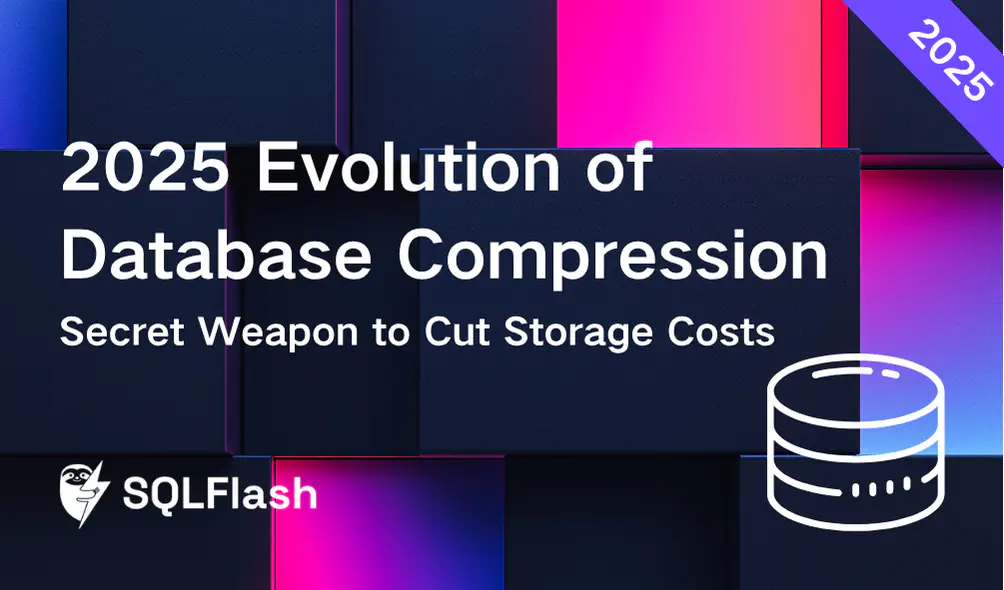
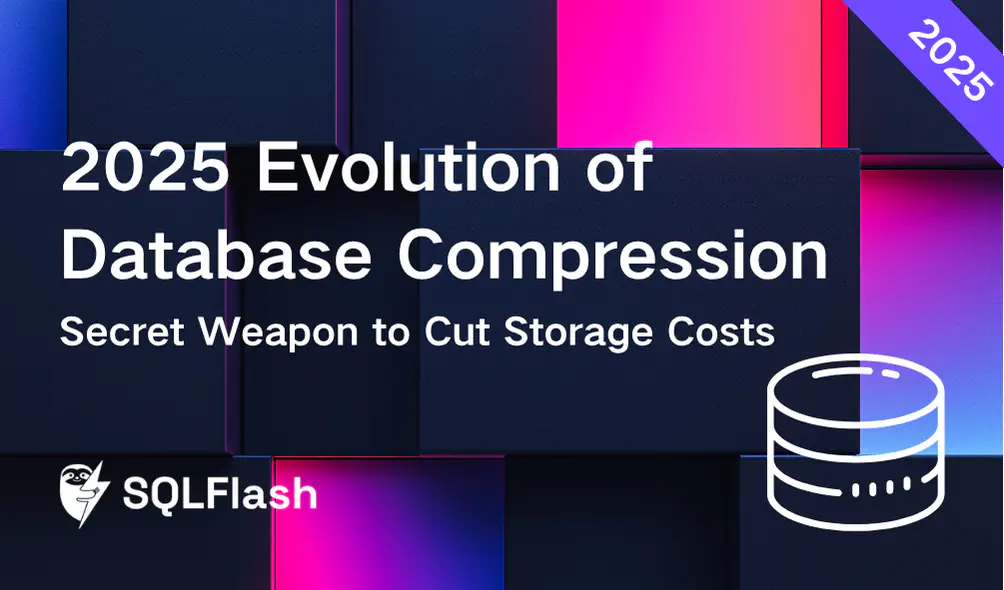
Database administrators, software developers, and operations engineers face ever-growing data volumes that strain infrastructure and budgets. This article explores how database compression reduces storage space using techniques like Lempel-Ziv, directly impacting storage costs. We examine current compression methods and emerging trends like AI-powered compression and cloud storage integration, which are expected to shape database management in 2025. Finally, we introduce SQLFlash, a tool that optimizes SQL queries, reducing data processing and storage needs, and freeing up valuable resources.
The world is making more data than ever before! 📈 Every day, businesses and organizations create huge amounts of information. This data needs to be stored, and that costs money. Storing all this information puts a lot of stress on computer systems and can be expensive.
🎯 Database compression is a way to make data take up less space. It’s like packing your clothes tightly in a suitcase so you can fit more. Compression works by finding patterns in the data and storing those patterns instead of the whole thing.
Think of it this way: Imagine you have the phrase “red red red blue blue.” Instead of writing that out, you could write “3 red, 2 blue.” That’s a simple example of compression!
Common ways to compress data include:
💡 Database compression almost always uses lossless compression. This means that when you uncompress the data, you get back exactly what you started with. Nothing is lost. This is super important for databases because you can’t afford to lose any information.
⚠️ Storing data costs money. These costs can be broken down into two main types:
The more data you store, the more you spend on both CAPEX and OPEX. Database compression helps you store more data using less space, which directly cuts down on these costs.
Here’s a table showing how compression can impact costs:
| Factor | Without Compression | With Compression |
|---|---|---|
| Storage Space Used | 10 TB | 5 TB |
| Hardware Costs | $10,000 | $5,000 |
| Energy Costs (Yearly) | $1,000 | $500 |
The need for data compression is only going to increase. The data compression software market is growing rapidly. It is expected to grow from $1.11 billion in 2024 to $1.2 billion in 2025 at a CAGR of 7.9%. This shows that businesses are realizing how important compression is for managing their data.
In this article, we will explore the evolution of database compression. We’ll look at the trends that will shape how we store and manage data in 2025. We will also introduce SQLFlash. SQLFlash helps optimize SQL queries, which can reduce the amount of data you need to store in the first place! By making your queries more efficient, you can indirectly reduce storage costs.
Database compression is already helping many organizations save space and money. Let’s look at how it works today and what challenges exist.
Different database systems use different ways to compress data. Here are some popular methods:
Here are some examples of databases and the techniques they use:
| Database | Compression Technique(s) |
|---|---|
| Oracle | Row-level, Page-level |
| SQL Server | Row-level, Page-level, Columnstore |
| PostgreSQL | Page-level |
| MySQL | Row-level |
While compression helps, it’s not perfect. There are trade-offs:
💡 You have to find the right balance between saving space and keeping your database fast.
Different types of data compress differently:
For example, a database storing lots of customer names and addresses will likely see a good compression ratio. A database of high-resolution medical images might not compress as well.
Managing compressed data can be tricky:
⚠️ These operations can be more complex and use more computer resources compared to working with uncompressed data.
The way we compress data is changing fast! By 2025, expect to see some exciting new technologies that will make database compression even better. These changes will help organizations save more money and use their storage space more efficiently.
💡 Imagine a computer that can figure out the best way to compress your data automatically. That’s the power of AI-powered compression!
| Feature | Description | Benefit |
|---|---|---|
| Dynamic Algorithm Selection | AI chooses the best compression method based on data type and characteristics. | Optimal compression ratios and performance. |
| Adaptive Compression | AI adjusts compression level based on data usage patterns. | Balances storage savings with access speed. |
| Redundancy Elimination | AI identifies and removes duplicate data. | Significant reduction in storage space, especially for large datasets. |
Cloud storage is becoming more and more popular. It is like renting space on someone else’s computer. Database compression works great with cloud storage!
| Consideration | Description | Impact |
|---|---|---|
| Data Transfer Costs | Compressing data before uploading reduces the amount of data transferred. | Lower cloud data transfer fees. |
| Compression Ratios | Different compression methods offer varying compression ratios. Choose the best one for your data. | More efficient storage usage. |
| Security | Ensure that compression and decompression processes are secure, especially for sensitive data. | Prevents unauthorized access to compressed data. |
| Serverless Functions | Using serverless functions offloads compression tasks from database servers. | Frees up database server resources for other operations. |
⚠️ Sometimes, compressing and decompressing data can take a lot of time and resources. Hardware acceleration can help speed things up!
| Hardware | Benefit | Use Case |
|---|---|---|
| GPUs | Highly parallel processing, ideal for computationally intensive compression algorithms. | Accelerating compression in data warehouses and analytics platforms. |
| FPGAs | Customizable hardware that can be optimized for specific compression algorithms. | Real-time data compression for streaming applications and high-throughput systems. |
| Specialized ASICs | Application-specific integrated circuits designed specifically for compression/decompression. | High-performance database appliances and storage systems. |
Inefficient SQL queries can waste a lot of storage space and slow down your database. Let’s see how fixing these queries can help.
Think of your database like a library. If you ask the librarian to find every book in the library to find just one piece of information, that’s inefficient! Bad SQL queries do the same thing: they ask the database to do much more work than needed. This uses more CPU, memory, and, importantly, storage.
Here are some common SQL mistakes that lead to wasted storage:
| SQL Anti-Pattern | Problem | Impact on Storage |
|---|---|---|
| Full Table Scans | Reads every row in the table. | Increases I/O, requiring more storage for temporary data. |
| Missing Indexes | Database searches the entire table. | Slows down queries, leading to more temporary storage use. |
| Redundant Joins | Combines unnecessary tables. | Creates larger temporary tables, using more storage. |
| Unnecessary Columns | Retrieves extra data. | Transfers more data, potentially storing unnecessary information. |
💡 What if you had a tool that automatically fixed those bad SQL queries? That’s where SQLFlash comes in!
SQLFlash automatically rewrites inefficient SQL with AI, reducing manual optimization costs by 90%. It allows developers and DBAs to focus on core business innovation!
By optimizing SQL queries, SQLFlash reduces the amount of data that needs to be processed and stored, indirectly contributing to storage cost reduction.
SQLFlash uses AI to find and fix common SQL problems:
For example, imagine this SQL query:
| |
If there’s no index on customer_id or order_date, this query might do a full table scan. SQLFlash would recommend adding an index on these columns to speed up the query and reduce the amount of data that needs to be read.
🎯 Using SQLFlash before you compress your data is like cleaning your room before you pack for a trip. You’ll have less to pack (less data to store) and the packing (compression) will be more effective.
Here’s why this combination is so powerful:
By using SQLFlash and database compression together, you can save even more storage space and improve the performance of your database.
SQLFlash is your AI-powered SQL Optimization Partner.
Based on AI models, we accurately identify SQL performance bottlenecks and optimize query performance, freeing you from the cumbersome SQL tuning process so you can fully focus on developing and implementing business logic.
Join us and experience the power of SQLFlash today!.