Database Backup & Recovery Ultimate Guide
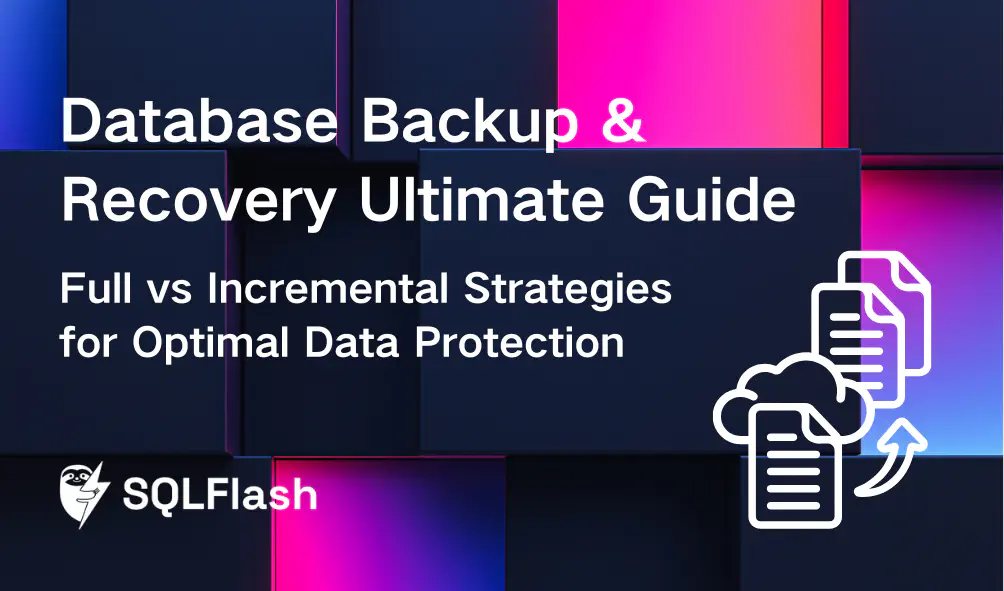
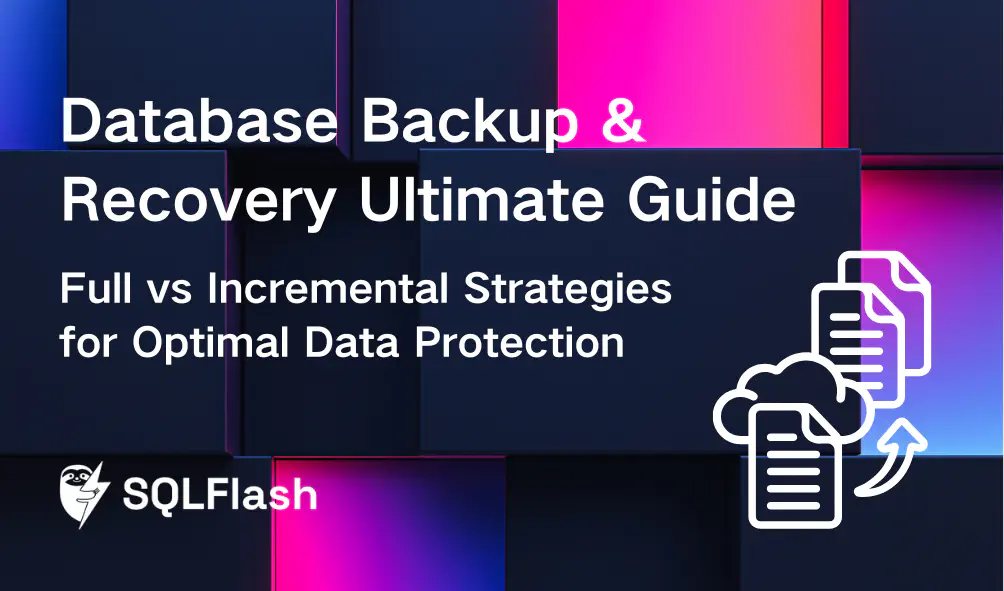
Database backup and recovery are critical for protecting data and ensuring business continuity. This article explores core backup strategies – full, incremental, and differential – and their impact on recovery point objective (RPO) and recovery time objective (RTO). We examine the advantages and disadvantages of each approach, highlighting scenarios where they excel, and discuss how validating backups ensures data integrity. By implementing these strategies, DBAs and software engineers can develop robust data protection plans. Consider how tools like SQLFlash can automate SQL optimization, freeing up valuable time for strategic disaster recovery planning.
Databases are the heart of most organizations today. They store important information about customers, products, sales, and more. 💡 Keeping this data safe is super important. That’s where database backup and recovery come in. Think of it like making copies of your important school papers, so you don’t lose them if something happens to the originals.
Losing database data can cause big problems. ⚠️ It can cost a company money, hurt its reputation, and even stop it from doing business. Imagine a store losing all its customer information – they wouldn’t know who to ship products to! Good backup and recovery plans are essential for Disaster Recovery Planning.
Protecting your data is not just a good idea; it’s a must. Data loss can happen because of:
A solid backup and recovery strategy helps you bounce back quickly from any of these problems.
Let’s define some important terms:
Understanding RPO and RTO is essential for creating an effective backup and recovery plan.
There are different ways to back up your database. The main ones are:
Each strategy has its own advantages and disadvantages. We’ll explore these in more detail in the next chapters.
| Backup Type | What it Backs Up | Speed | Storage Space |
|---|---|---|---|
| Full Backup | Everything | Slowest | Most |
| Incremental Backup | Changes since the last backup (full or incremental) | Fastest | Least |
| Differential Backup | Changes since the last full backup | Faster than Full | More than Incremental |
Managing and optimizing databases can be challenging, especially when dealing with slow SQL queries. ✨ SQLFlash automatically rewrites inefficient SQL using AI, reducing manual optimization costs by 90%. Let developers and DBAs focus on core business innovation!
A full backup is the most basic and comprehensive type of database backup. It’s like taking a picture of everything in your database at one specific point in time. This chapter explains what a full backup is, its pros and cons, and when it’s the best choice.
A full backup is a complete copy of all the data within a database or system. This includes all tables, indexes, stored procedures, and other database objects. Think of it as copying every file and folder on your computer to an external hard drive. 🎯 It creates a single, self-contained backup file.
Full backups offer several key advantages for data protection:
Here’s a table summarizing the advantages:
| Advantage | Description |
|---|---|
| Simple Restoration | Requires only the latest full backup for a complete restore. |
| Complete and Consistent Snapshot | Provides a reliable, point-in-time copy of all data, ensuring data integrity. |
While full backups are essential, they also have some drawbacks:
Here’s a table summarizing the disadvantages:
| Disadvantage | Description |
|---|---|
| Long Backup Time | Requires significant time to complete due to copying the entire dataset. |
| High Storage Needs | Consumes the most storage space compared to incremental and differential backups. |
Despite the drawbacks, full backups are crucial in certain situations:
Here are some example scenarios:
| Scenario | Why a Full Backup is Essential |
|---|---|
| Launching a new e-commerce website | Creates the initial backup for all product catalogs, customer data, and transaction records. |
| After upgrading database software | Ensures a complete backup in case the upgrade introduces issues or requires a rollback. |
| Meeting HIPAA compliance requirements | Required periodic full backups of patient data to comply with data retention and disaster recovery regulations. |
While full backups are essential, they can take a long time and use a lot of storage space. Incremental and differential backups offer ways to back up your data faster and more efficiently. They strike a balance between backup speed, storage needs, and how quickly you can recover your data.
Both incremental and differential backups save time and space compared to full backups. However, they work differently:
Think of it this way: Imagine you’re updating a document.
Here’s a table to summarize the key differences:
| Feature | Incremental Backup | Differential Backup |
|---|---|---|
| Data Backed Up | Changes since the last backup (full or incremental) | Changes since the last full backup |
| Backup Size | Smaller | Larger than incremental, smaller than full |
| Restore Time | Longer | Shorter than incremental, longer than full |
Incremental backups offer several benefits:
Incremental backups also have some drawbacks:
Differential backups offer a good middle ground:
Differential backups also have disadvantages:
Choosing between incremental and differential backups depends on your specific needs and priorities.
Incremental Backups are Suitable For:
Differential Backups are Suitable For:
In summary, carefully consider your recovery time objectives (RTO) and recovery point objectives (RPO), storage capacity, and backup window constraints to determine the most suitable backup strategy for your specific environment. Both incremental and differential backups can be valuable tools in your overall disaster recovery planning.
Creating backups is just the first step. To truly protect your data, you need to make sure your backups are good and that you can restore them quickly when needed. This chapter shows you how to optimize your backup and recovery process.
It’s not enough to just create backups; you need to test them regularly. Think of it like this: having a parachute is great, but you want to make sure it opens before you jump out of the plane! Backup validation ensures your backups are usable and that you can get your data back when disaster strikes.
🎯 Why validate backups? Validating backups confirms data integrity and recoverability, preventing surprises during a real recovery scenario.
Here are some common validation methods:
💡 Example: Imagine your database holds customer order information. A test restore would involve restoring the backup to a test server and making sure you can access and view all the customer orders.
| Validation Method | Description | Speed | Thoroughness |
|---|---|---|---|
| Header Validation | Checks the basic structure of the backup file. | Very Fast | Low |
| Checksum | Verifies data integrity by comparing calculated checksums. | Fast | Medium |
| Test Restore | Restores the backup to a test environment to ensure full recoverability and data integrity. | Slow | High |
Manually running backups can be error-prone and time-consuming. Automating your backup process makes sure backups are created consistently and reliably.
🎯 Benefits of Automation: Automation reduces human error, ensures consistent backups, and frees up your time for other tasks.
You can use scheduling tools like cron (on Linux/Unix systems) or the Windows Task Scheduler to schedule your backups. Most database systems also have built-in scheduling features.
💡 Example: You can schedule a full backup every Sunday at midnight, and incremental backups every weeknight at 8 PM. This ensures you have a recent backup of your data in case something goes wrong.
When configuring your backup schedule, consider your Recovery Point Objective (RPO) and Recovery Time Objective (RTO):
Adjust your backup frequency and retention policies to meet your RPO and RTO requirements.
A disaster recovery (DR) plan is a detailed plan that outlines how you will recover your systems and data in the event of a disaster. A disaster can be anything from a hardware failure to a natural disaster.
⚠️ Why is a DR plan important? A DR plan helps you minimize downtime and data loss, ensuring business continuity.
Key elements of a disaster recovery plan include:
💡 Example: Your DR plan might include steps for failing over to a secondary data center in the event of a primary data center outage. It should also include instructions for restoring backups from offsite storage.
Database backups are essential, but inefficient SQL can significantly impact performance and recovery times, adding to costs and complexity. SQLFlash uses AI to automatically rewrite inefficient SQL queries, leading to dramatic performance improvements – often by 10x or more! ✨
🎯 How SQLFlash Helps: SQLFlash reduces costs and allows DBAs and developers to focus on disaster recovery planning and core business innovation by automating SQL optimization.
By optimizing SQL, SQLFlash helps in several ways:
SQLFlash effectively reduces manual optimization costs by up to 90%, allowing database administrators and developers to concentrate on strategic initiatives like disaster recovery and business development. Let AI handle the tedious optimization work, so your team can focus on what truly matters!
SQLFlash is your AI-powered SQL Optimization Partner.
Based on AI models, we accurately identify SQL performance bottlenecks and optimize query performance, freeing you from the cumbersome SQL tuning process so you can fully focus on developing and implementing business logic.
Join us and experience the power of SQLFlash today!.