Time Series Database Selection Guide: InfluxDB vs TimescaleDB Comparison
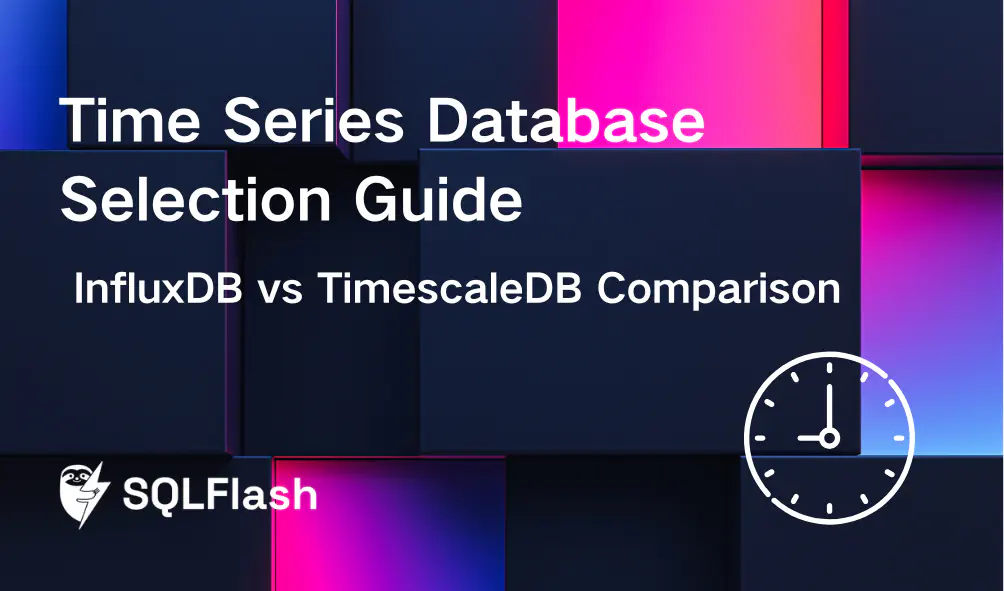
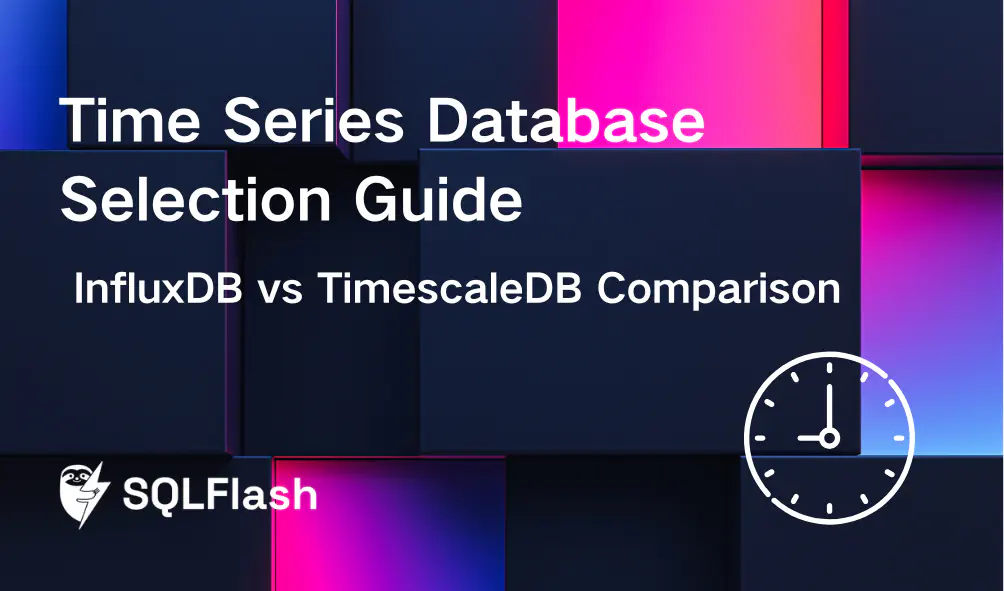
Time-series data, with data points indexed in time order, is everywhere, from application metrics to sensor readings, and choosing the right time-series database (TSDB) is crucial for performance and scalability. This article compares two leading TSDB solutions, InfluxDB and TimescaleDB, examining their architectures, performance characteristics, and features. We provide guidance to DBAs and software engineers on selecting the optimal database for their specific needs, including scenarios where high write throughput is key and others where full SQL support is critical. Ultimately, we help you make informed decisions, highlighting how tools like SQLFlash can further enhance query performance within TimescaleDB by automatically rewriting inefficient SQL, reducing manual optimization costs by 90%.
Time-series data is everywhere! It’s simply data that is tracked and recorded over time. Think of it like a diary for computers. The information is organized by when it was collected.
Time-series data consists of data points arranged in time order. Each data point has a timestamp and a value. This makes it possible to see how things change over time.
Here are some everyday examples:
| Data Source | Example Data Point | Timestamp |
|---|---|---|
| Temperature Sensor | 25 degrees Celsius | 2024-01-01 10:00:00 |
| Stock Market | Apple Stock Price: $170.50 | 2024-01-01 15:30:00 |
| Web Server | 100 Requests per Second | 2024-01-01 08:00:00 |
Choosing the right database for your time-series data is super important. A good database helps you store, manage, and analyze your data quickly and easily. 💡
If you pick the wrong database, you might have problems with slow queries, difficulty scaling, and complex development.
InfluxDB and TimescaleDB are two popular choices for storing time-series data.
Both databases are powerful, but they have different strengths. This guide will help you decide which one is best for you.
This article will compare InfluxDB and TimescaleDB to help you choose the right one for your needs. We will look at:
By the end of this article, you will have a better understanding of the pros and cons of each database. This will help you make an informed decision. ⚠️
SQLFlash uses AI to automatically rewrite inefficient SQL queries, reducing the need for manual optimization by up to 90%. This allows developers and DBAs to focus on important business tasks, improving efficiency and reducing costs. It is an excellent option to improve your database performance.
Understanding the architecture and data model of a time-series database (TSDB) is key to choosing the right one. It affects how data is stored, queried, and managed. Let’s compare InfluxDB and TimescaleDB.
InfluxDB is built specifically for time-series data. 💡 It has a custom storage engine called TSI (Time Series Index). This means it’s designed from the ground up to handle lots of writes quickly and efficiently query time-based data.
Think of it like a specialized race car built for speed on a track. InfluxDB’s architecture focuses on getting data in and out quickly.
TimescaleDB is different. It’s built as an extension on top of PostgreSQL, a popular and powerful relational database. ⚠️ This means TimescaleDB uses PostgreSQL’s existing features and adds time-series capabilities.
A key part of TimescaleDB is the use of “hypertables.” Hypertables automatically divide your time-series data into smaller chunks based on time. This is called partitioning. It makes querying and managing large datasets easier and faster.
Think of it like adding a turbocharger to a reliable pickup truck. TimescaleDB takes the power of PostgreSQL and adds features to make it great for time-series data.
The way each database organizes data is also different.
InfluxDB uses a schema-less data model. This means you don’t have to define the structure of your data before you start writing it. Data is organized into:
| Term | Description | Example |
|---|---|---|
| Measurement | Like a table; represents the source of the data. | cpu_usage |
| Tag | Indexed metadata; used for filtering and grouping. | host=server1, region=us-west |
| Field | Actual data value; not indexed. | value=75.5 |
| Timestamp | Time when the data was recorded. | 2024-10-27T10:00:00Z |
This schema-less approach offers flexibility. You can start writing data without defining everything upfront. However, it can also lead to data consistency problems if you’re not careful. 🎯 Imagine everyone adding items to a shared grocery list without agreeing on how to write them – you might end up with “apples,” “apple,” and “red apples” all meaning the same thing!
TimescaleDB uses a relational data model, just like PostgreSQL. This means your data is organized into tables with defined columns and data types.
This model gives you the power of SQL (Structured Query Language) for data manipulation and analysis. You can use SQL to:
You can also enforce schema constraints. This means you can make sure your data is consistent and accurate. For example, you can specify that a certain column must always contain a number or a date.
| Term | Description | Example |
|---|---|---|
| Table | A collection of related data organized in rows and columns. | cpu_metrics |
| Column | A specific attribute of the data. | host, timestamp, usage |
| Index | Used to speed up query performance. | Index on timestamp column |
| Data Type | The type of data stored in a column. | VARCHAR, TIMESTAMP, DOUBLE PRECISION |
The relational model provides data integrity and structure, but it might require more planning upfront compared to InfluxDB’s schema-less approach.
SQLFlash is a feature that can significantly speed up SQL queries within TimescaleDB. It works by intelligently caching and optimizing query results, regardless of the underlying table structure. This means you can get faster query performance without having to change your existing SQL queries or table designs.
Performance and scalability are critical factors when choosing a time-series database. You need a database that can handle your current workload and grow with your needs. Let’s look at how InfluxDB and TimescaleDB compare.
Write performance refers to how quickly the database can accept and store new data. This is especially important for applications that generate a lot of data, such as sensor networks or financial trading platforms.
Benchmark results can vary significantly depending on the specific workload, hardware configuration, and data characteristics. For example, some tests have shown TimescaleDB achieving 70-90% of InfluxDB’s write performance under specific workloads. However, this can change based on data volume, hardware, and indexing strategies. ⚠️ It’s crucial to benchmark with your own data and use cases.
| Feature | InfluxDB | TimescaleDB |
|---|---|---|
| Write Speed | Generally very high | Good, leveraging PostgreSQL’s WAL |
| Data Handling | Optimized for continuous data streams | Robust data handling with SQL features |
Query performance is how quickly the database can retrieve and process data. This is essential for dashboards, analytics, and alerting systems.
The choice between InfluxDB and TimescaleDB depends on your query patterns. If you primarily perform simple aggregations and time-based filtering, InfluxDB might be sufficient. If you need complex queries, joins with other data, or advanced analytics, TimescaleDB might be a better choice. 🎯
| Feature | InfluxDB | TimescaleDB |
|---|---|---|
| Query Language | InfluxQL (purpose-built) | SQL (powerful and flexible) |
| Query Speed | Fast for simple time-based queries | Excellent for complex queries and joins |
Scalability refers to the ability of the database to handle increasing amounts of data and traffic. This is crucial for long-term growth and evolving needs.
InfluxDB’s clustering often involves significant operational overhead. TimescaleDB’s reliance on PostgreSQL’s proven scalability features provides a robust and potentially simpler path to scaling your time-series data.
| Feature | InfluxDB | TimescaleDB |
|---|---|---|
| Scaling Method | Clustering | Replication and Sharding (via PostgreSQL) |
| Complexity | Can be complex | Potentially simpler with PostgreSQL expertise |
SQLFlash is a technology that can significantly enhance query performance within TimescaleDB. It works by automatically optimizing SQL queries, reducing the need for manual tuning and indexing. 💡 SQLFlash analyzes query patterns and creates optimized execution plans, leading to faster query response times. This can be particularly beneficial for complex analytical queries that would otherwise require extensive manual optimization. By automating query optimization, SQLFlash can free up DBAs and developers to focus on other tasks.
Choosing the right time-series database (TSDB) means looking at its features and how well it fits your specific needs. Let’s explore the features of InfluxDB and TimescaleDB and see where each one shines.
InfluxDB offers several features designed for working with time-series data.
TimescaleDB builds on the power of PostgreSQL, adding features specifically for time-series data.
The best TSDB depends on your specific needs and requirements.
InfluxDB is a good fit for use cases where high write throughput and schema flexibility are important.
Here’s a table summarizing InfluxDB’s ideal use cases:
| Use Case | Key Benefit |
|---|---|
| System Monitoring | High write throughput, real-time data |
| IoT Data | Scalability, efficient storage |
| Real-time Analytics | Fast query performance, flexible data model |
TimescaleDB is a good fit for use cases where SQL familiarity, data integrity, and complex analytics are important.
Here’s a table summarizing TimescaleDB’s ideal use cases:
| Use Case | Key Benefit |
|---|---|
| Industrial IoT | Data integrity, reliability, SQL support |
| Financial Data Analysis | Complex analytics, time-series functions, SQL |
| Operational Intelligence | Data integration, business insights, SQL support |
Cost and licensing are important considerations when choosing a TSDB.
| Feature | InfluxDB | TimescaleDB |
|---|---|---|
| Open Source | Yes, with limited features | Yes, core functionality |
| Enterprise | Yes, paid license required | Yes, paid license for advanced features |
| Licensing Costs | Varies depending on the features needed | Varies depending on the features needed |
Choosing the right time-series database (TSDB) is a big decision. Both InfluxDB and TimescaleDB are powerful tools, but they have different strengths. Let’s recap the key differences to help you decide which one is best for you.
Here’s a quick look at the main differences between InfluxDB and TimescaleDB:
| Feature | InfluxDB | TimescaleDB |
|---|---|---|
| Architecture | Purpose-built TSDB | PostgreSQL extension |
| Data Model | Schemaless (flexible) | SQL (structured) |
| Query Language | InfluxQL (custom) | SQL (standard) |
| Write Speed | Very Fast | Fast |
| SQL Support | Limited | Full |
| Ecosystem | InfluxData Platform | PostgreSQL ecosystem |
| Use Cases | Monitoring, IoT, DevOps | Financial analysis, industrial data, IoT |
InfluxDB is like a race car 🏎️: it’s built for speed, especially when writing data. It’s great if you need to quickly store lots of information and don’t need complex queries.
TimescaleDB is like a reliable truck 🚚: it can handle a lot of different jobs and is built on a strong foundation (PostgreSQL). It’s a good choice if you need full SQL support and want to work with existing PostgreSQL tools.
Here’s some advice to help you choose:
Choose InfluxDB if:
Choose TimescaleDB if:
Examples:
The best way to choose is to try both databases with your own data and workload. 💡 Download InfluxDB and TimescaleDB, load some data, and run some queries. See which one performs better and feels more comfortable to use.
Here are some resources to help you get started:
If you choose TimescaleDB, consider using SQLFlash to boost your SQL query performance. SQLFlash helps you:
SQLFlash works seamlessly with TimescaleDB to provide faster query response times and more efficient use of your database resources. It allows your team to innovate and build without being slowed down by database performance bottlenecks.
SQLFlash is your AI-powered SQL Optimization Partner.
Based on AI models, we accurately identify SQL performance bottlenecks and optimize query performance, freeing you from the cumbersome SQL tuning process so you can fully focus on developing and implementing business logic.
Join us and experience the power of SQLFlash today!.