InnoDB vs RocksDB: Database Storage Engine Comparison and Use Cases
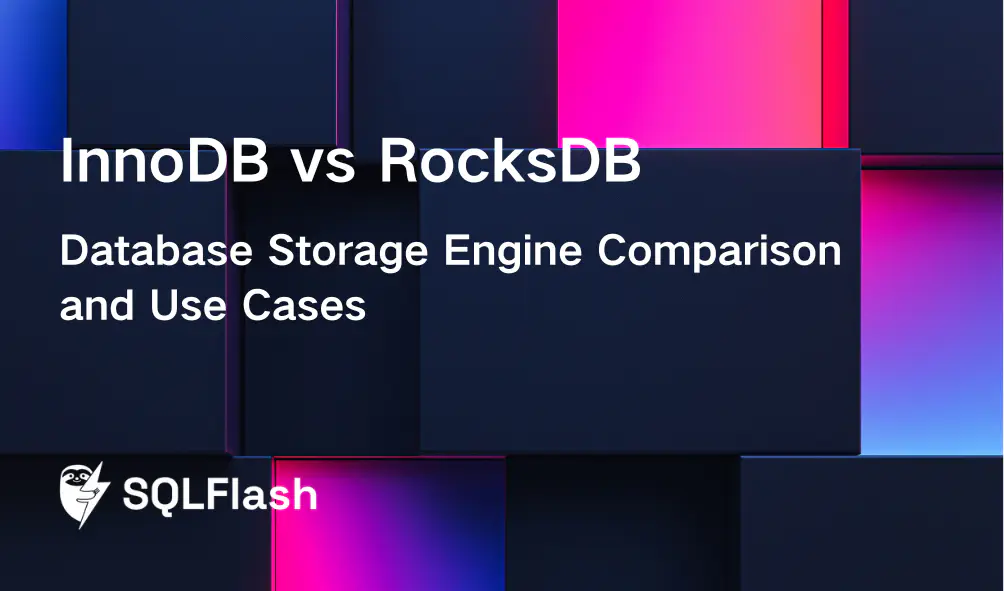
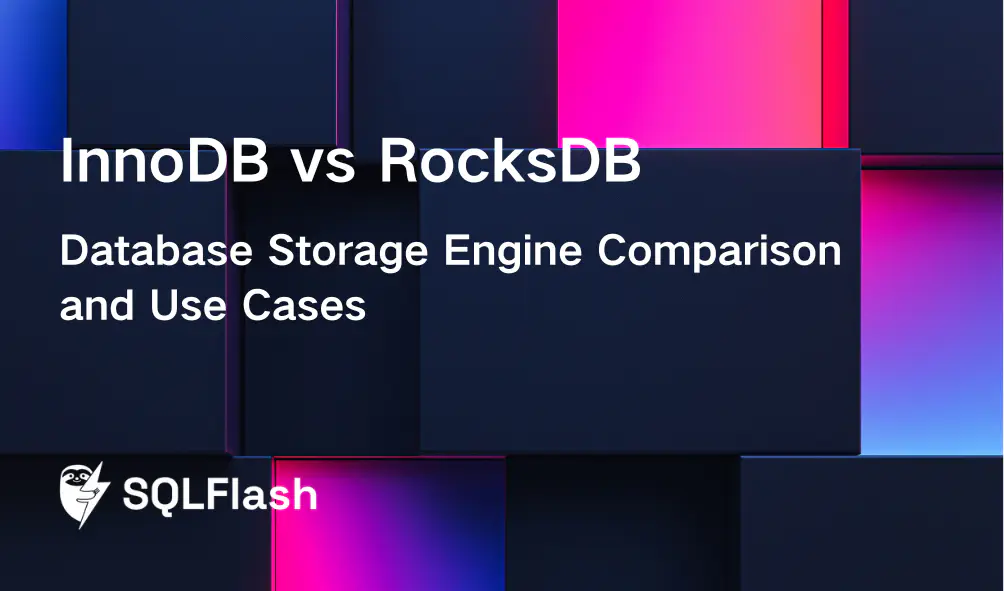
Database storage engines are critical components impacting application performance. This article guides database administrators (DBAs) and software engineers through a comparison of InnoDB and RocksDB, two popular choices for MySQL. We examine InnoDB’s robust ACID compliance and B+Tree structure, ideal for transactional workloads, against RocksDB’s LSM Tree architecture, optimized for high write throughput in applications like social media platforms. Understanding these trade-offs empowers informed decisions, ensuring optimal database performance and potentially reducing hardware costs, especially when considering specialized solutions like SQLFlash which uses AI to optimize SQL queries and significantly reduce manual optimization efforts.
Databases are the heart of many applications. They store and manage the information that makes everything work. But how a database stores and retrieves that information is determined by something called a storage engine. Think of it like the engine in a car – it’s what makes everything move and function.
A storage engine is the software that a database uses to store, find, and change data. It’s the behind-the-scenes worker that handles all the heavy lifting of managing your data. Different storage engines have different ways of doing this, which can make a big difference in how fast and efficiently your database runs.
Choosing the right storage engine is like picking the right tool for the job. If you’re building a house, you wouldn’t use a hammer to screw in a screw. Similarly, if your database is used mostly for writing a lot of new data very quickly, you’ll want a different storage engine than if it’s used mostly for reading data that rarely changes. The right engine can make your database faster, more reliable, and easier to manage.
MySQL offers several storage engine options, but two of the most popular are InnoDB and RocksDB. They are very different in how they work:
💡 As database systems grow more complex, new technologies are emerging to streamline management and improve performance. For example, tools like SQLFlash use Artificial Intelligence (AI) to automatically optimize SQL queries. This can reduce the need for manual tuning by up to 90%, freeing up developers and DBAs to focus on other important tasks.
🎯 This article will compare InnoDB and RocksDB in detail. We’ll look at how they work, what they’re good at, and what they’re not so good at. By the end, you’ll have a better understanding of which storage engine is the right choice for your specific needs. We’ll cover:
InnoDB is a popular storage engine for MySQL. It’s been the default storage engine since MySQL version 5.5. This means that if you don’t choose a different storage engine, MySQL will use InnoDB.
InnoDB is like the reliable engine in a family car. It’s designed to handle a lot of different tasks well. It is known for its reliability and ability to keep your data safe. InnoDB is a storage engine that reliably stores data for MySQL.
InnoDB uses a special structure called a B+Tree to organize data. Imagine a tree where the “leaves” at the bottom hold the actual data, and the “branches” above help you find the right leaf quickly. This allows InnoDB to quickly find specific pieces of data (indexed access) and also efficiently retrieve data within a certain range (range scans).
Think of a library. The card catalog (the “branches” of the B+Tree) helps you quickly locate the shelf (the “leaves”) where the book (the data) is stored.
InnoDB has several important features that make it a great choice for many applications.
🎯 InnoDB follows ACID principles. This means your data stays safe and correct, even if something goes wrong.
💡 InnoDB uses row-level locking. This means that when one user is changing a piece of data, only that specific row is locked, not the entire table. This allows many users to work on the database at the same time (concurrency) without causing problems or data corruption.
⚠️ InnoDB has a strong crash recovery system. If the server suddenly shuts down, InnoDB can quickly recover and ensure your data is still correct and consistent. It’s like having a backup generator that automatically kicks in when the power goes out.
InnoDB is a great choice for many different situations.
InnoDB is perfect for OLTP (Online Transaction Processing) applications. These are applications that handle lots of small transactions, like online stores or banking systems. Because of ACID compliance and row-level locking, InnoDB can handle the high demands of these applications.
InnoDB is also a good choice for general-purpose database needs. If you need a reliable and well-rounded storage engine, InnoDB is a solid option. It balances read and write performance well.
| Feature | Description |
|---|---|
| Data Structure | B+Tree |
| ACID Compliance | Full ACID support (Atomicity, Consistency, Isolation, Durability) |
| Locking | Row-level locking |
| Use Cases | OLTP applications, general-purpose databases |
| Strengths | Data integrity, concurrency, crash recovery |
RocksDB is a special type of database engine. It’s designed to be super fast when writing new information. Think of it as a race car built for speed, specifically for adding data quickly.
RocksDB is an embedded key-value store. This means it stores data as pairs of keys and values, like a dictionary. Facebook developed it to be very fast at storing information on flash drives and hard disks. It’s like a super-efficient filing system for your computer.
RocksDB uses something called a Log-Structured Merge Tree, or LSM Tree. 💡 Imagine you’re collecting leaves. Instead of carefully placing each leaf in a scrapbook (like InnoDB does), you quickly toss them into piles. Later, you organize the piles.
With LSM Trees, data is first written to a log file. This is a very fast operation. Then, in the background, RocksDB merges these logs into sorted files. This process is called compaction.
This is how LSM Trees optimize for write operations. They write data quickly to logs and then organize it later.
RocksDB has some cool features that make it great for certain jobs.
| Feature | Description |
|---|---|
| Write Throughput | Very high, optimized for fast writes. |
| Space Efficiency | Good compression reduces storage needs. |
| Flexibility | Can be embedded and used with various languages and frameworks. |
RocksDB is a great choice for specific situations where its strengths really shine.
Now that we’ve looked at InnoDB and RocksDB individually, let’s compare them side-by-side. This will help you understand when to choose one over the other.
InnoDB uses a B+Tree data structure. Think of a B+Tree like a well-organized index in a book. It allows MySQL to quickly find the data you’re looking for. This makes InnoDB very good at reading specific pieces of data (point queries) and finding data within a range (range scans). 💡 If most of your database queries are about finding specific pieces of information or ranges of information, and the data fits in memory, InnoDB usually performs faster.
RocksDB, on the other hand, uses an LSM Tree (Log-Structured Merge Tree). An LSM Tree works differently. It’s designed for fast writes, but this can sometimes slow down reads. When RocksDB reads data, it might have to check multiple levels of the LSM Tree to find the most recent version.
RocksDB shines when it comes to write performance. Because of its LSM Tree structure, RocksDB can write data very quickly. New data is first written to a memory component, and later flushed to disk in batches. This makes writes very efficient.
However, there’s a trade-off. LSM Trees can cause “write amplification.” This means that a single write operation from the user can result in multiple write operations on the disk. ⚠️ This can wear out storage devices faster and potentially impact overall performance if not managed correctly. InnoDB has less write amplification.
InnoDB’s B+Tree structure can sometimes use more storage space than RocksDB’s LSM Tree. RocksDB often uses compression techniques to reduce the amount of space needed to store data.
According to some tests, RocksDB (using MyRocks, the RocksDB storage engine for MySQL) can reduce the amount of hardware needed. For example, one test showed that MyRocks could cut the hardware, or at least the storage hardware, required to run a workload by half compared to InnoDB.
| Feature | InnoDB | RocksDB |
|---|---|---|
| Data Structure | B+Tree | LSM Tree |
| Space Efficiency | Can be less efficient | Generally more efficient |
| Compression | Supported | Supported, often used |
InnoDB is known for its strong support for transactions. It follows ACID principles (Atomicity, Consistency, Isolation, Durability), ensuring that your data remains consistent and reliable. This means that if something goes wrong during a series of operations, the entire series is rolled back, preventing data corruption.
RocksDB also supports transactions, but its transactional capabilities are not as robust as InnoDB’s. While RocksDB guarantees atomicity and consistency, its isolation levels might have some limitations compared to InnoDB. 🎯 If your application needs the highest level of data integrity and complex transactions, InnoDB is usually the better choice.
InnoDB is generally easier to manage and tune than RocksDB. Because InnoDB has been around for a long time, there are many tools and resources available to help you optimize its performance.
RocksDB can be more complex to configure and maintain. Tuning RocksDB often requires a deeper understanding of its LSM Tree architecture and its various configuration options. ⚠️ However, once properly configured, RocksDB can provide significant performance benefits for write-intensive workloads.
It’s important to remember that performance benchmarks depend heavily on the specific workload. What works well for one application might not work well for another.
Some benchmarks show that for MySQL 8.0, MyRocks can achieve around 70%, 60%, and 70% of the queries per second (QPS) compared to InnoDB for point queries, range queries, and writes, respectively. Keep in mind that these numbers are just examples. 💡 You should always test both storage engines with your own data and workload to determine which one is the best fit for your needs.
| Operation | InnoDB QPS | RocksDB QPS (Approximate Percentage of InnoDB) |
|---|---|---|
| Point Query | 100% | ~70% |
| Range Query | 100% | ~60% |
| Writes | 100% | ~70% |
These numbers should not be taken as absolute truths. The best way to determine which storage engine is right for you is to test them both with your own workload.
SQLFlash is your AI-powered SQL Optimization Partner.
Based on AI models, we accurately identify SQL performance bottlenecks and optimize query performance, freeing you from the cumbersome SQL tuning process so you can fully focus on developing and implementing business logic.
Join us and experience the power of SQLFlash today!.