5 PostgreSQL Online SQL Optimization Tools
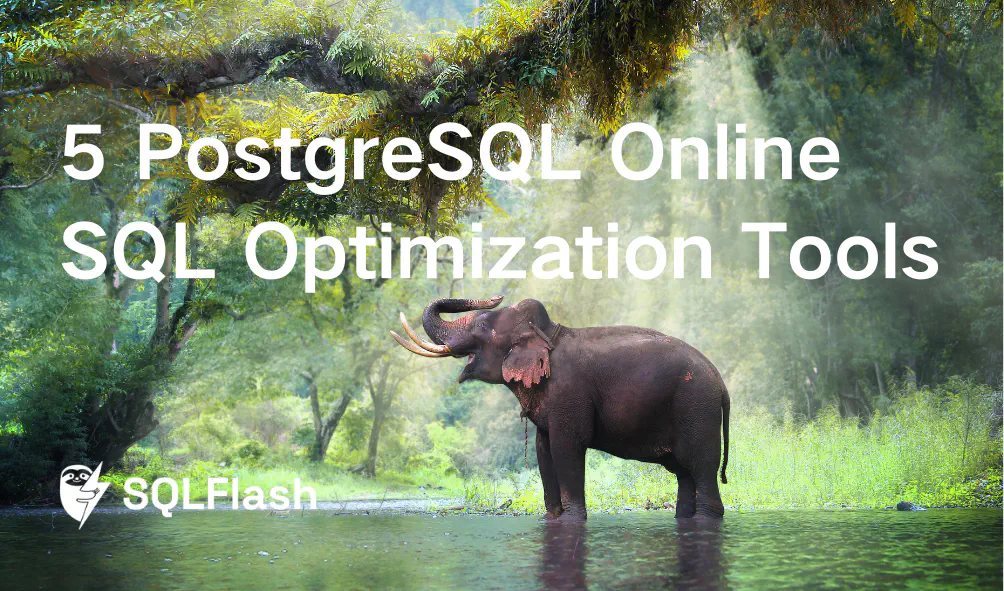
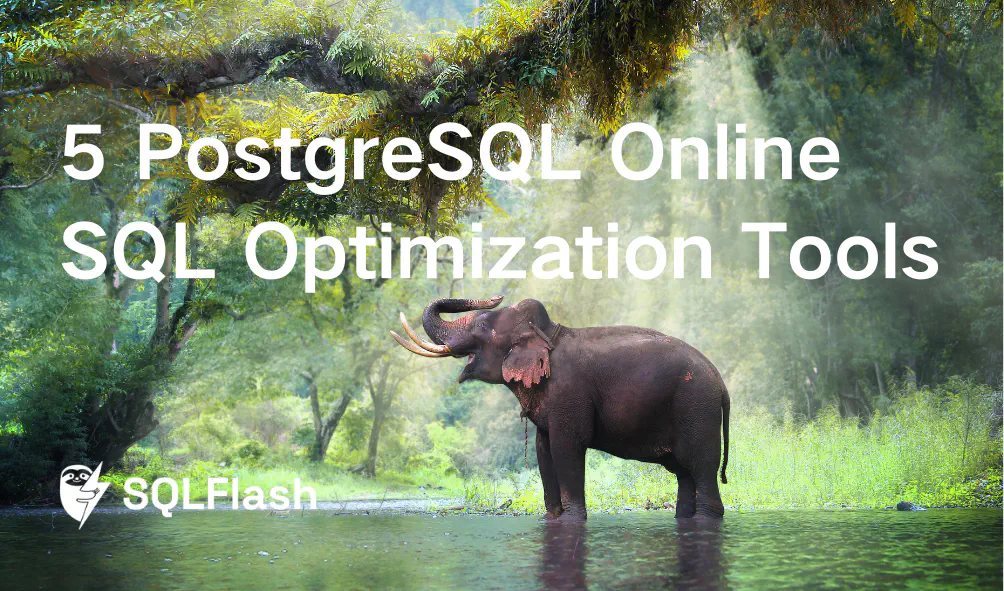
PostgreSQL databases are powerful, but slow SQL queries can hurt performance. Database administrators (DBAs) know that optimizing SQL is key to a healthy database, but manual tuning takes time and skill. We explore five online SQL optimization tools that help DBAs improve query performance, including SQLFlash, which uses AI to automatically rewrite inefficient SQL. Discover how these tools can save you time and help you choose the best solution for your PostgreSQL needs.
PostgreSQL is like a super strong and reliable toolbox for storing and managing information. It’s a popular, free, and open-source database system that many companies and organizations use. Think of it as a digital filing cabinet that can handle tons of information and keep it safe.
PostgreSQL is a powerful database system used by many websites and applications. It is known for being reliable, following the rules, and being able to handle different kinds of information. It’s like a well-organized digital library where you can quickly find what you need.
Imagine you’re trying to find a specific book in a giant library. If you don’t know how the library is organized, it could take you forever! SQL optimization is like learning how the library works so you can find your book quickly.
SQL optimization is super important for PostgreSQL because it makes your database run faster and smoother. When SQL queries (the instructions you give the database) are written poorly, it can cause problems:
🎯 Think of it like a traffic jam. Bad SQL queries can create traffic jams in your database, slowing everything down.
Poorly written SQL queries can significantly impact database performance, leading to increased latency and resource consumption. According to [Reference 2] and [Reference 3], performance tuning is critical for maintaining optimal database efficiency and responsiveness.
Optimizing SQL queries by hand can be tough! It’s like being a detective trying to solve a mystery. Here’s why it’s challenging:
💡 Manual optimization requires specialized knowledge and can be prone to errors, making it a demanding task for DBAs.
Online SQL optimization tools are like having a smart assistant that can help you find the fastest way to get the information you need from your database. These tools can automatically analyze your SQL queries and suggest ways to improve them. This saves you time and helps your database run better.
These tools can:
In this blog post, we’re going to explore five online SQL optimization tools for PostgreSQL. We’ll help you understand what each tool does and how it can help you improve your database performance. By the end, you’ll be able to choose the best tool for your specific needs.
To make your PostgreSQL database run smoothly, you need to understand some key ideas about how it works. Optimizing SQL queries is like tuning a car engine – small adjustments can make a big difference in speed and efficiency.
🎯 A query execution plan is like a roadmap that PostgreSQL creates to figure out the best way to answer your SQL question. It shows the steps the database will take to find the data you’re looking for.
Think of it like planning a trip. You have many routes to get to your destination. Some routes are faster, some are shorter, and some avoid traffic. The query execution plan helps PostgreSQL choose the best “route” to get your data quickly.
You can see this “roadmap” by using the EXPLAIN command before your SQL query.
| |
This command will show you the plan PostgreSQL will use, but it won’t actually run the query. To see how long each step takes, you can use EXPLAIN ANALYZE. ⚠️ Be careful! EXPLAIN ANALYZE does run the query, so use it on test systems first, especially for UPDATE or DELETE statements.
| |
The output of EXPLAIN ANALYZE shows you:
By looking at this information, you can identify bottlenecks – slow steps that are slowing down your query. For example, if you see a “Seq Scan” (sequential scan) on a large table, it means PostgreSQL is looking at every single row in the table, which is usually slow.
💡 There are many ways to optimize your SQL queries. Here are a few common techniques:
Indexes are special data structures that help PostgreSQL find rows quickly. Think of an index in a book – it lets you quickly find the pages that contain specific topics without reading the entire book.
age > 25) or specific values (e.g., name = 'Alice').product_id = 123).Choosing the right columns for indexing is important. Indexing columns that are frequently used in WHERE clauses or JOIN conditions can significantly speed up queries. However, adding too many indexes can slow down INSERT, UPDATE, and DELETE operations, because the indexes also need to be updated.
Example:
| |
This creates an index on the city column of the customers table. Now, when you search for customers in a specific city, PostgreSQL can use the index to find the rows quickly.
Sometimes, the way you write your SQL query can affect its performance. Rewriting the query in a different way can sometimes make it run faster.
JOINs instead of subqueries: In some cases, using JOINs to combine data from multiple tables can be faster than using subqueries.WITH clauses for complex queries: WITH clauses (also known as Common Table Expressions or CTEs) can make complex queries easier to read and sometimes improve performance by allowing PostgreSQL to optimize the query more effectively.SELECT *: Instead of selecting all columns from a table (SELECT *), specify only the columns you need. This can reduce the amount of data that PostgreSQL needs to read and process.Example:
Instead of:
| |
Try:
| |
The second query, using a JOIN, might be faster, especially if there are indexes on the customer_id columns.
PostgreSQL uses statistics to estimate how long different query execution plans will take. These statistics tell PostgreSQL about the data in your tables, like how many rows there are, how many distinct values there are in a column, and the distribution of values in a column.
It’s important to regularly update these statistics using the ANALYZE command.
| |
This command tells PostgreSQL to collect statistics about the customers table. If the statistics are out of date, PostgreSQL might choose a bad query execution plan, which can slow down your queries. 💡 Schedule regular ANALYZE commands, especially after you’ve made significant changes to your data.
The way your PostgreSQL database is set up can also affect query performance. Several configuration parameters control how PostgreSQL uses memory and other resources.
shared_buffers: This parameter controls how much memory PostgreSQL uses for caching data. Increasing this value can improve performance if you have enough RAM.work_mem: This parameter controls how much memory PostgreSQL uses for sorting and other operations. Increasing this value can improve performance for queries that involve sorting or complex calculations.effective_cache_size: This parameter tells PostgreSQL how much memory is available for caching data on the operating system level. This helps PostgreSQL make better decisions about which indexes to use.Tuning these parameters requires careful consideration of your server’s hardware and workload. ⚠️ Incorrectly configured parameters can actually hurt performance. Consult the PostgreSQL documentation and consider using a performance monitoring tool to help you find the right settings for your database.
There are many tools available to help you optimize your PostgreSQL SQL queries. Some of these tools are online, making them easy to access and use. Here are five online PostgreSQL SQL optimization tools:
Description: pganalyze is a SaaS platform that helps you monitor and improve the performance of your PostgreSQL databases. It provides detailed insights into query performance, identifies bottlenecks, and suggests optimizations.
Optimization Techniques: pganalyze uses several techniques to optimize your SQL queries, including:
Pricing: pganalyze offers a free trial and then uses a subscription-based pricing model, depending on the size and number of your databases.
Pros and Cons:
| Pros | Cons |
|---|---|
| Easy to use and set up | Can be expensive for large databases |
| Provides detailed insights into query performance | Requires granting access to your database |
| Offers actionable optimization recommendations | Some advanced features may require a higher subscription |
Description: EverSQL is a SaaS platform that uses AI to automatically optimize your SQL queries. It supports PostgreSQL and other database systems.
Optimization Techniques: EverSQL uses AI and machine learning to:
Pricing: EverSQL offers a free plan with limited features and paid plans with more advanced capabilities.
Pros and Cons:
| Pros | Cons |
|---|---|
| AI-powered optimization | May not always provide the best possible optimization |
| Supports multiple database systems | Requires granting access to your database |
| Offers a free plan for basic optimization | The free plan has limited features |
Description: SolarWinds Database Performance Analyzer (DPA) is a tool that helps you monitor and analyze the performance of your databases, including PostgreSQL. It is not exclusively online, but offers a web-based interface for remote access and analysis.
Optimization Techniques: SolarWinds DPA uses several techniques to help you optimize your SQL queries:
Pricing: SolarWinds DPA uses a subscription-based pricing model, based on the number of database instances you want to monitor.
Pros and Cons:
| Pros | Cons |
|---|---|
| Comprehensive database performance monitoring | Can be expensive for small businesses |
| Helps identify and resolve performance bottlenecks | Requires installation and configuration |
| Provides detailed insights into query performance | The interface can be overwhelming for new users |
Description: DataSunrise offers a suite of database security and auditing tools, including SQL query optimization features. While primarily focused on security, its query analysis capabilities can help identify inefficient queries.
Optimization Techniques: DataSunrise’s optimization techniques are integrated within its broader security features:
Pricing: DataSunrise uses a subscription-based pricing model, depending on the number of database servers you want to protect.
Pros and Cons:
| Pros | Cons |
|---|---|
| Comprehensive database security and auditing features | Optimization features are secondary to security features |
| Helps identify both security threats and performance issues | Can be more complex to set up than dedicated optimization tools |
| Provides detailed reports on query performance | May require more technical expertise to use effectively |
Description: SQLFlash: Automatically rewrite inefficient SQL with AI, reducing manual optimization costs by 90% ✨ Let developers and DBAs focus on core business innovation! SQLFlash is a SaaS solution that uses AI to automatically rewrite inefficient SQL queries, focusing on PostgreSQL.
Optimization Techniques: SQLFlash stands out by using AI to automate SQL rewriting:
Pricing: SQLFlash offers a free trial and then uses a subscription-based pricing model. Contact them to learn more.
Pros and Cons:
| Pros | Cons |
|---|---|
| AI-powered automatic SQL rewriting | Requires trusting AI to rewrite your SQL queries |
| Reduces manual optimization costs significantly | May require some initial configuration and training of the AI model |
| Allows developers and DBAs to focus on other tasks | The level of optimization may vary depending on the complexity of the SQL |
| Potentially faster and more effective than manual methods |
Selecting the right PostgreSQL SQL optimization tool is important for improving database performance. It’s like picking the right tool from a toolbox – you want the one that best fits the job. Here are some things to think about when making your choice:
The cost of different SQL optimization tools can vary a lot. Some tools are free and open-source, while others are subscription-based SaaS (Software as a Service) platforms. 💡 Think about how much you can spend on a tool.
Before you decide, make a budget and find a tool that fits. You don’t want to overspend!
Some tools are easier to use than others. Some require a deep understanding of PostgreSQL internals, while others are more user-friendly. ⚠️ Choose a tool that matches your team’s skills.
If your team is new to SQL optimization, start with an easier tool. As you gain experience, you can move to a more advanced one.
Every database is different. The best tool for one database might not be the best for another. 🎯 Think about what you need to optimize.
Consider these factors and choose a tool that meets your specific needs. You might find helpful ideas in resources like Reference 1.
The best way to find the right tool is to try out a few different ones. Many tools offer free trials or demos. Use these to see which tool works best in your environment.
Here’s a table summarizing the key considerations:
| Consideration | Questions to Ask |
|---|---|
| Budget | How much can we afford to spend? |
| Technical Expertise | What are our team’s skills? |
| Specific Requirements | What are our database’s unique needs? |
| Trial and Error | Can we try out different tools before buying? |
By considering these factors, you can choose the PostgreSQL SQL optimization tool that is right for you.
SQLFlash is your AI-powered SQL Optimization Partner.
Based on AI models, we accurately identify SQL performance bottlenecks and optimize query performance, freeing you from the cumbersome SQL tuning process so you can fully focus on developing and implementing business logic.
Join us and experience the power of SQLFlash today!.