Which PostgreSQL Version Should You Choose? A DBA's Guide
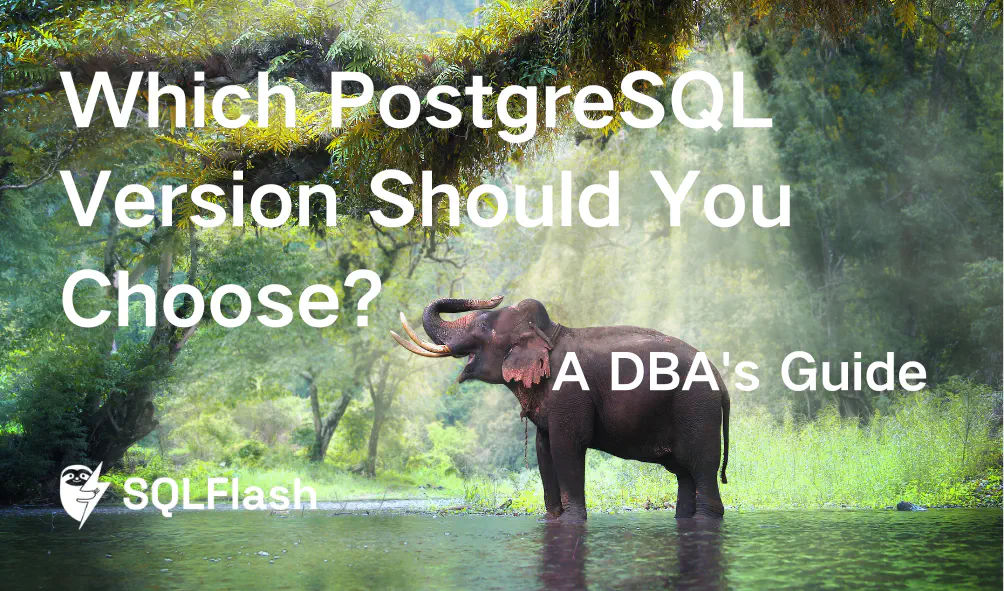
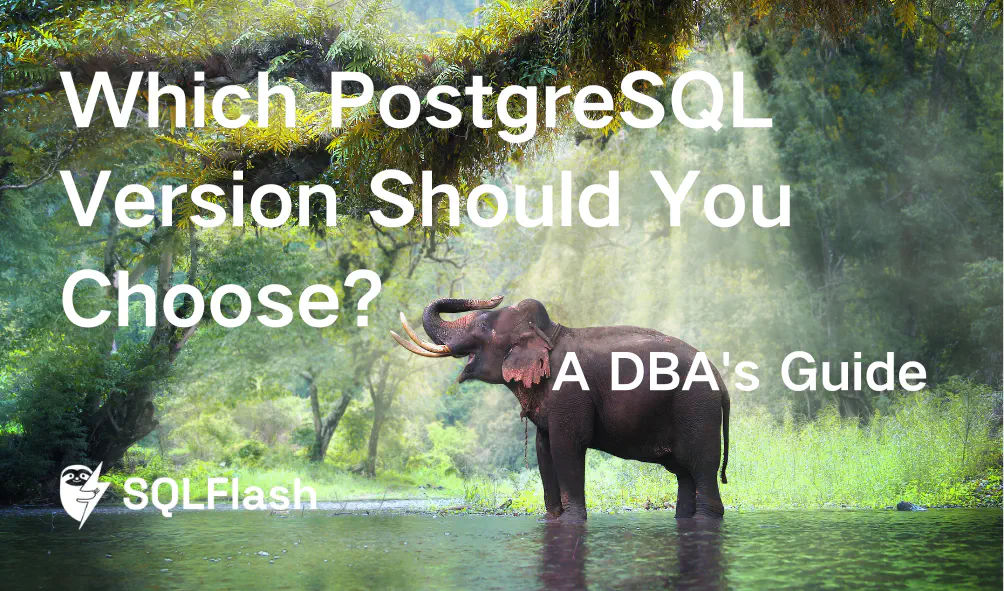
As a database administrator (DBA), you know that managing PostgreSQL involves more than just keeping the database running. Understanding PostgreSQL versions is crucial for security and performance. This article guides DBAs through currently supported PostgreSQL versions, explains the End of Life (EOL) policy, and provides best practices for upgrading. Learn how to avoid vulnerabilities by staying current and discover how tools like SQLFlash can help you ensure consistent SQL performance across versions, reducing manual optimization costs.
PostgreSQL is a powerful database system. It’s open-source, which means anyone can use it for free. It’s known for being reliable and having lots of features.
Understanding PostgreSQL versions is super important for database administrators (DBAs). Let’s see why.
Newer versions of PostgreSQL get important security updates. These updates fix problems that hackers could use to attack your database. They also fix bugs that can cause your database to crash or act strangely. Using old versions can leave your database open to problems.
🎯 Example: Imagine an older version of PostgreSQL has a security hole that allows someone to steal data. Upgrading to a newer version with the security patch will close that hole and protect your data.
Each new PostgreSQL version usually runs faster and better than the last one. They improve how quickly queries run, how indexes work, and other important things. Upgrading can make your database work much faster.
💡 Example: A newer version might have a better way of sorting data, making queries that involve sorting run much faster.
New versions often add new features. These features can help you manage your database better, develop applications more easily, and connect your database to other systems.
⚠️ Example: A newer version might include a new data type that makes it easier to store and work with JSON data.
Knowing which versions of PostgreSQL work with your other software is key. If you’re moving your database to a new server or connecting it to a new application, you need to make sure the versions are compatible.
| Scenario | Importance of Version Compatibility |
|---|---|
| Database Migration | Ensures a smooth transfer of data. |
| Application Integration | Prevents errors and unexpected behavior. |
| Extension Usage | Guarantees extensions function correctly. |
PostgreSQL has two types of versions: major and minor.
PostgreSQL has a plan for releasing new versions. It also has an “End of Life” (EOL) policy. This means that older versions will eventually stop getting security updates. It’s important to know when a version will reach its EOL so you can plan to upgrade. We’ll talk more about this later.
Automatically rewrite inefficient SQL with AI, reducing manual optimization costs by 90% ✨. Let developers and DBAs focus on core business innovation!
The PostgreSQL Global Development Group actively supports several major versions of PostgreSQL. Staying up-to-date with supported versions is crucial for DBAs to ensure they receive security patches and benefit from the latest features and performance improvements.
PostgreSQL 16 is one of the newest versions. It brings many exciting enhancements.
PostgreSQL 15 came before version 16. It also has some great features.
MERGE command lets you combine data from two tables in a single statement. This can simplify complex data updates.PostgreSQL 14 is an older, but still supported, version. It introduced several key improvements.
The PostgreSQL community supports each major version for 5 years after its initial release. ⚠️ After this period, the version reaches its end-of-life (EOL) and no longer receives security updates or bug fixes. It’s important to plan upgrades before a version reaches EOL.
| PostgreSQL Version | Initial Release Date | Approximate End of Life |
|---|---|---|
| 16 | October 2023 | October 2028 |
| 15 | October 2022 | October 2027 |
| 14 | September 2021 | September 2026 |
Note: Refer to the official PostgreSQL website for the most up-to-date and precise dates.
Before upgrading to a new version of PostgreSQL, it’s very important to read the release notes. 🎯 Release notes contain detailed information about new features, changes, bug fixes, and any compatibility issues. You can find the official release notes on the PostgreSQL website. For example, you can search for “PostgreSQL 16 release notes” to find the notes for version 16. Understanding the release notes helps you plan your upgrade and avoid potential problems.
[Reference 1: Release Notes] (This would ideally link to the official PostgreSQL release notes page).
PostgreSQL uses a specific way to name its versions. Understanding this system and the End of Life (EOL) policy is key for keeping your database secure and running smoothly.
PostgreSQL versions follow a simple pattern: X.Y.Z. Let’s break down what each part means:
Think of it like this:
| Part | Meaning | Example |
|---|---|---|
| Major (X) | Big new features | 14 to 15 |
| Minor (Y) | Smaller features/improvements | 15.1 to 15.2 |
| Patch (Z) | Bug fixes and security | 15.2 to 15.3 |
Every PostgreSQL version eventually reaches its End of Life (EOL). When a version is EOL, it means the PostgreSQL community will no longer provide:
⚠️ Running an EOL version can be risky because any new security problems found won’t be fixed. This leaves your database open to attacks.
Using a PostgreSQL version that is past its EOL date can cause several problems:
🎯 It is highly recommended to upgrade to a supported version before your current version reaches EOL.
It’s important to know when your PostgreSQL version will reach EOL. You can find this information on the PostgreSQL website. Look for the “Version Policy” page. It lists all the supported versions and their EOL dates. Always refer to the official PostgreSQL website for the most accurate and up-to-date information.
You can easily check which version of PostgreSQL you are using. Open a psql terminal and run this command:
| |
This command will show you the full version number of your PostgreSQL server. For example, it might say:
PostgreSQL 15.3, compiled by Visual C++ build 1914, 64-bit
💡 Knowing your version number helps you find the EOL date and plan for upgrades.
Upgrading PostgreSQL is a critical task for DBAs. It ensures you get the latest features, performance improvements, and security patches. However, upgrades need careful planning to avoid problems. This section covers the different upgrade methods and best practices.
There are three main ways to upgrade PostgreSQL: in-place upgrades, logical replication, and dump and restore. Each has its pros and cons.
pg_upgrade. It’s generally faster than dump and restore. pg_upgrade creates new data files and then links them to the existing PostgreSQL installation.Example:
To use pg_upgrade, you need to install the postgresql-contrib package. Then, follow the instructions in the PostgreSQL documentation.
Example:
You can use tools like pglogical or built-in replication features of PostgreSQL to set up logical replication.
pg_dump and then restoring it to the new version using pg_restore.Example:
| |
Here’s a table summarizing the upgrade methods:
| Method | Pros | Cons |
|---|---|---|
| In-place Upgrade | Faster upgrade time | Requires careful planning, potential for issues |
| Logical Replication | Minimal downtime | Requires more resources, complex setup |
| Dump and Restore | Simple to implement | Significant downtime |
Testing upgrades in a non-production environment is extremely important before upgrading production databases. 🎯 This allows you to identify potential problems and fix them before they affect real users.
Always create a full backup of your database before starting any upgrade operation. ⚠️ This ensures you can restore your database to its previous state if something goes wrong.
pg_dump: You can use pg_dump to create a backup of your entire database.Different PostgreSQL versions may have compatibility issues. 💡 This means that some queries or applications that worked on the old version might not work on the new version.
Upgrading PostgreSQL can sometimes lead to unexpected SQL performance changes. SQLFlash helps mitigate these risks.
Before upgrading, use SQLFlash to identify and optimize inefficient SQL queries. After the upgrade, use SQLFlash again to ensure that all queries are still performing well on the new version. This helps minimize potential performance regressions and ensures consistent SQL performance. By automatically optimizing SQL, SQLFlash allows DBAs to focus on the core upgrade process, reducing the time and effort required for post-upgrade performance tuning. It also reduces the risk of human error during manual SQL optimization.
SQLFlash is your AI-powered SQL Optimization Partner.
Based on AI models, we accurately identify SQL performance bottlenecks and optimize query performance, freeing you from the cumbersome SQL tuning process so you can fully focus on developing and implementing business logic.
Join us and experience the power of SQLFlash today!.