SQL Server Evolution Guide: 2000-2025 Key Features & DBA Optimization Strategies
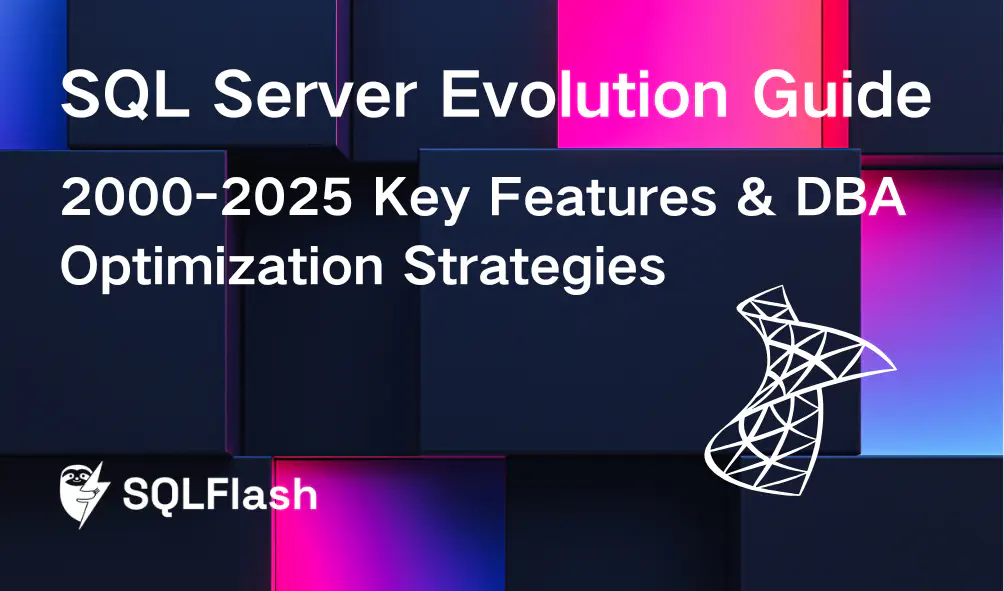
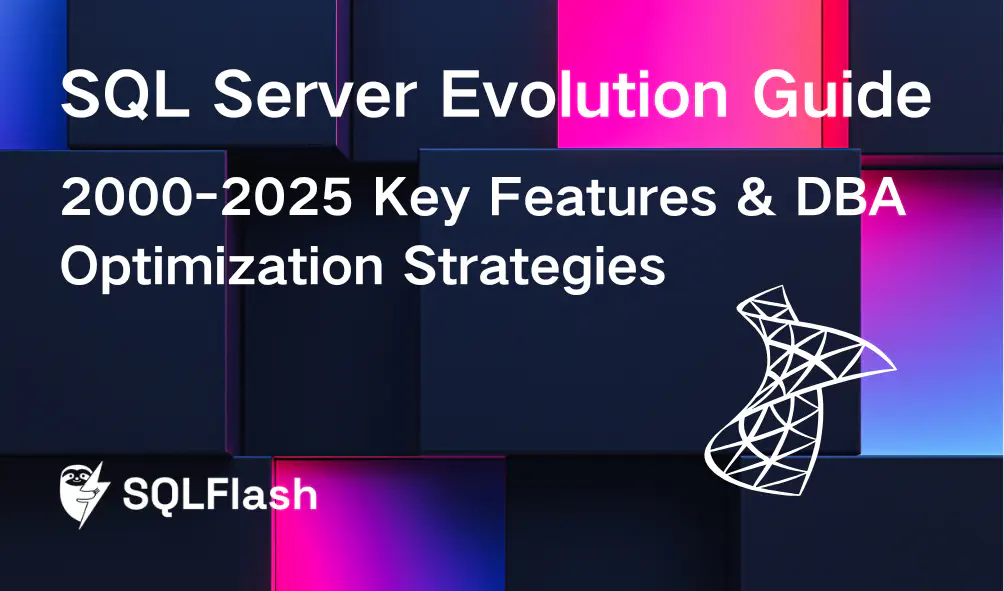
As database administrators, you know SQL Server is a powerful relational database management system that constantly evolves. Understanding the history of SQL Server versions is important for tasks like performance tuning and seamless migrations. This article provides a high-level overview of major SQL Server releases, focusing on key features like XML support in SQL Server 2000 and the introduction of In-Memory OLTP in later versions.
SQL Server is a powerful tool. It is a relational database management system (RDBMS) made by Microsoft. Think of it like a really organized filing cabinet for your computer’s information. It helps businesses store, organize, and access data easily.
Understanding the history of SQL Server is important for database administrators (DBAs). Why? Because it helps you:
SQL Server has been around for a long time, and it keeps getting better. Microsoft is always working on new features and improvements to meet the changing needs of businesses. This means SQL Server is always evolving.
In this article, we will take a quick look at some of the major versions of SQL Server. We will point out important features and improvements that were added over time. This will give you a good overview of how SQL Server has changed.
SQL Server 2000 was a very important release. It made big changes to how SQL Server worked. It was a big step up from older versions. It was like building a stronger and more reliable foundation for future versions.
SQL Server 2000 brought many big improvements. It was a turning point for database technology.
SQL Server 2000 had some cool new features that made it popular.
If you’re a DBA working with SQL Server 2000, there are some things you need to know.
SQL Server 2005 and 2008 were important releases. They focused on making SQL Server a better tool for big businesses. These versions added features that helped companies manage their data more efficiently and securely. They represent a significant leap forward in enterprise data management capabilities.
One of the biggest changes was the move to using the .NET Framework. This change allowed developers to use languages like C# and VB.NET inside SQL Server.
SQL Server 2005 brought many new features that made it more powerful and easier to use.
Key Features:
Improvements in Security and Manageability: Security was improved to protect data better. New tools also made it easier for DBAs to manage SQL Server.
| Feature | Description |
|---|---|
| CLR Integration | Allows execution of .NET code within SQL Server. |
| Enhanced SSRS | Improved features for creating, deploying, and managing reports. |
| Data Warehousing Enhancements | Better tools and features for building and managing data warehouses. |
| Security Improvements | Enhanced security features to protect data from unauthorized access. |
| Manageability Improvements | New tools and features to simplify database administration tasks. |
SQL Server 2008 built on the features of 2005 and added even more. It focused on making SQL Server more efficient and easier to control.
Key Features:
Change Data Capture (CDC): CDC tracks changes made to data in the database. 🎯 This is useful for auditing and for keeping other systems up-to-date.
| Feature | Description |
|---|---|
| Resource Governor | Allows control over resource allocation for different workloads. |
| Policy-Based Management | Enables enforcement of best practices and standards through policies. |
| Spatial Data Support | Provides support for storing and querying spatial data. |
| Change Data Capture (CDC) | Tracks changes made to data in the database for auditing and replication purposes. |
As a DBA, understanding these features is very important.
By understanding the features introduced in SQL Server 2005 and 2008, DBAs can better manage and optimize their SQL Server environments.
SQL Server 2012 and later versions moved towards a modern data platform. This means SQL Server can now handle more types of data and work better with newer technologies. It’s like upgrading from a regular car to a super-powered, data-handling machine!
These features make SQL Server much faster. They are like adding turbo boosters to your database!
In-Memory OLTP (Hekaton): This puts some of your data in the computer’s memory (RAM) instead of on the hard drive. RAM is much faster to access than hard drives. This makes things like processing orders or updating accounts happen much faster. Think of it like having your favorite toys right next to you instead of having to go to the toy box every time.
Columnstore Indexes: Normally, databases store data row by row. Columnstore indexes store data column by column. This is really helpful for when you need to analyze large amounts of data, like finding the average sale price of a product. It’s like reading a book one word at a time (row-based) versus reading all the “nouns” first, then all the “verbs” (column-based) - much faster for specific tasks!
| Feature | How it Works | Best For |
|---|---|---|
| In-Memory OLTP | Stores data in RAM for faster access | Fast transactions, high-speed apps |
| Columnstore Indexes | Stores data column by column for faster data analysis | Data warehouses, reporting |
SQL Server 2016 and newer versions have even more cool features!
JSON Support: JSON is a way to store data that is easy for computers (and people!) to read. SQL Server can now understand and work with JSON data directly. It’s like teaching your database a new language.
Enhanced Security (Always Encrypted): This feature encrypts your data so that even if someone steals the database, they can’t read the sensitive information. It’s like putting your secret diary in a locked box with a super strong lock! 💡
Improved Cloud Integration: SQL Server works very well with cloud services like Microsoft Azure. This makes it easier to store your data in the cloud and access it from anywhere. It’s like having your files on a USB drive that you can plug into any computer.
Cloud-First Development: Microsoft is now focusing on making new features available in the cloud first. This means the newest and coolest features often appear in the Azure SQL Database before they appear in the regular SQL Server.
PolyBase: This lets you query data stored in other places, like Hadoop or Azure Blob Storage, as if it were part of your SQL Server database. It’s like having a universal translator that lets you understand different computer languages.
If you are a DBA (Database Administrator), here are some things to think about:
In-Memory OLTP: If you have applications that need to be really fast, consider using In-Memory OLTP. You might need to change your database design a little bit to make it work well.
JSON Security: Be careful when using JSON data. Make sure you understand how to protect sensitive information stored in JSON format. ⚠️ Use strong passwords and limit who can access the data.
Cloud Deployment: Learn about the different ways to deploy SQL Server in the cloud. There are different options, and each has its own advantages and disadvantages. Think about things like cost, security, and performance when choosing a deployment model.
Migration Strategies: If you’re moving your database to the cloud or upgrading to a newer version of SQL Server, plan carefully. Test everything thoroughly before you make the switch.
By understanding these new features and considerations, you can make sure your SQL Server database is fast, secure, and ready for the future. 🎯
SQLFlash is your AI-powered SQL Optimization Partner.
Based on AI models, we accurately identify SQL performance bottlenecks and optimize query performance, freeing you from the cumbersome SQL tuning process so you can fully focus on developing and implementing business logic.
Join us and experience the power of SQLFlash today!.