MySQL Version Support Roadmap: Lifecycle Strategies for Modern Databases
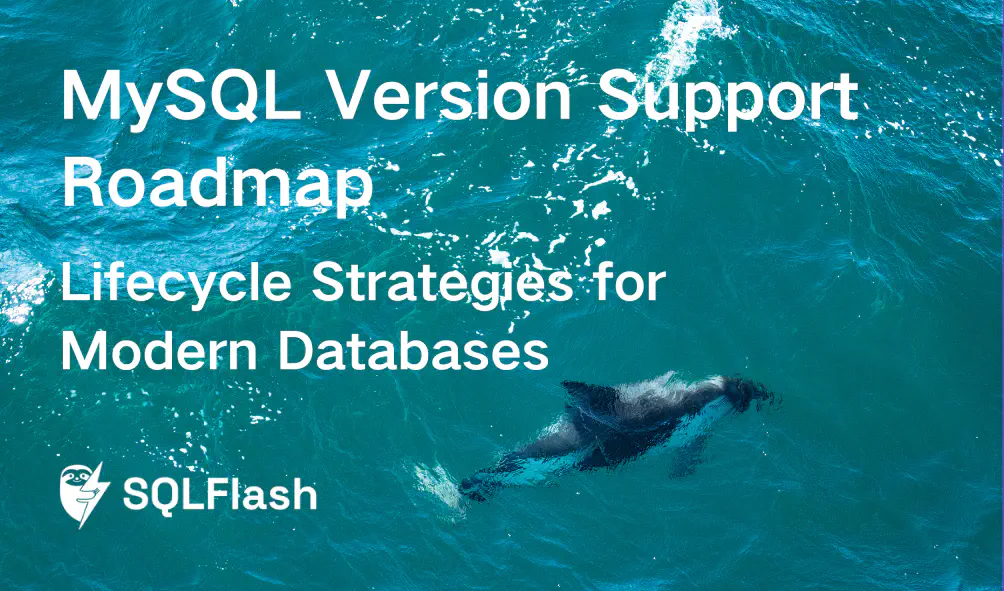
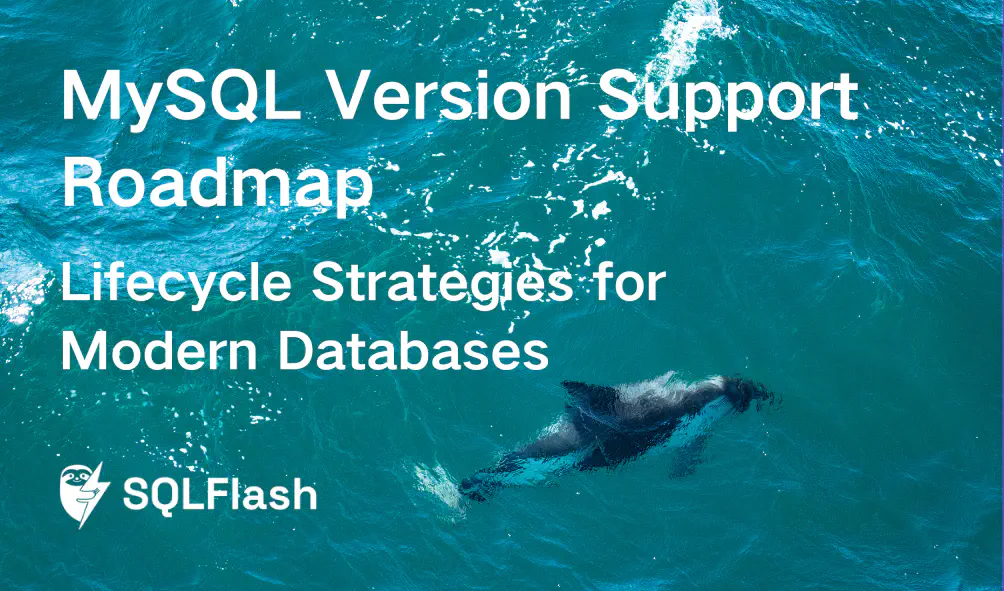
As database administrators, you manage critical data using MySQL, a popular open-source database system. Understanding the nuances of MySQL versions and their release cycles is vital for ensuring optimal performance and security. We explore current MySQL LTS and Innovation releases, focusing on their support status and end-of-life implications, because using outdated versions creates security risks. Learn how to plan successful MySQL version upgrades ,saving you time and resources.
MySQL is a popular, free, and open-source tool that helps store and organize information. It’s like a digital filing cabinet for websites and applications. Think of it as the engine that powers many of the websites and apps you use every day.
MySQL is a relational database management system (RDBMS). This means it stores data in tables with rows and columns, making it easy to find and manage information. It’s used by many businesses and organizations to store everything from customer information to product details.
Knowing which version of MySQL you are using is super important for database administrators (DBAs). The version affects:
DBAs have to carefully manage MySQL versions. This can be tricky because:
MySQL has two main types of releases: Innovation Releases and Long-Term Support (LTS) Releases.
| Release Type | Features | Support Duration | Best For |
|---|---|---|---|
| Innovation Release | Newest, cutting-edge features | Short | Experimentation, early adopters |
| LTS Release | Stable, reliable features | Long | Production environments, stability focused |
Knowing which version of MySQL you are using and its support status is very important for keeping your data safe and your applications running smoothly. Different versions have different features and levels of support. Using an unsupported version can leave you vulnerable to security problems and bugs.
MySQL 8.0 was a major release that introduced many improvements. After version 8.0.34, it transitioned to a bug fix-only phase. This means that no new features are being added, and the focus is only on fixing problems.
⚠️ Important: This signifies that MySQL 8.0 is heading toward its End-of-Life (EOL). Database administrators (DBAs) should start planning their migration strategies to a newer, supported version like MySQL 8.4. Continuing to use an unsupported version after EOL can be risky.
MySQL 8.4 is the current Long-Term Support (LTS) version as of April 10, 2024. LTS releases are designed for stability and come with extended support periods.
🎯 Key Benefit: MySQL 8.4 offers a reliable and predictable environment for production systems.
| Feature | Description |
|---|---|
| Support Ends | April 30, 2029 |
| Stability | High, suitable for production environments |
| Updates | Regular security and bug fixes |
Choosing an LTS version like MySQL 8.4 provides peace of mind, knowing that your database will receive important updates and security patches for a longer period.
MySQL also offers “Innovation Releases.” These versions include the newest features and improvements. However, they have a shorter support lifecycle compared to LTS releases.
💡 Think of Innovation Releases as: A way to test drive the latest technology.
While exciting, Innovation Releases are generally not recommended for production environments that need maximum stability. They are better suited for:
Innovation releases allow the MySQL community to get early access to new features and provide feedback, but they require more frequent upgrades and may not be as thoroughly tested as LTS versions.
It’s crucial to understand how MySQL releases new versions and when older versions stop receiving updates. This knowledge helps you plan upgrades and avoid problems. ⚠️ Failing to keep your MySQL version up-to-date can lead to security vulnerabilities and application issues.
Release Cycle: This is how often new versions of MySQL become available. MySQL aims for a predictable release cycle, offering both General Availability (GA) releases with new features and bug fixes, as well as more frequent patch releases focusing on stability and security.
End-of-Life (EOL): This is the date when a specific MySQL version is no longer supported. After this date, you won’t get any more security patches or bug fixes from Oracle for that version. 🎯 Think of it like this: if your car is no longer supported by the manufacturer, you’re on your own for repairs and safety updates!
Using an EOL version of MySQL is risky. Here’s why:
| Risk | Description | Example |
|---|---|---|
| Security Vulnerabilities | Hackers can exploit known flaws in the software. | Data breaches, website defacement, denial-of-service attacks. |
| Application Instability | Bugs in the older version can cause crashes or unexpected behavior. | Website downtime, data corruption, incorrect calculations. |
| Compatibility Problems | Newer software may not work with the older MySQL version. | Application errors, inability to use new features, upgrade complications. |
MySQL announces when a version is going to be deprecated. This means that the version is getting closer to its End-of-Life. It’s like a warning sign that you need to start planning an upgrade.
For example, older MySQL versions are marked as deprecated approximately three months before becoming unavailable in MySQL HeatWave Service. 💡 This gives you time to prepare and migrate to a supported version.
It’s very important to monitor these deprecation notices. Pay attention to:
Upgrading your MySQL version can bring new features and better performance. However, it’s important to plan and test carefully to avoid problems.
Before upgrading your MySQL database in a production environment (where your live applications use it), you need a solid plan. This plan should include testing to make sure everything works as expected.
💡 Example: Imagine you are upgrading from MySQL 5.7 to MySQL 8.0. Your plan should include:
Make sure the new MySQL version works with your applications, drivers, and other software. Incompatibility can cause applications to stop working.
🎯 Tip: Create a table to track compatibility:
| Software Component | Version | Compatible with MySQL 8.0? | Notes |
|---|---|---|---|
| Application A | 1.2.3 | Yes | Requires updated JDBC driver |
| Application B | 2.0.1 | No | Upgrade to version 2.1.0 before upgrade |
| Backup Tool | 5.0 | Yes |
SQLFlash is your AI-powered SQL Optimization Partner.
Based on AI models, we accurately identify SQL performance bottlenecks and optimize query performance, freeing you from the cumbersome SQL tuning process so you can fully focus on developing and implementing business logic.
Join us and experience the power of SQLFlash today!.