5 Best Database MCP Servers You Should Try
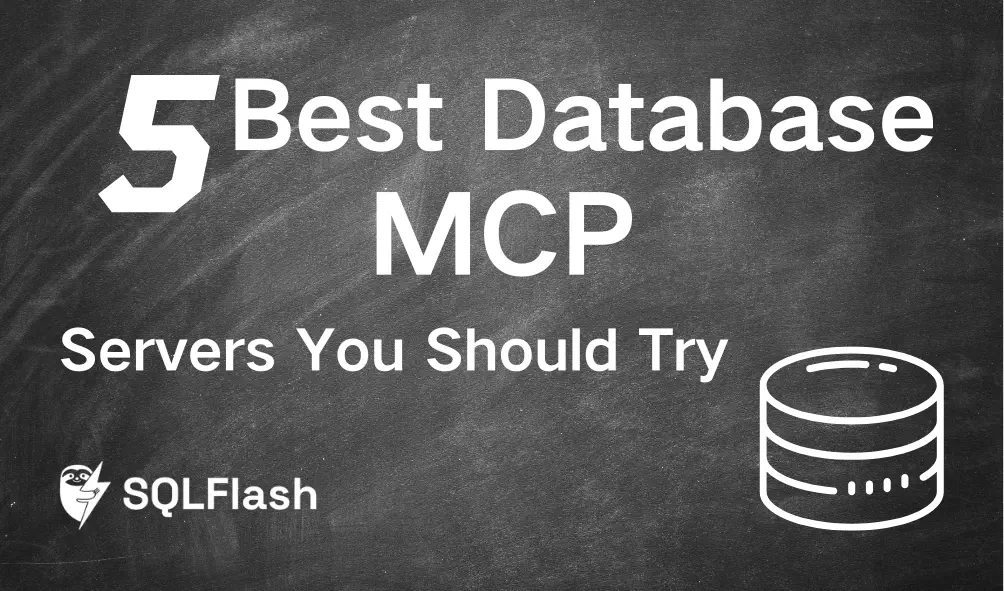
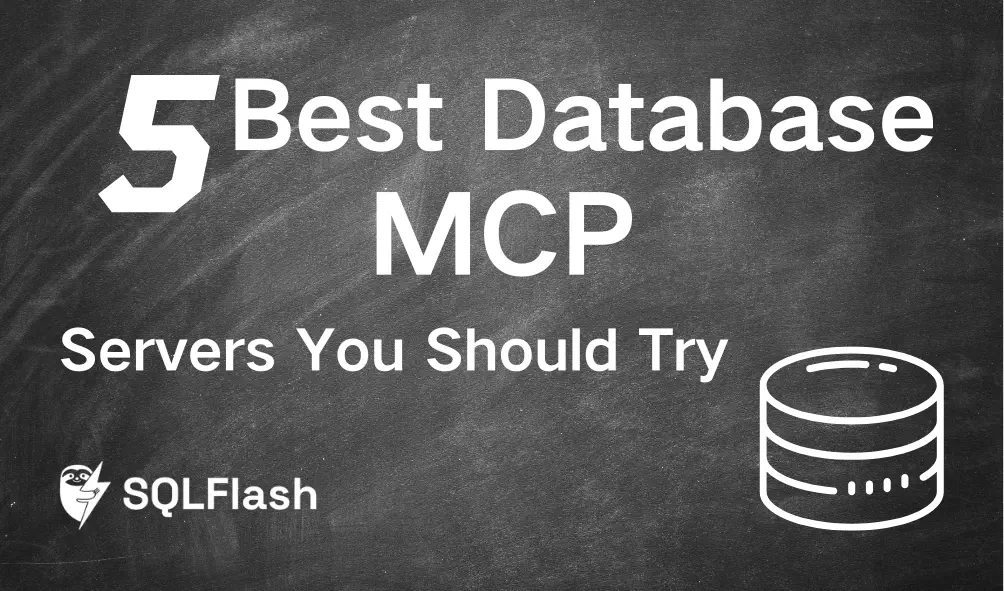

Image Source: pexels
Looking for the best Database MCP servers? Here are five you should try:
Supabase MCP Server lets you connect easily. It is simple for developers to use.
MongoDB MCP Server is great because it can change with your needs. It also grows well as you add more data.
DevDB VSCode MCP Server helps you code better. You can use the database right inside VSCode.
Neon MCP Server is very fast. It also has new cloud tools.
Redis MCP Server is super quick. It handles live data really well.
You want the right fit. Each server is special, so you can choose what works best for you.

Image Source: pexels
When you pick a Database MCP server, you want to know what makes each one special. Here is a table that helps you compare the top five servers:
| Server | Key Features | Best For |
|---|---|---|
| Supabase MCP Server | Easy setup, real-time updates, RESTful API | Fast projects, web apps |
| MongoDB MCP Server | Flexible data, strong scaling, JSON support | Big data, changing needs |
| DevDB VSCode MCP | Built-in with VSCode, live preview, code tools | Developers, fast coding |
| Neon MCP Server | High speed, cloud-native, branching | Modern apps, cloud projects |
| Redis MCP Server | Super fast, in-memory, pub/sub messaging | Live data, caching, analytics |
This table shows which Database MCP server fits your project style. If you need speed, Redis or Neon are good choices. If you like coding in VSCode, DevDB VSCode MCP is helpful.
Performance is important when your app gets bigger. Supabase MCP Server and Neon MCP Server both give fast response times. This helps users get data quickly. Redis MCP Server is great for real-time data and instant updates. MongoDB MCP Server works well with lots of data and changes. You can grow your app without worry. DevDB VSCode MCP Server is best for coding fast, not for heavy traffic.
You want to know how much each Database MCP server costs as you grow. Here is a sample pricing plan for Supabase MCP Server:
| Plan Type | Monthly Cost | Features |
|---|---|---|
| Free | $0 | Unlimited API requests, 50,000 users, 500 MB DB, 5 GB egress, 1 GB files |
| Pro | From $10 | 100,000 users, 8 GB disk, 250 GB egress, email support |
| Team | From $10 | SOC2, SSO, priority support |
| Enterprise | Custom | Dedicated manager, uptime SLAs, custom security |
As your app grows, costs can go up. More users and data mean you need more power and memory. Networking and storage also add to your bill. Remember hidden costs like support and maintenance. Picking the right Database MCP server helps you avoid surprises later.

Image Source: pexels
Supabase MCP Server is a modern Database MCP. It feels smart and easy to use. You get real-time SQL operations. There are AI tools that help you work faster. It works well with your favorite developer tools. You can use natural language to manage your database. This makes hard jobs feel simple. Supabase gives you a full set of tools. You can do migrations, debugging, and authentication.
Here’s what makes Supabase MCP Server special:
| Unique Selling Points | Description |
|---|---|
| AI-driven capabilities | Uses AI to help you manage your database better. |
| Real-time SQL operations | Lets you run SQL commands right away. |
| Developer tool integration | Works with IDEs for easy database control. |
| Conversational AI commands | Lets you use your own words to manage data. |
| Comprehensive ecosystem support | Helps with migrations, debugging, and login tasks. |
Supabase keeps adding new features. Now you get password logins and file uploads. There is also real-time chat. Supabase Studio has new tabs and reports. You can use Edge Functions from the dashboard.
It is good to know what is great and what is not. Here is what users say:
| Advantages | Disadvantages |
|---|---|
| Works well with AI tools | Some people worry about security |
| Makes database jobs easier | The UI can have problems |
| Gives real-time logs | Some limits in login and features |
Tip: Supabase MCP Server helps you work faster. But check if its security and login tools are good for you.
Supabase MCP Server is best when you need connection pooling. It is good for distributed transactions. It helps you make PostgreSQL work better. It is great for big apps that need to grow. If you want real-time features, Supabase is a smart pick.
Many developers like MongoDB MCP Server. It gives you many tools to work with your data. You can see all your databases and collections. You can find out what your data looks like. You can run queries with filters and sorting. If you want to do more, you can use aggregation pipelines. You can also search for words or places in your data. MongoDB MCP Server helps you check your data and see how your queries work.
Here’s a quick look at what you get:
| Feature | Description |
|---|---|
| Database Exploration | List databases and collections |
| Schema Discovery | Infer collection schemas from sample documents |
| Querying | Run MongoDB queries with filters, sorting, and limits |
| Aggregation | Use safe, read-only aggregation pipelines |
| Text & Geospatial Search | Search text or find locations in your data |
| Document Operations | Count, sample, or find documents by ID |
| Data Analysis | View stats, index info, and execution plans |
| Format Conversion | Export results as JSON or CSV |
| Visualization Hints | Get smart suggestions for data visualization |
You can also use MongoDB MCP Server with AI tools. Some examples are Windsurf, Cursor, GitHub Copilot, and Claude. These tools help you work faster and easier.
Let’s look at what is good and what is not so good about MongoDB MCP Server:
Pros:
Flexible schema lets you change data structure easily
High performance for reading and writing data
Scales out with sharding for big projects
Easy for developers to use
Works well with AI tools
Cons:
Uses more memory than some other options
No support for complex joins
Limited ACID transactions
Document size limits can be tricky
Tip: If you want a Database MCP that grows with your needs and lets you work fast, MongoDB MCP Server is a strong pick. Just watch out for memory use and join limits.
Pick MongoDB MCP Server if your project has lots of changing data. It is great for real-time apps and product management. It works well for inventory control and reports. If you want to use AI tools or manage data with natural language, this server is a good choice. MongoDB MCP Server is also good when you need to grow fast or use flexible data.
You want to work faster and smarter, right? DevDB VSCode MCP Server brings your database right into Visual Studio Code. You don’t have to switch between tools. You can run queries, manage tables, and see results instantly. This server acts like a bridge between your coding and your database. It lets you:
Run instant queries without leaving your editor
Debug your database in real time
Explore your schema with just a few clicks
Blend database tasks into your daily coding workflow
You get more than just a tool. DevDB VSCode MCP Server gives you context about your data as you code. You can spot problems and fix them right away. This saves you time and helps you avoid mistakes.
If you want to automate boring database jobs and keep your focus on building features, this server makes your life easier.
Let’s look at why you might love using DevDB VSCode MCP Server—and what you should watch out for.
Pros:
You stay in one place to code and manage your database
You get real-time feedback and debugging
You can explore and change your schema quickly
You boost your productivity by skipping extra steps
Cons:
You need to use Visual Studio Code to get the most out of it
Some advanced database features may not show up in the editor
You might miss out on deep analytics tools found in bigger platforms
Tip: If you already use VSCode, you’ll feel right at home. If you want deep analytics, you may need another tool.
You should pick DevDB VSCode MCP Server if you want to speed up your coding and database work. It fits best when you:
Build apps and want to test queries on the fly
Need to debug database issues as you write code
Like to keep everything inside your editor
Want to automate routine database tasks
This Database MCP server helps you stay focused and productive. You don’t waste time switching windows or copying data. If you want a smoother workflow and fewer distractions, DevDB VSCode MCP Server is a smart choice.
Neon MCP Server is a modern Database MCP. It helps you work smarter. You get tools for every part of your project. You can manage projects and see shared ones. You can make branches to test new things. You can run SQL queries easily. Neon lets you try changes in test branches. This keeps your main app safe. You can check how fast your queries are. Neon gives tips to make them faster.
Here’s what Neon MCP Server gives you:
| Feature Category | Description |
|---|---|
| Project Management | Handle Neon projects and see shared and team info. |
| Branch Management | Make and manage branches for testing, reset them, and list endpoints. |
| SQL Query Execution | Run SQL queries, get connection info, see tables, and find slow queries. |
| Database Migrations | Test changes in branches and apply them safely. |
| Query Performance Optimization | Look at query plans, get tips, and spot slow queries. |
You get a workspace that is flexible and safe. Neon MCP Server lets you try ideas without hurting your main database.
Neon MCP Server looks new and is easy to use. It saves money by using resources well. Developers like the simple design. You get strong features for big projects. The free plan has some limits. It can be hard to learn at first.
| Pros | Cons |
|---|---|
| Modern Architecture | Free Tier Limits |
| Good for Developers | Hard to Learn at Start |
| Saves Money | |
| Advanced Tools |
Tip: Neon MCP Server grows with your needs and gives you control. Be ready to learn new things and check if the free plan is enough.
Pick Neon MCP Server if you need speed and trust. Neon handles big jobs and keeps your app fast. You do not worry about slow hardware. Neon helps you find and fix slow queries. If you use AI, Neon scales up so your server does not crash. You get a workspace for testing, branching, and safe changes.
Build cloud apps that need fast data.
Test changes without hurting your main database.
Work with teams and manage projects easily.
Make queries faster and avoid slowdowns.
Neon MCP Server helps you work better and keeps your data safe.
You want a Database MCP that is quick and simple. Redis MCP Server is special because it lets you use natural language queries. You can type what you want and get data or make changes. This is easy for beginners.
Here’s what makes Redis MCP Server stand out:
| Feature | Description |
|---|---|
| Natural Language Queries | You use plain English to get or change data. |
| Seamless MCP Integration | It works with any MCP client, so setup is easy. |
| Full Redis Support | You get all Redis data types like hashes, lists, sets, and streams. |
| Search & Filtering | You can find and filter data fast. |
| Scalable & Lightweight | It runs quickly and handles many requests without slowing down. |
Redis MCP Server helps you work smarter. You do not need to learn hard commands.
You may wonder why developers pick Redis MCP Server. Let’s look at the good and bad sides:
| Pros of Redis | Cons of Redis |
|---|---|
| Easy to learn and use | Uses a lot of memory and not good for huge data |
| High performance and speed | You must manage memory by hand |
| Versatile data structures | You might lose data sometimes |
| Multi-language support | |
| Scalability | |
| Lua scripting support | |
| Active community | |
| Comprehensive documentation |
Redis MCP Server is fast and flexible. You can use it for many projects. There is a big community and lots of help guides. Watch out for memory use. If your data gets too big, Redis can slow down or lose data.
Pick Redis MCP Server if you need real-time data. It is great for chat apps, notifications, and live dashboards. You can use natural language to manage cache and session data. Redis MCP Server works with in-memory databases, so your app answers fast.
Build a chatbot or live messaging system.
Use fast caching for web pages or user sessions.
Try AI workflows that use different kinds of data.
Store and get data quickly for analytics.
Redis MCP Server is best when you need speed. You get easy tools and quick results. If you want a Database MCP that keeps up with users, Redis is a smart pick.
You want the right Database MCP for your project. Start by thinking about what you need. Do you build apps for lots of users? Maybe you want real-time updates or easy setup. Write down your main goals. Ask yourself these questions:
How much data will you store?
Do you need fast speed or strong security?
Will your app grow over time?
Do you want to work inside your code editor?
Your answers help you see what matters most. If you need quick results, pick a server with high speed. If you want easy coding, choose one that works with your favorite tools.
Now, let’s look at what makes a good choice. You should compare each server using clear points. Here’s a simple table to help you:
| Criteria | Why It Matters |
|---|---|
| Performance | Keeps your app running smoothly |
| Scalability | Handles more users as you grow |
| Integration | Works with your current workflow |
| Security | Protects your data |
| Support | Helps you fix problems fast |
Pick a server that matches your top needs. If you want to scale up, look for strong performance and easy growth. If you care about security, check for good protection features.
Tip: Try a demo before you decide. You can see how each server fits your workflow.
Many people make simple mistakes when choosing a Database MCP. You can avoid these if you know what to watch for:
Ignoring future growth
Forgetting about hidden costs
Picking a server just because it’s popular
Not testing with real data
You should always test with your own data. Think about how your needs might change. Don’t pick a server only because others use it. Look for features that solve your problems.
Remember, the best server is the one that fits your needs—not just the one with the most hype.
Each Database MCP server shines in its own way. Supabase makes things simple. MongoDB gives you flexibility. DevDB VSCode MCP keeps you coding fast. Neon brings speed and cloud tools. Redis handles real-time data like a champ. Think about what you need most. Try a demo or read more docs. You want the best fit for your project. Make your choice with confidence!
You get more tools and features with a Database MCP server. It helps you manage data faster and makes your work easier. You can connect, test, and scale your app without extra steps.
Speed keeps your app running smoothly. If your server is slow, users get frustrated and leave. Fast servers like Redis or Neon help you deliver quick results and keep people happy.
You stay inside your code editor and work faster. You run queries, fix problems, and see results right away. This saves you time and helps you focus on building cool features.
Your app might grow and get more users. Scalability lets your server handle more data and traffic without crashing. You avoid problems and keep your app working as it gets bigger.
Testing shows you how the server fits your workflow. You find out if it meets your needs and works with your tools. You avoid surprises and pick the best option for your project.
SQLFlash is your AI-powered SQL Optimization Partner.
Based on AI models, we accurately identify SQL performance bottlenecks and optimize query performance, freeing you from the cumbersome SQL tuning process so you can fully focus on developing and implementing business logic.
Join us and experience the power of SQLFlash today!.