Step-by-Step Guide for Moving Data from SQL Server to Postgres
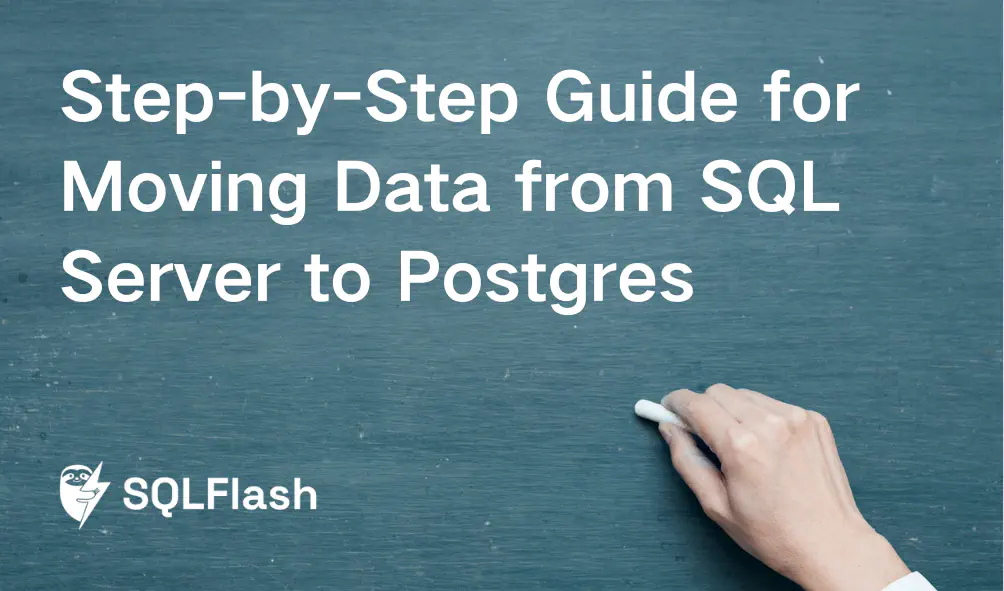
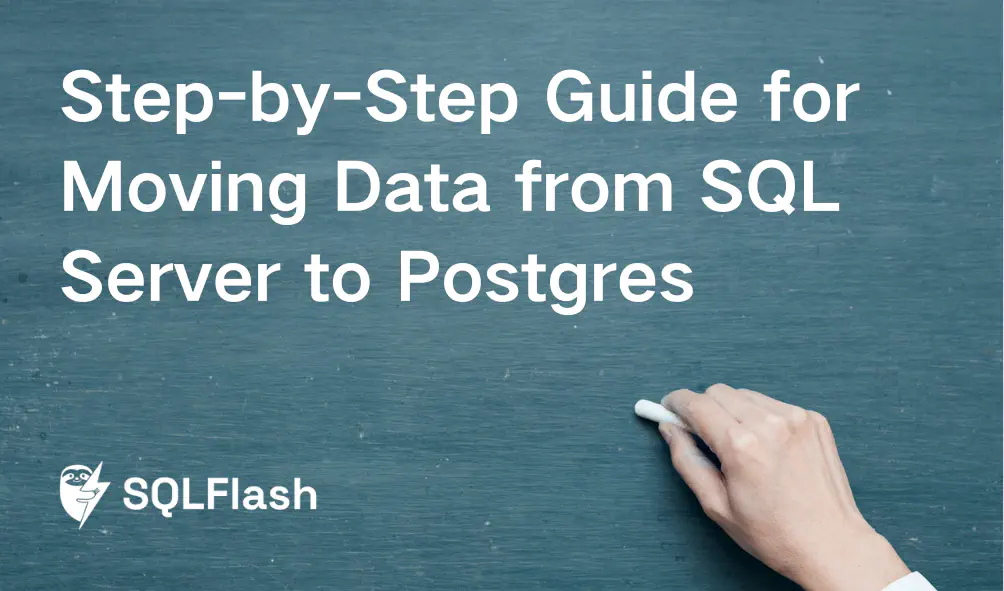
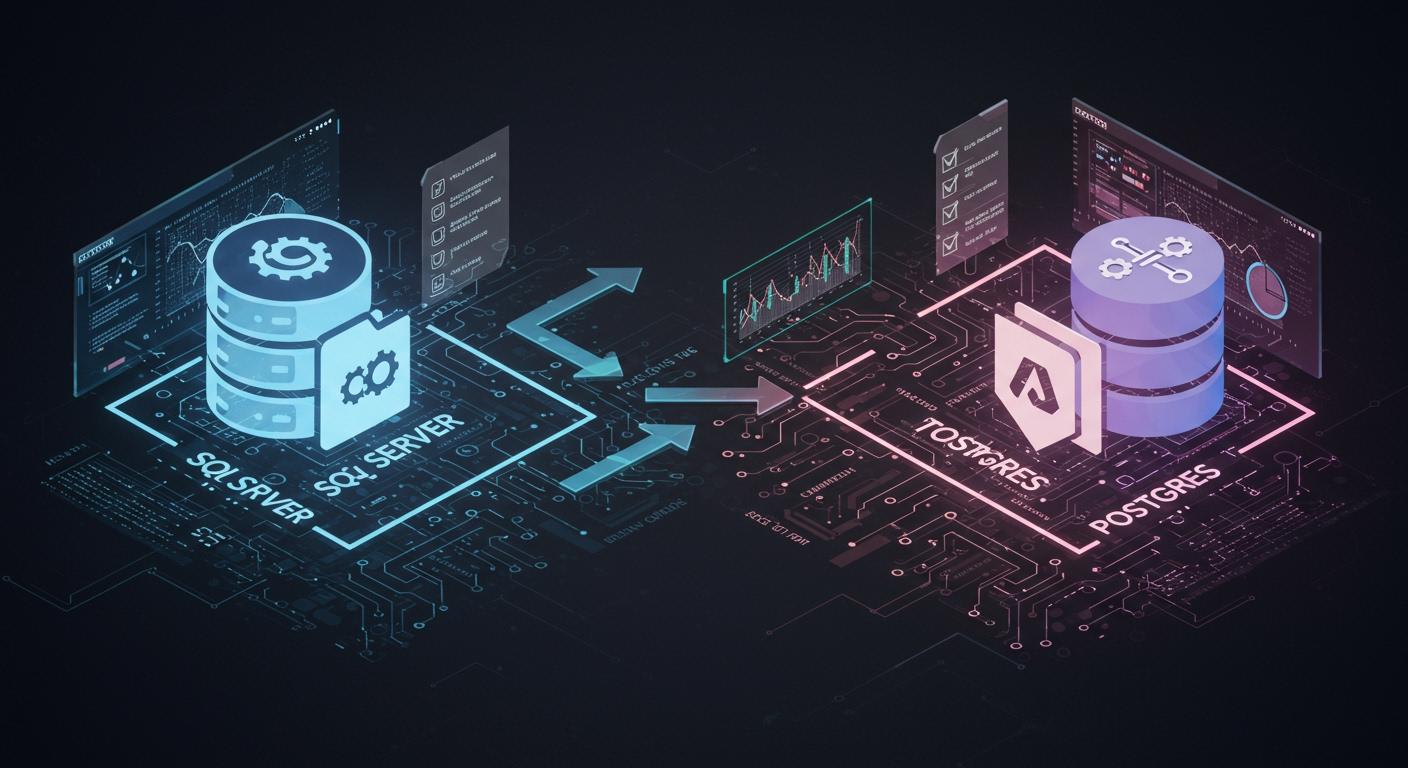
You might need to move your data from SQL Server Postgres for different reasons. Many companies do this to save money, get faster results, or use new features. The table below lists some main benefits people talk about when they switch from SQL Server Postgres:
| Benefit | Description |
|---|---|
| Cost Efficiency | SQL Server Postgres does not have licensing fees, so it costs less. |
| Scalability and Performance | You can handle bigger datasets and get strong performance with SQL Server Postgres. |
| Advanced Features | SQL Server Postgres lets you use things like JSON support and Full-Text Search. |
| Cloud Compatibility | SQL Server Postgres works with AWS, Google Cloud, and Microsoft Azure. |
You can pick from many tools and ways to move data from SQL Server Postgres. Planning ahead helps you avoid trouble and makes things easier.
Moving from SQL Server to Postgres can help save money. It can also make things run faster. Think about the good things like saving money and new features.
Pick manual or automated migration based on your project size. Also think about your skills. Manual migration gives you more control. Automated tools help you save time.
Use tools like pgloader and AWS Schema Conversion Tool. These tools make moving data easier. Try different tools on a small database first. This helps you find the best one.
Get ready before you move your data. Backup your data first. Check your system settings. Plan for data type differences so you do not have problems.
After you move your data, check it. Compare row counts and use monitoring tools. Regular checks help your new database work well.
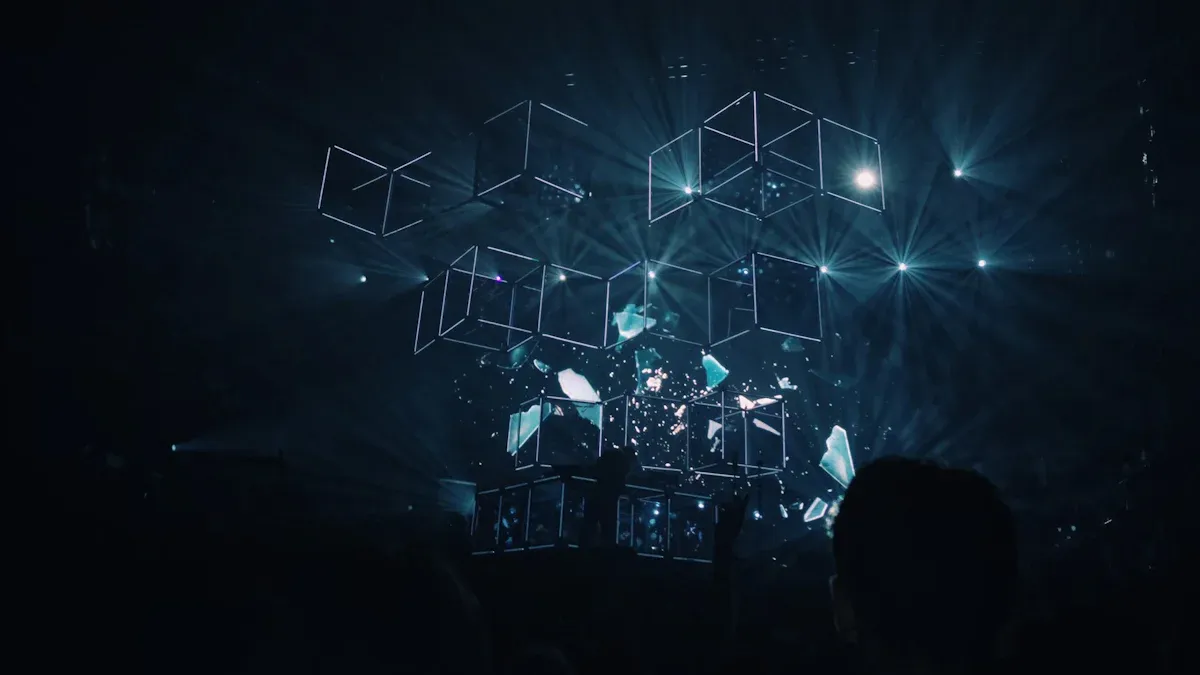
Image Source: unsplash
When you move data from SQL Server to Postgres, you can pick manual or automated migration. Each way has good and bad points. The best choice depends on your project size, how much time you have, and your skills.
Manual migration means you do each step by yourself. You take data out of SQL Server. Then you change it if needed. Next, you put it into Postgres. This way gives you full control. You can change things as you want. You can also fix problems right away.
You must write scripts and check your data closely.
There is a bigger chance of mistakes or losing data.
You need to plan for different data types in SQL Server and Postgres.
T-SQL and PL/pgSQL use different commands, so you must change your code.
Tip: Manual migration is best for small databases or if you want to change every step.
Automated migration uses special tools to move your data. These tools do most of the work for you. They can move tables, data, and sometimes code with less effort.
Automated tools save time and help stop mistakes.
You do not need to write as much code.
Many tools help match data types and change code.
You can move big databases more easily.
Some popular tools for SQL Server to Postgres migration are pgloader, ESF Database Migration Toolkit, AWS Schema Conversion Tool, SSIS Import/Export, and sqlserver2pgsql. You will learn more about these tools in the next part.
There are many tools that help you move data from SQL Server Postgres. Each tool has its own special things it can do. Some tools are free, and some cost money. Here are some of the most popular tools:
ESF Database Migration Toolkit
AWS Schema Conversion Tool
SSIS Import/Export
sqlserver2pgsql
pgloader lets you move data fast from SQL Server Postgres. It works with different source formats. It helps change data types and schemas. It can load data at the same time in different places. You can finish moving data with less waiting.
| Key Features | Limitations |
|---|---|
| Data Type Conversion | Some data types may not work right |
| Parallel Loading | Long object names can cause problems |
| Schema Transformation | Duplicate index names may make errors |
| Minimal Downtime | Foreign key rules can be broken |
Note: pgloader is good for quick moves and if you want to automate most steps.
This toolkit makes it easy to move data between databases. You can use it on Windows or Linux computers. You have to pay for it, but you get help and updates.
| Pricing Plan | Cost | Payment Frequency |
|---|---|---|
| Basic | $219 Per Year | Annual Subscription |
| Operating System | Compatibility |
|---|---|
| Windows | 10 and above |
| Linux | Many versions |
AWS Schema Conversion Tool helps you change database schemas from SQL Server Postgres. It fixes many differences between the two systems. For example, it changes GOTO statements to labeled blocks and loops. It also changes MERGE statements to INSERT ON CONFLICT.
| SQL Server Feature | PostgreSQL Equivalent |
|---|---|
| GOTO statements | Labeled blocks and loops |
| MERGE statement | INSERT ON CONFLICT and UPDATE FROM DML |
| User-defined table types | Temporary tables |
| PATINDEX function | aws_sqlserver_ext.patindex function |
| System objects | AWS_SQLSERVER_EXT equivalents |
SSIS Import/Export is a Microsoft tool. You can use it to move data fast. It lets you change data, rename tables, or move only certain things.
| Use Case Description |
|---|
| Move data quickly. |
| Change data while moving it using SSIS packages. |
| Rename tables or schemas when you move them. |
| Move only tables, not views or triggers. |
sqlserver2pgsql is a free script tool. You can use it for big moves. It changes most SQL Server objects and gives you easy-to-read SQL scripts. It also warns you about things that do not work.
| Feature | Description |
|---|---|
| Open-source | Flexible, cheap, and easy to change |
| Script-based conversion | Good for moving big databases |
| Handles most used objects | Changes most SQL Server objects |
| Outputs readable SQL scripts | Gives you clear scripts |
| Warning system | Tells you about things that do not work |
Tip: Try out different tools on a small test database first. This helps you find the best one for your job.

Image Source: unsplash
Moving your data from SQL Server to Postgres has a few main steps. You need to get your systems ready, export your data, bring it into the new database, fix data type issues, and check your results. If you follow these steps, your move will go well.
First, you need to get ready for the move. Good planning helps you avoid problems later.
Make a backup of your configuration database. This keeps your data safe if something fails.
Check that your Postgres system has the right hardware and settings.
Restore your configuration database from the backup and pick Postgres as the target.
Look at your settings and make sure backup jobs are turned on.
You might run into some problems during this step. The table below shows common problems and what they mean:
| Challenge Type | Description |
|---|---|
| Data Size | You need to know how big your databases and tables are. This helps you plan your migration. |
| Data Complexity | Complex relationships and queries can make migration harder and slower. |
| Relationships and Joins | Review all relationships and joins to keep your database working well after migration. |
| Complex Queries | Some queries may work differently in Postgres. Find these before you start. |
Tip: Always try your migration plan on a small sample before moving all your data.
Now, you need to export your data from SQL Server. You can pick from different ways, depending on what you need and what tools you have.
| Method | Description |
|---|---|
| pgloader | An open-source tool that moves data from SQL Server to Postgres. |
| Native Export/Import | Use SQL Server’s BCP or SQLCMD to export data, then use Postgres’s COPY or \copy to import. |
| AWS DMS with Change Data Capture | A service that lets you migrate with little downtime by capturing changes during the process. |
If you use manual ways, you might export your data as CSV files. Tools like pgloader can do the export for you.
After you export, you need to import your data into Postgres. For big datasets, you can use some best practices to make things faster and avoid mistakes:
Use the COPY command to import lots of data at once. This is much faster than using INSERT.
Set your table to UNLOGGED mode during import. This makes loading faster, but it is risky if the server crashes.
Remove indexes before importing, then add them back after the data is loaded.
Remove foreign keys before the import and add them back later to make things easier.
Turn off triggers during the import to help with speed.
Note: Automated tools often do these steps for you, but you should still check the results.
The table below lists some common errors you might see during import and how to fix them:
| Common Error | Description | Solution |
|---|---|---|
| Character Encoding Differences | SQL Server uses UTF-16, Postgres uses UTF-8. | Make sure you use UTF-8 encoding when you create your Postgres database. |
| Identity Column Migration | SQL Server IDENTITY columns do not keep their sequence values. | After import, reset sequences using SELECT setval(’tablename_id_seq’, (SELECT MAX(id) FROM tablename)); |
| Case Sensitivity Differences | Postgres is case-sensitive by default. | Use the same naming style or use quoted identifiers. |
| NULL Handling in Unique Constraints | Both systems allow more than one NULL in unique indexes. | No action needed. |
| JSON Migration Advantages | Postgres JSONB works better than SQL Server JSON. | Use native operators and advanced indexing with GIN for JSONB columns. |
SQL Server and Postgres use different data types. You need to match these types carefully to stop problems.
| Strategy | Description |
|---|---|
| Data Mapping | Learn how each data type in SQL Server matches a type in Postgres. |
| Data Cleansing and Validation | Clean your data and check for errors or repeats before moving it. |
| Handling NULLs | Check how each system handles NULL values and change your data if needed. |
| Date and Time | Make sure date formats and time zones match between the two systems. |
| SQL Syntax Differences | Change your SQL queries to match the syntax used by Postgres. |
| System (Built-in) Functions | Rewrite any built-in functions that do not exist in Postgres. |
Tip: Test your data mapping on a few tables first to catch any issues early.
After you finish importing, you need to check that everything moved right. Use these ways to make sure your data is safe and correct:
| Validation Technique | Description |
|---|---|
| Count comparison | Compare the number of rows in each table before and after migration. |
| Temporary primary key | Add a primary key to your source table to help with checking. |
| Database-specific solutions | Use extensions like tds_fdw to run direct queries between your old and new databases. |
| Third-party tools | Use software like DBeaver Enterprise Edition to compare data, even if tables do not have primary keys. |
You can also use automation tools to help with checking. Some Python-based tools can check data between SQL Server and Postgres. These tools work with many databases, make reports in Excel or HTML, and keep connection details safe.
Note: Always check your migration before you switch your apps to the new database.
You should make a plan before you start. Pick a project management style that works for you. The table below shows some common ways:
| Methodology | Description |
|---|---|
| Agile Migration | Use both old and new systems together. Move data in steps. No downtime. |
| Big Bang Migration | Move all the data at one time. |
| Trickle Migration | Split migration into smaller pieces. Each piece has its own deadline. |
| Zero-Downtime Migration | Copy data without stopping your system. |
Choose the way that fits your time and risk. For big tables, use batch processing or multi-row inserts. This makes migration faster and helps stop mistakes.
Tip: Start with the easiest databases first. Get practice before you move the hard ones.
You can stop many problems by testing your plan. Try your migration in a test environment first. Follow these steps:
Test your migration with a small sample.
Track progress using numbers like job progress percent and replica lag.
Use monitoring tools like Datadog Database Monitoring, Redgate SQL Monitor, or SSMS tools. These tools help you find problems early.
Some mistakes are not testing and starting with hard databases. Begin with simple tables and then move to harder ones.
Note: Always check for events that do not work and data type mismatches.
After you finish, you need to make sure everything works. Set up monitoring tools like pgAdmin, Prometheus, or Grafana. These tools help you watch how your database is doing and find problems.
Run VACUUM and ANALYZE to keep your database healthy.
Compare row counts and column values between SQL Server Postgres and your new database.
Back up your database using pg_dump or pg_basebackup. Test restoring your backups.
Check sample data to find mistakes.
Do load and stress tests to see if your database can handle real use.
Tip: Regular checks and backups keep your data safe and your system working well.
You now know the main steps to move data from SQL Server Postgres. Pick a tool that works for your project. Test your plan before you start the real move. Good planning helps your database grow in the future. If you manage your database yourself, you can save money and use better hardware. After you finish, make your PostgreSQL system run better. Use monitoring tools to keep your database healthy.
Popular resources for expert support:
| Resource | Description |
|---|---|
| Ispirer Toolkit | Automates migration, including schema and business logic. |
| InsightWays Tool | Analyzes your database and estimates migration complexity. |
| Migration Roadmap | Provides a tailored plan for your migration. |
| Free Trial | Lets you try services and tools at no cost. |
Keep learning by using best practices. Try to use fewer triggers and join tables when you can. Change SQL Server functions to work in PostgreSQL. Join the PostgreSQL community to get help and tips.
You can use pgloader or export your tables as CSV files. Then, import them into Postgres using the COPY command. This method works well for small databases.
Check each column’s data type. Use a mapping table to find the closest match in Postgres. Change your data before importing if you see any problems.
Tip: Test your mapping on a few rows first.
Most tools do not move triggers or stored procedures. You need to rewrite them using PL/pgSQL for Postgres. Review your code and test each function after migration.
Read the error message. Check for encoding issues, missing columns, or data type mismatches. Fix the problem in your source data or adjust your import settings.
Compare row counts in each table. Use tools like DBeaver or run SQL queries to check your data. Make sure your applications work with the new database.
Always test your migration before going live.
SQLFlash is your AI-powered SQL Optimization Partner.
Based on AI models, we accurately identify SQL performance bottlenecks and optimize query performance, freeing you from the cumbersome SQL tuning process so you can fully focus on developing and implementing business logic.
Join us and experience the power of SQLFlash today!.