How Developers Can Practice and Improve SQL?



You can get better at SQL by practicing with real questions, building small projects, and joining online communities. Learning SQL makes you stand out in the job market. In fact, 51% of software development job postings look for this skill:
| Skill | Percentage of Total Postings |
|---|---|
| SQL (Programming Language) | 51% |
When you improve your skills, you open doors to higher salaries and more opportunities. Check out how experience with SQL can boost your average salary:
| Experience Level | Average Salary |
|---|---|
| 0-1 year | $74,146 |
| 1-3 years | $85,269 |
| 4-6 years | $100,649 |
| 7-9 years | $108,619 |
| 10-14 years | $112,626 |
| 15+ years | $118,516 |
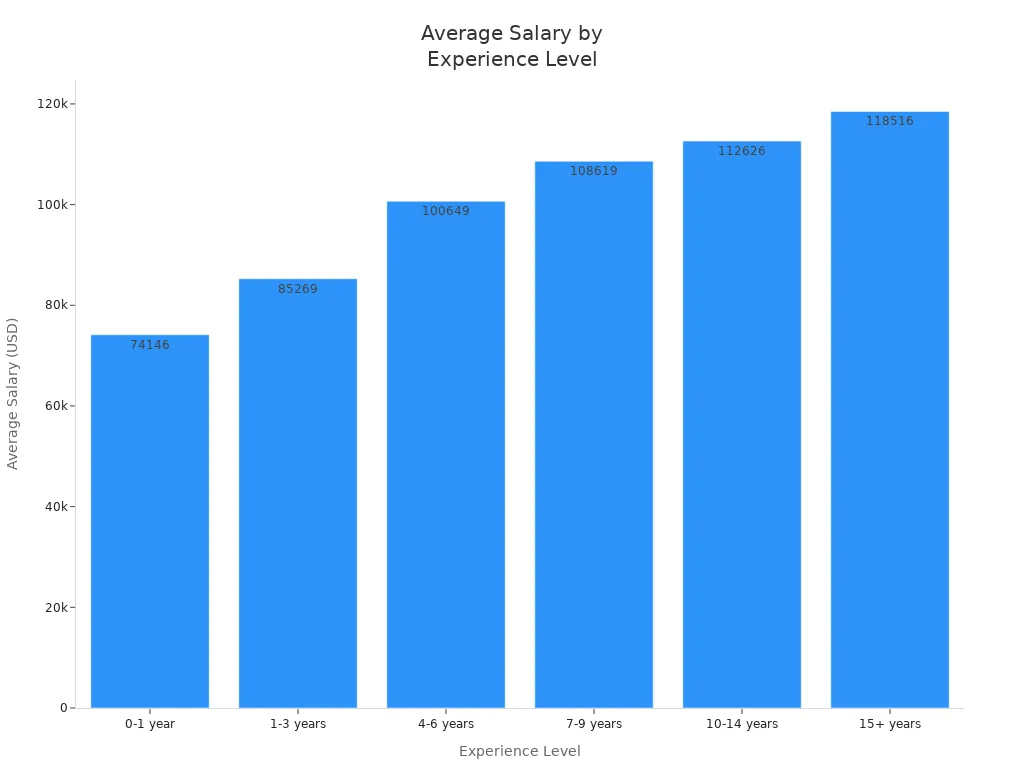
Think about what you want to achieve, and use the resources that fit your style and goals.
You live in a world where data shapes decisions everywhere. If you want to build apps or work with modern software, you need to know how to handle data. SQL helps you do that. You use it to pull information from databases, organize it, and make sense of it. Companies rely on data to guide their choices, so they look for people who can turn numbers into answers.
Here are some common ways you use SQL in real projects:
Data Science: You analyze huge sets of data and find patterns.
Marketing: You check customer habits and measure success.
Finance: You look up financial records and help teams make smart moves.
Healthcare: You manage patient info and create reports.
Cybersecurity: You protect databases from attacks.
Social Media: You track user activity and keep things running smoothly.
Entertainment: You help streaming services know what people watch.
Tip: When you learn SQL, you can work with cloud tools and big data platforms. You get to handle large datasets and connect different sources of information.
You see SQL everywhere because it makes data easy to use. You become the person who can answer tough questions with facts.
You want a job that pays well and gives you options. SQL helps you get there. Recruiters look for people who know how to find insights in data. If you can use SQL, you stand out from others.
Companies need you to manage and understand big sets of data.
You help teams make smart choices by finding the right information.
You become valuable in many fields, from tech to healthcare.
SQL gives you the power to move up in your career. You get more chances to work on interesting projects. You also earn more as you gain experience.
Note: Learning SQL is a smart move if you want to grow as a developer. You open doors to new roles and industries.

Image Source: unsplash
You begin learning SQL by asking questions to a database. These questions are called queries. Queries help you find, sort, and filter data. Here are some common queries you will use:
JOINs: You combine rows from two tables using a column.
Filtering by date range: You find records from a certain time.
Practicing these queries with real data helps you remember them. You feel more sure when you use SQL in real projects. Try using sample databases or online sites for practice.
You should know how to build a database that works well. Good design keeps your data safe and makes things faster. Here are the main steps to follow:
Learn about your data and what you need.
Make sure your data stays correct and the same.
Plan for growth so your database can handle more.
Add security to protect your information.
You should also learn about normalization, indexing, and data modeling. These skills help you organize data and make searches faster.
Tip: Always think about security and backups. This keeps your data safe from mistakes or attacks.
After you know the basics, you can learn harder topics. These help you work with bigger databases. Here are some important ideas:
| Advanced SQL Concept | Description |
|---|---|
| Complex Data Manipulation | Use pivoting and unpivoting to change how your data looks. |
| Automation and Reusability | Use stored procedures and triggers to save time and reuse code. |
| Subqueries | Put one query inside another to solve hard problems. |
| Joins | Combine data from different tables. |
| Union | Merge results from many queries into one list. |
| Aggregate Functions | Do math on groups of data, like totals or averages. |
| Window Functions | Run calculations across sets of rows that are related. |
| Security Considerations | Use encryption and access controls to keep data safe. |
| Troubleshooting | Find and fix errors in your database. |
You should also learn about different database systems like MySQL, PostgreSQL, and Microsoft SQL Server. Knowing how to use tools like Excel and PivotTables helps you look at data in new ways. Soft skills like talking and understanding others matter too, especially when you work with a team.

Image Source: pexels
You learn best by doing things yourself. Doing hands-on exercises helps you see how SQL works. When you write queries, you can see what happens right away. This helps you remember the steps better. Start with easy tasks like picking data or filtering rows. As you get better, try harder things like joining tables or using aggregate functions.
Practicing SQL often helps you learn new ideas.
There are exercises for all skill levels, from easy to hard.
Doing real SQL tasks is important for learning database management.
When you do hands-on exercises, you use what you know to solve real problems. This kind of practice helps you remember ideas better than just reading or watching videos.
You can use free tools like SQL Fiddle, W3Resource, and SQL ZOO. These websites let you write and test queries in your browser. Sites like HackerRank and Interview Query also give you practice and hints if you need help.
There are many ways to learn SQL online. Some courses guide you step by step. Others let you choose what you want to learn. If you like videos, try YouTube channels like freeCodeCamp.org, Joey Blue, Academind, Programming with Mosh, Derek Banas, edureka!, and Traversy Media. These channels explain SQL in a simple way.
You can also use interactive sites:
Mimo: Good for learning by doing, with a free plan.
The Complete SQL Bootcamp (Udemy): A full course with a certificate.
Learn SQL by Codecademy: Good for beginners, with some free lessons.
Some sites, like W3Schools, have organized courses. These courses are trusted and cover everything from basics to hard topics. You get to practice, take quizzes, and earn a certificate when you finish. Here’s how W3Schools is different from other tutorials:
| Feature | Description |
|---|---|
| Proven Track Record | Trusted by many people since 1998. |
| Comprehensive Content | Teaches all SQL topics, from easy to hard. |
| Interactive Learning | Has exercises and quizzes to help you learn. |
| Certification | Gives certificates to show your skills. |
| Beginner-Friendly | Easy to start, even if you are new. |
| Regular Updates | Keeps lessons new and up to date. |
| Step-by-Step Learning | Teaches each idea in order. |
| Skills Development | Shows you how to make and manage databases. |
You can also try Codecademy, LeetCode, HackerRank, SQLZoo, and Mode Analytics. These sites give you feedback right away and help you see your progress.
You get better at SQL when you use it on real projects. Try working with real data from finance, healthcare, or marketing. This shows you how SQL solves real problems. You can also make your own database or answer business questions.
Here are some project ideas to help you start:
Look at Kickstarter projects to find trends.
Study startup deals from Crunchbase.
Use SQL to explore CIA Factbook data.
Work with Squirrel Census data.
Make your own database.
Study customers and products for a business.
Build a database for crime reports.
Answer business questions with SQL.
Use window functions for Northwind Traders data.
Find fraud with SQL.
When you do these projects, you learn how to solve problems, use different database systems like MySQL or PostgreSQL, and make a portfolio to show your skills. Working with a team helps you learn from others and get better at talking about your work.
You do not have to learn SQL by yourself. Many online groups and forums can help you. You can ask questions, share your work, and get advice from others. This support makes learning easier and more fun.
Being part of SQL groups or forums helps you learn faster. You can share what you know, work on projects together, and join talks that make learning more fun. You get answers quickly and learn from both new learners and experts.
You can join groups on Slack or Reddit, or talk on sites like HackerRank. These groups let you talk about problems, share answers, and stay motivated.
If you practice a little every day, you can get good at SQL in a few weeks. Most people learn the basics in two to three weeks, but it can take longer to learn hard skills. Boot camps give you a fast, organized way to learn, while self-study lets you go at your own speed. Both ways work, so choose what fits you best.
You get better at SQL when you set clear goals. First, think about why you want to learn SQL. Maybe you want a new job. Maybe you want to fix problems at work. Knowing your reason helps you stay motivated.
Here are some good ways to set learning goals:
Make SMART goals. Your goals should be clear and easy to measure. They should be possible, important, and have a deadline. For example, you can say, “I want to write basic SQL queries in four weeks.”
Try micro-learning. Study for 10 to 20 minutes at a time. You can do this during breaks or while traveling.
Practice every day. Even a few minutes helps you learn more.
Tip: Write your goals down. Check your progress each week. This helps you stay focused and see what you have learned.
You might make mistakes when you learn SQL. Knowing these mistakes helps you learn faster.
Writing queries without checking user input can cause security issues.
Not using prepared statements makes your database less safe.
Forgetting primary keys or foreign keys can mess up your data.
Not using transactions means you might lose changes.
Skipping indexes makes searches slow.
Using SELECT * gets too much data and slows things down.
Forgetting LIMIT can give you too many results.
Running queries in loops makes your app slow.
Not tracking changes with migrations can confuse you.
You might also find SQL syntax hard. Table relationships can be tricky. Practice helps you get better at filtering and handling NULL values.
You keep learning when you stay interested and see results. Try these ideas:
Practice often and use SQL in real projects.
Build databases about things you enjoy, like sports or music.
Use videos, books, and online forums to learn.
Try to understand, not just memorize.
Join online groups to get help and share ideas.
Teach others what you learn. Explaining helps you remember.
Remember: Every small step matters. Celebrate your wins and keep going.
If you want to show your skills, think about getting certified. Certifications can help you get better jobs and earn more money. They also give you confidence and help you keep learning as things change.
| Aspect | Description |
|---|---|
| Employability | Certifications help you get noticed by employers. |
| Salary Potential | Certified developers often make more money. |
| Recognition of Skills | Certifications show you have real technical skills. |
| Qualification for Advanced Roles | Many top jobs want or need certifications. |
| Continuous Learning | Studying for certifications keeps your knowledge fresh. |
You can get better at SQL by practicing a lot. Try working on small projects to use what you learn. Do hands-on tasks and follow step-by-step courses. Learn about joins and subqueries to understand more. Pick ways to learn that fit how you like to study. You can use gamified platforms, adaptive systems, or join a bootcamp. Here’s a simple chart to show what works well:
| Learning Method | Effectiveness & Satisfaction |
|---|---|
| Gamified platforms | Higher engagement and better outcomes |
| Adaptive online systems | Easy to use and goal-focused |
Stay excited by joining events and talking with others. Each thing you do helps you in data science and analytics. Keep learning new things—your future self will be glad! 🚀
Most people learn basic SQL in two to three weeks if they practice daily. You can master advanced topics in a few months. Your progress depends on how much time you spend and how often you practice.
Try solving small problems or challenges on sites like SQLZoo or HackerRank. You can also build your own sample database. Even 15 minutes a day helps you remember what you learn.
No, you do not need to install anything. Many websites let you write and test SQL in your browser. Try SQL Fiddle, W3Schools, or Mode Analytics for easy practice.
Yes! Anyone can learn SQL. You can use it for data analysis, business reports, or personal projects. SQL helps you find answers in data, even if you do not write code for a living.
SQLFlash is your AI-powered SQL Optimization Partner.
Based on AI models, we accurately identify SQL performance bottlenecks and optimize query performance, freeing you from the cumbersome SQL tuning process so you can fully focus on developing and implementing business logic.
Join us and experience the power of SQLFlash today!.