Why MySQL 8.0 Still Matters in 2025 and Beyond?



You may ask if MySQL 8.0 is still useful in 2025. The answer is yes. It has strong security. It works fast. It can grow with your needs. These things make it better than other systems. Here is a simple comparison:
| Feature | MySQL 8.0 | Firebird |
|---|---|---|
| Security | Strong role-based access, data encryption | Basic security, ACID compliance |
| Performance | Optimized for large datasets, complex queries | Good for smaller projects |
| Scalability | Excellent for mission-critical applications | Limited for massive datasets |
You can trust MySQL 8.0. It will help you get ready for future upgrades.
MySQL 8.0 has a long history. It has become stronger over time. Oracle adds new features and gives better support. You get better ways to use JSON. You can work with spatial data. Security options are now stronger. These updates help you keep your data safe and flexible.
| Feature | Description |
|---|---|
| Improved JSON Support | Better tools for working with JSON data. |
| Spatial Data Capabilities | Lets you use spatial data types and functions. |
| Enhanced Security Options | New ways to keep your data safe. |
MySQL 8.0 has reached big goals. In April 2018, it got the NoSQL Document Store and better JSON tools. In 2019, it was named DBMS of the year. These wins show why many tech leaders trust MySQL 8.0.
| Milestone | Description |
|---|---|
| April 2018 | MySQL Server 8.0 added NoSQL Document Store and better JSON tools. |
| 2019 | MySQL was named DBMS of the year by DB-Engines. |
You still get help for older versions. Oracle and others keep making it more stable and faster. This means you can use MySQL 8.0 for a long time.
Tip: If you upgrade to MySQL 8.4, you can avoid security risks and follow rules.
Many new apps use MySQL 8.0. Banks and money apps use it for ACID compliance and safe data. Stores like Magento and Shopify use it for fast sales. WordPress and Drupal use it for their main database. SaaS and web apps pick MySQL 8.0 for good data and strong performance.
| Application Type | Use Case Description |
|---|---|
| Financial and transactional systems | Need ACID compliance for safe data. |
| E-commerce platforms | Used by Magento and Shopify for their stores. |
| Content management systems | Main database for WordPress and Drupal. |
| SaaS applications | Need organized data for easy management. |
| Web applications | Need safe data for users. |
| Social media platforms | Facebook used it early for social data. |
| Booking systems | Booking.com uses it for bookings and payments. |
You see MySQL 8.0 in booking sites, social media, and web services. It is fast and reliable. Experts say it can be up to 70% faster and 40% better at responding for big jobs. MySQL 8.0 helps your business grow and keeps up with your needs.
You want your database to be quick. MySQL 8.0 has many upgrades. These upgrades help you do big jobs faster. Binlog transaction dependencies make things almost 20% quicker. Joins and index range scans run faster too. Write workloads get over 7% better. These changes let you handle more data in less time.
| Improvement Area | Performance Gain (%) |
|---|---|
| Binlog Transaction Dependencies | 19.4 |
| Optimized Query Execution with JOINS | 2.17 |
| Improved Index Range Scans | 2.12 |
| Overall Write Workloads | 7.25 |
| Overall Read Workloads | 1.39 |

You might ask how MySQL 8.0 compares to others. It does well when you read lots of data. PostgreSQL is faster for writing, but MySQL 8.0 is still good for most web and business apps.
You want your data to be safe. MySQL 8.0 fixes many security problems. The team patched lots of issues. You can trust your database to keep your info safe. Here are some problems MySQL 8.0 fixed:
| Vulnerability ID | Description |
|---|---|
| CVE-2018-25032 | Fixed |
| CVE-2021-22570 | Fixed |
| CVE-2022-21412 | Fixed |
| CVE-2022-21413 | Fixed |
| … | … |
| CVE-2023-22084 | Fixed |
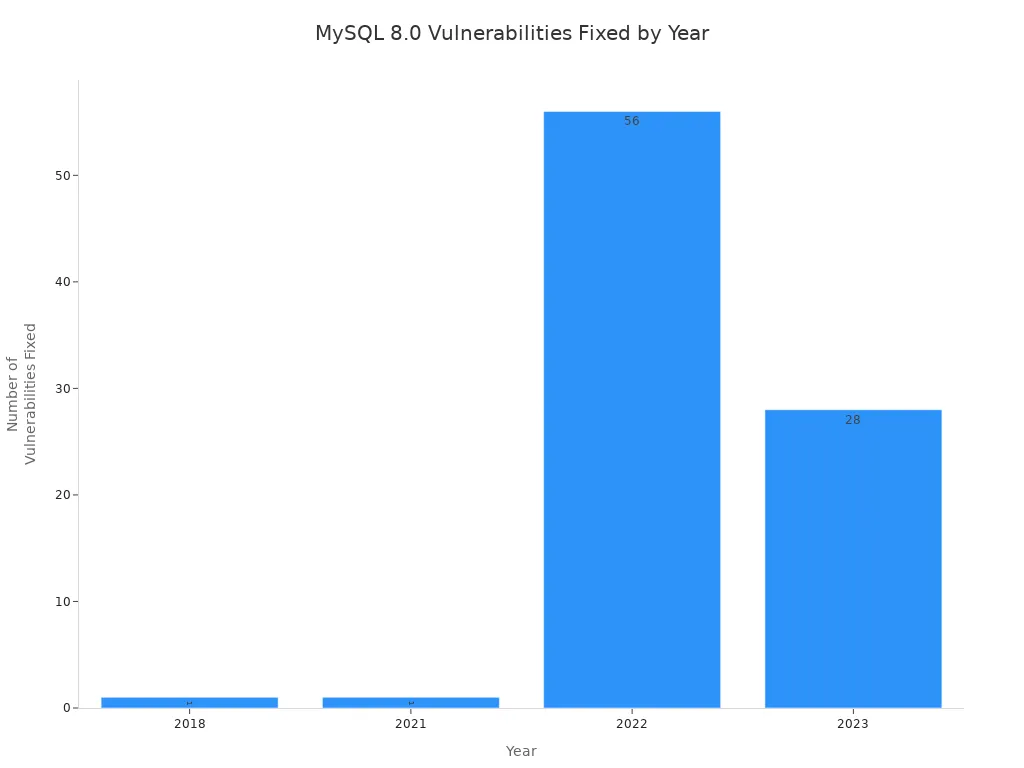
Tip: You can stay safer by updating your database. MySQL 8.0 gives you regular security patches.
You want smart tools for your data. MySQL 8.0 gives you features to help you write better queries. Descending indexes sort things faster. Invisible indexes help you test. Roles make user management easier. Histograms and atomic DDL statements make queries more exact and changes safer.
| Feature | Description |
|---|---|
| Descending Indexes | Create indexes for descending order queries. |
| Invisible Indexes | Hide indexes from the optimizer for testing. |
| Roles | Simplify privilege management. |
| Histograms | Improve query statistics for the optimizer. |
| Atomic DDL Statements | Make schema changes reliable. |
Developers like GIS support and regular expressions. Common table expressions make hard queries easier. You can store emojis with UTF8MB4. JSON support is better for new apps.
GIS enhancements help with maps and locations
Better regular expressions for smarter searches
Common table expressions make complex queries easier
UTF8MB4 lets you save emojis 😃
Note: These features help you build apps that are modern, flexible, and easy to keep working.
It is important to know when support for MySQL 8.0 ends. The official end-of-life date is April 30, 2026. After this date, you will not get security updates or bug fixes. You also will not get technical support. This can make your database unsafe and not reliable. Auditors might ask why you use software with no support. This can make it harder to follow rules. Using MySQL 8.0 after support ends means more risk of security problems and downtime. Old software can cost more money and cause more trouble.
Tip: Start planning your upgrade early. This helps you avoid problems and keeps your data safe.
No security updates after April 30, 2026
No bug fixes or technical support
Higher risk of security vulnerabilities
Possible compliance problems
You have a few choices when you plan your upgrade. Most people move to MySQL 8.4 LTS because it gives eight years of support. This is good for stable apps and helps you avoid future risks. If your work is complex or needs high concurrency, you might look at PostgreSQL or Amazon Aurora MySQL (v3). These choices give more features and better speed for hard jobs.
| Feature | MySQL 8.0 | MySQL 8.4 | Why it matters |
|---|---|---|---|
| Default authentication method | caching_sha2_password | caching_sha2_password (mysql_native_password disabled) | mysql_native_password is deprecated and will be removed in MySQL 9.0.0. |
| Replication terminology | MASTER/SLAVE | SOURCE/REPLICA | Aligns with modern standards and inclusivity efforts. |
| Foreign key constraints | Allows non-unique indexes | Requires unique key on referenced columns | Enforces stricter relational integrity. |
| AUTO_INCREMENT with FLOAT or DOUBLE | Deprecated with warnings | Completely removed | Must remove AUTO_INCREMENT from FLOAT/DOUBLE columns before upgrading. |
| FLUSH HOSTS statement | Still available | Removed | New method offers more control and observability. |
| SET_USER_ID privilege changes | Uses SET_USER_ID | Introduces SET_ANY_DEFINER and ALLOW_NONEXISTENT_DEFINER | Improves security and control over object ownership. |
| innodb_buffer_pool_in_core_file | ON | OFF | Reduces core file sizes by excluding large InnoDB buffer pool data. |
| innodb_change_buffering | all | none | Faster writes, especially on SSDs. |
| innodb_adaptive_hash_index | ON | OFF | May enhance query performance depending on workload. |
| innodb_doublewrite_pages | Depends on innodb_write_io_threads | Fixed at 128 | Provides predictable and consistent doublewrite behavior. |
| innodb_flush_method | fsync | O_DIRECT (if supported) | Reduces OS caching, potentially improving performance. |
You should check your database for old features before you upgrade. Here are some changes you need to know about:
| Feature | Status | Action Required |
|---|---|---|
| PASSWORD() function | Removed | Switch to CREATE USER and ALTER USER commands |
| tx_isolation system variable | Removed | Replace with transaction_isolation |
| Expire_logs_days | Removed | Use binlog_expire_logs_seconds instead |
| Mysql_native_password | Deprecated | Audit users for modern authentication |
| FLUSH HOSTS | Deprecated | Remove from maintenance scripts |
| –skip-grant-tables | Deprecated | Use init-file method for password recovery |
| FLOAT(M,D) and DOUBLE(M,D) syntax | Deprecated | Use standard FLOAT or DOUBLE types |
| Default_authentication_plugin | Deprecated | Now called default_authentication_policy |
Note: Upgrading to MySQL 8.4 helps you stay safe and makes your work easier.
You want your move to be easy and safe. Good planning helps you avoid downtime and losing data. Start by setting clear goals and making a checklist. Look at your schema and check for engine issues. Pick the best tools and make a plan to keep your database running during the upgrade.
Set clear goals for your migration.
Make a detailed checklist for the process.
Check your schema for any problems.
Fix engine issues before you start.
Pick the right tools for migration.
Plan for zero downtime if possible.
Back up everything before you start.
Make a rollback plan in case of trouble.
Test in a safe place before going live.
Check your data to make sure it is correct.
You can use read replicas and blue/green setups to lower downtime. Always back up your data before you start. Test your upgrade in a safe place to find problems early. After you finish, check how things run and make sure everything works well.
DigitalOcean Managed MySQL service helps with modern apps and managed tasks.
Percona Community can help you move without downtime.
Open source software gives you more choices and room to grow.
Experts can help with special setups and smooth work.
Pre-upgrade checks help you find risks before you start.
Callout: Upgrading early gives you better speed, stronger security, and easier work. Waiting too long can mean missing patches, rule problems, and surprise outages.
| Risks of Not Upgrading | Benefits of Upgrading |
|---|---|
| Loss of security patches | Improved performance |
| Compliance issues | Enhanced security features |
| Potential unexpected downtimes | Easier daily management |
Do not wait until the last minute to upgrade. Upgrading early helps you avoid problems and keeps your business running well. MySQL 8.0 has been good, but planning ahead keeps your data safe and your systems strong.
You can see why MySQL 8.0 is still needed in 2025. It gives you good security and works well. But you need to get ready for its end in April 2026. If you move early and test, you can avoid problems. You should learn from old upgrades. Always have backup plans. Make changes slowly. Talk with your team often.
If you act now, your data will be safe and your systems will be ready for what comes next.
Begin your upgrade plan soon
Try out changes before using them
Keep your team updated at each step
You avoid security risks and keep your data safe. You get new features and better support. Upgrading early helps you follow rules and prevents downtime.
You get strong performance and easy scaling. Many web platforms trust MySQL 8.0 for speed and reliability. You can build apps that grow with your needs.
You get proven stability and regular updates. MySQL 8.0 works well with many tools. You save money and time because it is open source and easy to manage.
You lower the risk of losing data. Careful planning helps you avoid mistakes. You keep your business running smoothly during the upgrade.
You get longer support and improved security. MySQL 8.4 removes old features and adds new ones. You prepare your systems for future growth and changes.
SQLFlash is your AI-powered SQL Optimization Partner.
Based on AI models, we accurately identify SQL performance bottlenecks and optimize query performance, freeing you from the cumbersome SQL tuning process so you can fully focus on developing and implementing business logic.
Join us and experience the power of SQLFlash today!.