Enterprise Open Source Database Alternatives: Strategic Assessment for Replacing Microsoft SQL Server
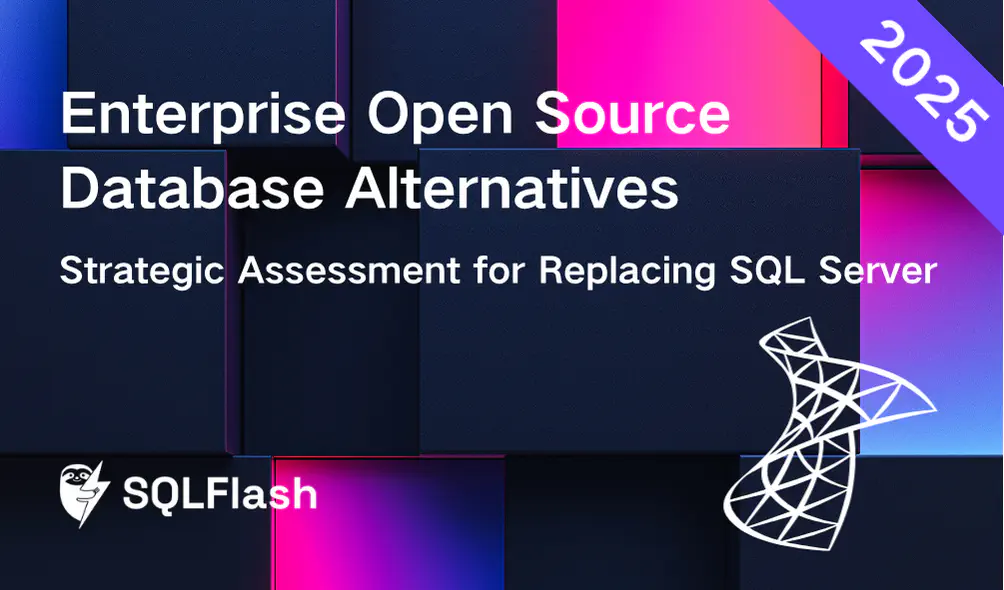
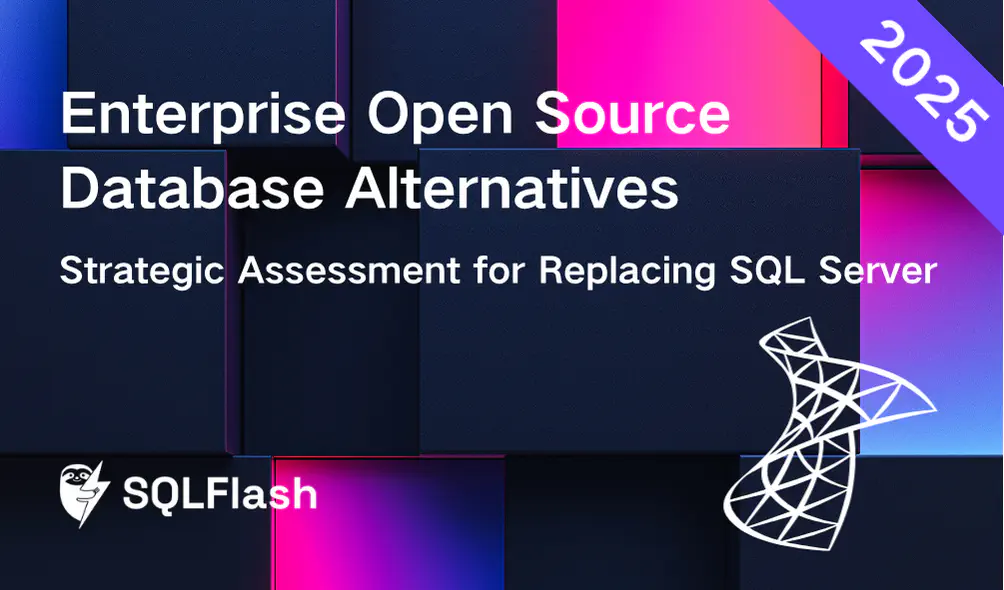
Microsoft SQL Server, as a powerful commercial relational database management system (RDBMS), has long been a core pillar of enterprise IT environments. However, with the proliferation of cloud computing and cloud-native architectures, an increasing number of enterprise IT architects and senior managers are evaluating the strategic feasibility of migrating core data platforms to open source solutions. The core drivers for this shift primarily focus on Total Cost of Ownership (TCO) control, mitigation of vendor lock-in risks, and the need for support for modern architectures.
From a TCO perspective, SQL Server employs a strict commercial licensing model [1]. Although Microsoft offers programs like Azure Hybrid Benefit to optimize cloud deployment costs [2], its licensing fees, especially when significant scaling is required, still constitute a substantial financial burden. A hidden cost trap of commercial RDBMS is their performance scaling mechanism. SQL Server Standard Edition has a clear limitation on CPU core usage, capped at a maximum of 24 CPU cores [3]. When an enterprise’s application load grows continuously and hits this core bottleneck, organizations are typically forced to upgrade to the extremely expensive Enterprise Edition to maintain performance and scalability, as it allows unlimited CPU cores [3]. This mechanism effectively forces organizations to endure non-linear cost growth after reaching a certain scale, essentially a “vertical scaling tax.” In contrast, open source databases offer a more cost-effective linear scaling path through unlimited core usage and parallel query capabilities [3].
Secondly, vendor lock-in is another key consideration. The SQL Server ecosystem, including its core query language T-SQL [4] and toolchain, is highly integrated with Microsoft Azure services [2, 5]. While this integration offers “turnkey” convenience within the Azure environment [5], it limits an enterprise’s flexibility in multi-cloud or hybrid cloud strategies [6, 7]. Open source solutions (like PostgreSQL) offer ecosystem-agnostic choices, enhancing platform autonomy and portability.
This report categorizes open source alternatives into three main types based on the different functions of SQL Server and the needs of enterprises for modern architectures:
Evaluating alternatives must balance the inherent strengths of SQL Server with the strategic value of open source solutions. SQL Server offers mature Business Intelligence (BI), Data Warehousing (DW) capabilities, and high-performance features like In-Memory OLTP and Columnstore Indexes [3]. Alternatives need to demonstrate advantages in horizontal scalability, community vitality [8, 9], and cloud-native support while maintaining transactional consistency (ACID compliance).
Especially in the era of AI and big data, a database’s ability to support new data types and workloads has become a new competitive focus. PostgreSQL, NewSQL, and even NoSQL are addressing these modern needs through various mechanisms (e.g., vector extensions or native data types) [10, 11].
PostgreSQL (PG) is widely regarded as the most powerful and strategically valuable open source RDBMS for replacing SQL Server. PG is not merely a “cheaper alternative”; it represents a choice for a “future-oriented platform,” with its community governance and technical depth making it ideal for handling complex, enterprise-grade workloads.
1. Licensing Advantage and Governance PostgreSQL uses the permissive PostgreSQL License, similar to MIT or BSD licenses [8]. This model imposes almost no restrictions on commercial and academic use, giving enterprises complete freedom and avoiding the legal and integration complexities associated with MySQL (which uses GPLv2, requiring additional consideration for Oracle’s commercial license for commercial use) [8]. This licensing openness, coupled with its community-driven, rigorous development model, provides enterprises with greater transparency and a long-term foundation of trust.
2. Performance and Workload Differences In terms of performance and workload handling, SQL Server, with its proprietary optimizations (like In-Memory OLTP and Columnstore Indexes), is often considered superior for certain large, complex queries [3]. However, PostgreSQL offers a powerful alternative in scalability. PG can effectively utilize multiple CPU cores to achieve fast parallel query execution [3]. This architectural advantage allows PG to linearly support growing computational demands without core count limitations. Furthermore, for development and operations teams, PostgreSQL has a significant advantage in debugging: all failed queries are clearly logged to the console, greatly simplifying problem identification and troubleshooting [12].
3. AI and Modern Feature Alignment
With the rise of AI and machine learning applications, native support for vector data has become crucial. SQL Server 2025 introduces native vector data types and direct integration with Azure OpenAI, offering a turnkey solution for advanced AI workloads [10, 11]. PostgreSQL meets this need through its powerful extension mechanism, for example, using the pgvectorscale extension for high-performance vector processing [10]. This extension-based model offers users greater flexibility in AI deployment, avoiding lock-in to a specific cloud ecosystem [5].
PostgreSQL’s architectural flexibility is central to its strategic value. It allows users to install extensions for various functions like geospatial data or full-text search and supports writing custom functions in multiple programming languages, enabling the database core to be tailored and adapted to unique workload requirements—a degree of freedom difficult to match with commercial databases [5].
MariaDB is an open source RDBMS created as a compatible replacement for MySQL. It was developed by the original founder of MySQL, is supported by the MariaDB Foundation, and aims to provide a community-driven, performance-enhanced, and secure alternative [13].
1. Application Scenarios and Hybrid Capabilities MariaDB, known for its high compatibility and maturity, is widely used in web applications, e-commerce, and transactional processing [13, 14]. For organizations seeking to break free from expensive SQL Server licensing but requiring a lightweight, mature RDBMS, MariaDB is a viable option. It supports replication and sharding mechanisms for horizontal scaling and offers query optimization and caching to enhance performance [13].
Notably, MariaDB also demonstrates hybrid capabilities aligning with NoSQL trends. It supports JSON functions, allowing it to handle document-type data partially, making it more flexible than purely traditional RDBMS when dealing with hybrid data models [14].
2. Licensing and Ecosystem Maturity MariaDB uses the GPLv2 license. While the community is active and transparent [8], compared to PostgreSQL’s permissive license, GPLv2 may impose additional restrictions when embedding the database into closed-source commercial applications. However, both MariaDB and MySQL boast vast documentation and active communities, offering long-standing advantages in beginner-friendliness and web development ecosystems [8].
Table T-I: Key Open Source RDBMS Alternative Architectural Feature Comparison
| Feature | SQL Server (Baseline) | PostgreSQL | MariaDB | NewSQL (CockroachDB) |
|---|---|---|---|---|
| Licensing Model | Commercial/Closed Source [1] | Permissive (PostgreSQL License) [8] | GNU GPLv2 / Commercial Support [8, 13] | 100% Open Source (Yugabyte) / Commercial Support (CRDB) |
| Architecture | Vertical Scaling, Primarily Monolithic Clusters | Vertical Scaling, Powerful Replication/Sharding Tools | Vertical/Horizontal (Replication/Sharding) | Default Horizontal Distribution, Shared-Nothing Architecture [15] |
| CPU Core Limit | Standard: 24-core cap [3] | No core limit, supports parallel queries [3] | No core limit | No core limit |
| AI/Vector Support | Native Vector Data Type (2025) [10, 11] | Extensions (pgvectorscale, pgvector) [5, 10] | Not Prominent | Suitable for AI/ML applications [16] |
| Core Advantage | Mature BI/DW, Azure Integration, T-SQL | Powerful Extensibility, ACID, Community Freedom | MySQL Compatibility, Web App Maturity | Extreme Horizontal Scaling, Global Resilience [17] |
Traditional relational databases (including SQL Server) primarily enhance performance through vertical scaling, but this model faces bottlenecks in high-concurrency, large-scale, geographically distributed application scenarios [15, 18]. NewSQL, also known as Distributed SQL, was born to address this pain point.
NewSQL systems aim to combine the advantages of traditional SQL—such as ACID transaction consistency, strong consistency guarantees, and familiar SQL compatibility—with the horizontal scaling capabilities of distributed systems [15, 19]. Most NewSQL databases adopt a “shared-nothing” architecture, distributing data across multiple servers, thereby eliminating single points of failure and allowing database clusters to scale horizontally elastically, much like cloud-native applications [15]. For enterprises seeking to modernize traditional SQL Server workloads into cloud-native, globally distributed architectures, NewSQL is an ideal alternative [16].
CockroachDB (CRDB) is a pioneer in the Distributed SQL space, focusing on providing resilience, high availability, and continuous uptime for global applications.
1. Recovery Time and Resilience Comparison In enterprise applications, availability is a core metric for measuring database quality. In the NewSQL domain, the Recovery Time Objective (RTO) is a strategically decisive factor in determining suitability for mission-critical systems.
According to quantitative analysis, CockroachDB has demonstrated extremely high resilience in internal tests, with recovery times after node failures measured in single-digit seconds [17]. In contrast, its competitor YugabyteDB showed longer recovery times in similar tests, with potential interruptions lasting up to 90 seconds [17]. This significant RTO difference gives CRDB a clear strategic advantage in scenarios requiring the highest continuous availability to replace critical business SQL Server systems.
2. Multi-Region Deployment and Complex Transaction Optimization CockroachDB greatly simplifies multi-region management and global scaling through a “declarative data placement” strategy, reducing the complexity and error risk associated with manual configuration [17]. Performance-wise, CRDB is optimized for complex transactional workloads beyond simple point lookups, ensuring transaction efficiency. Its cluster testing scale has reached 300 nodes, demonstrating its reliability and performance in ultra-large-scale clusters [17].
YugabyteDB (YB) is another significant Distributed SQL database whose core selling point is high compatibility with PostgreSQL [16]. For enterprises undergoing modernization from SQL Server to PostgreSQL and wishing to further migrate to a distributed architecture, YB offers a smooth path, allowing them to retain existing PG toolchains and code [16].
1. Architectural Limitations Analysis However, in pursuing extreme performance and resilience, YB’s architecture has some notable limitations. In complex transaction processing, YB’s complex query execution is often limited to a single node [17], which restricts its elasticity and efficiency in certain high-performance OLTP scenarios. Furthermore, YB relies on hash-based sharding for scaling, which might hinder scaling in specific situations [17].
Strategically, organizations choosing a NewSQL alternative must weigh “compatibility” against “architectural capability.” Choosing YugabyteDB implies better integration with the existing PostgreSQL code and toolchain but may require sacrificing some degree of ultimate global resilience and recovery speed. Choosing CockroachDB means gaining superior global scale and fast fault recovery but may require adapting to its specific Distributed SQL best practices.
Table T-II: Quantitative Comparison of Distributed SQL Alternatives on Enterprise Resilience and Performance
| Evaluation Metric | CockroachDB (CRDB) | YugabyteDB (YB) | Strategic Implication for SQL Server Replacement | Reference |
|---|---|---|---|---|
| Cluster Scale Tested | 300 nodes | 100 nodes | Demonstrates higher reliability of CRDB at ultra-large scale. | [17] |
| Fault Recovery Time (RTO) | Single-digit seconds | Up to 90 seconds | CRDB offers higher continuous availability for mission-critical apps. | [17] |
| Multi-Region Configuration | Declarative Data Placement (Simple) | Relies on Manual Configuration (Complex) | CRDB simplifies global data residency and disaster recovery management. | [17] |
| Complex Transaction Performance | Optimized for complex transactional workloads | Complex queries limited to single node, lower efficiency | CRDB outperforms in high-performance OLTP and complex query processing. | [17] |
| PostgreSQL Compatibility | Highly Compatible (SQL Interface) | Very High Compatibility (PostgreSQL-compatible API) | YB is closer to existing PG ecosystem; CRDB focuses on distributed capabilities. | [16, 17] |
In many enterprises, SQL Server is used for various data storage purposes, including core transaction processing, data warehousing, and unstructured data storage. Modern enterprises often adopt a “Polyglot Persistence” strategy [20], splitting workloads and choosing the open source database best suited for specific data models and access patterns, rather than seeking a one-size-fits-all SQL Server replacement.
MongoDB is a leading open source NoSQL document store database, whose main advantage lies in its high flexibility with unstructured or semi-structured data [9, 14].
When SQL Server is used to store JSON data or handle data requiring frequently changing schemas, migrating to MongoDB offers architectural flexibility and horizontal scaling [9]. MongoDB stores data in Binary JSON (BSON) documents, making it ideal for big data analytics and scenarios processing dynamic requirements [9, 14]. Its query language is based on JavaScript, making it relatively easy to learn [9].
However, MongoDB is not suitable for replacing core OLTP systems reliant on complex relational models. Although MongoDB can provide multi-document ACID transaction guarantees [9], its capabilities in advanced analytics and cross-collection joins are less mature than SQL RDBMS, lacking standard reasoning and having limited query functionality [9, 21]. Therefore, MongoDB is often seen as a complement to core SQL Server OLTP services, used for edge systems or data lake scenarios.
For specific analytical or high-throughput needs, other highly specialized open source databases can replace corresponding functions of SQL Server.
1. ClickHouse (OLAP) If an enterprise primarily uses SQL Server for Business Intelligence (BI), Data Warehousing (DW), and real-time analytical reporting, then ClickHouse is a powerful open source columnar DBMS [22]. ClickHouse is designed for rapidly generating analytical data reports, excelling in high-dimensional data aggregation and real-time queries, making it a specialized choice for replacing SQL Server’s analytical loads.
2. Apache Cassandra (High Throughput) Apache Cassandra is a column-family NoSQL database designed for high throughput, extremely large-scale data streams, and very high availability [14]. It stores data as key-value pairs across multiple nodes and supports both horizontal and vertical scaling. Cassandra uses a SQL-like query language (CQL), making it easier for users migrating from RDBMS to adapt [14]. Giants like Apple and Netflix use Cassandra to handle massive data streams [14]. It is suitable for replacing SQL Server’s functions in high-concurrency write scenarios like logging, sensor data, time series, or large-scale key-value storage.
The success of any strategic migration from a commercial database like SQL Server to an open source alternative largely depends on accurately assessing proprietary technical debt and controlling risks during the migration process.
Migration success is often constrained by incompatibilities between SQL Server’s unique ecosystem and the target open source platform.
1. T-SQL Logic and CLR Stored Procedure Refactoring Cost
The core of the SQL Server ecosystem lies in its proprietary T-SQL language [4]. The biggest challenge when migrating to PostgreSQL or NewSQL platforms is handling stored procedures, user-defined functions (UDFs), and CLR stored procedures written in .NET that rely on T-SQL syntax [23]. For example, specific T-SQL constructs like TRY...CATCH blocks need to be manually converted in PostgreSQL to custom exception handling logic or Lambda functions written in PL/pgSQL or other languages (like Python/Perl) [4, 23]. PostgreSQL does not support CLR stored procedures, so these functionalities must be completely rewritten [23]. The cost and time of refactoring this core business logic are the most difficult parts to quantify in the project budget and must be precisely audited as “technical debt” before project initiation.
2. Data Type and Collation Incompatibility
Superficially similar data types can behave differently in different databases, causing subtle but disruptive application errors. For example, differences exist between SQL Server’s VARCHAR(MAX) and PostgreSQL’s TEXT, and the handling mechanisms of DATETIME versus TIMESTAMP WITH TIME ZONE [4]. Additionally, collation and case sensitivity are common pitfalls. SQL Server is case-insensitive by default, whereas PostgreSQL is case-sensitive by default [4]. Overlooking this requires global adjustments to the database schema or application query logic post-migration.
Although the migration process is complex, modern tools can significantly improve efficiency.
1. Application of Automation Tools
Mature tools exist for SQL Server to PostgreSQL migration. For example, the open-source pgloader is a reliable option, while commercial tools like Ispirer Toolkit are favored for their ability to automate schema, data, and even stored procedure migration [24]. In a practical case study, Ispirer Toolkit achieved up to 100% automation migration rates through customization, enabling a client to migrate 400 databases 10 times faster than manual conversion [25].
2. Necessity of Thorough Testing Despite high automation, any large-scale migration requires substantial subsequent manual adjustments and thorough Quality Assurance (QA) testing [24, 26]. Many migration projects fail precisely due to insufficient testing or an overly simplified “backup/restore/launch” process, failing to uncover underlying architectural incompatibilities and application logic flaws [27].
Cloud providers are also simplifying this process. For instance, Google Cloud’s Database Migration Service (DMS) offers syntax conversion and data migration services from SQL Server to Cloud SQL for PostgreSQL, handling schema conversion through a conversion workspace [28].
Table T-III: Key Compatibility and Refactoring Cost Analysis for SQL Server to PostgreSQL Migration
| SQL Server Feature | PostgreSQL Equivalent/Compatibility | Migration Challenge & Refactoring Need | Refactoring Cost Assessment | Reference |
|---|---|---|---|---|
| T-SQL Stored Procedures | PL/pgSQL or External Languages | Requires manual rewrite of all logic; Postgres doesn’t support CLR stored procedures. | High: Directly dependent on business logic complexity. | [4, 23] |
| Datatypes (e.g., DATETIME, VARCHAR(MAX)) | TIMESTAMP WITH TIME ZONE, TEXT | Requires precise matching to avoid subtle differences causing data anomalies. | Medium: Tools can automate most, but manual validation needed. | [4] |
| TRY/CATCH Error Handling | Transaction Blocks or Custom Exceptions | Requires manual conversion to PG’s exception mechanism; PG11 has a close implementation. | Medium: Depends on frequency of T-SQL error handling usage. | [23] |
| Default Collation (Case Sensitivity) | PG Default is Sensitive | Requires adjustment of database or application layer logic to adapt to case sensitivity difference. | Medium: Involves global adjustments to schema and queries. | [4] |
| AI/Vector Index | pgvectorscale/pgvector extensions | Requires installing/configuring extensions on PG side and refactoring AI workflows. | Medium to High: Complexity depends on integration depth. | [5, 10] |
Evaluating the TCO of open source alternatives cannot focus solely on license cost savings. Shifts in operational models and talent structure must also be considered.
1. Talent and Training Costs Moving to open source platforms like PostgreSQL or NewSQL requires ensuring that operations and development teams receive adequate training to master the new database’s configuration knowledge, performance tuning best practices, and backup/recovery techniques [26]. If the team lacks the necessary expertise, it can lead to project delays, inefficient operations, and even system instability.
2. Shift in Support Model Enterprises need to transition from relying on Microsoft’s advanced, unified commercial support [9] to depending on community support or seeking independent commercial support services [8, 9]. While open source communities are active, for large, mission-critical deployments, finding and retaining external experts with deep open source database knowledge often represents an ongoing operational cost.
3. Microsoft’s Counter-Strategy and Trade-offs When evaluating the TCO benefits of open source migration, it’s crucial to note that Microsoft is actively countering the migration trend through various strategies aimed at reducing the cost of moving to its cloud environment (Azure). For example, via Azure Hybrid Benefit, enterprises can use existing SQL Server licenses to receive discounts on cloud services [2]. Additionally, Microsoft is integrating AI-assisted tools, like Copilot in SQL Server Management Studio (SSMS) [11] and Copilot in the SQL Server Migration Assistant (SSMA) [29, 30], to assist in migrating proprietary databases like Oracle to SQL Server and help resolve syntax differences and generate SQL-compatible code [29].
This means that migrating to an open source database must demonstrate that its TCO savings sufficiently offset the costs incurred from T-SQL refactoring, new talent recruitment and training, and forfeiting the convenience of the Azure ecosystem. Therefore, initiating a solid “Proof of Concept” (PoC) project before any large-scale migration is crucial [4]. This PoC should focus on refactoring the most complex T-SQL modules to accurately quantify the “technical debt” and required development hours, rather than merely testing data transfer speed or capacity.
Choosing the right open source alternative should be based on the core workloads currently handled by SQL Server and the organization’s future strategic goals:
To minimize risk and ensure a successful migration, following a structured roadmap is advised:
pgloader for schema and data migration. Before switching the application to the new database, thorough Quality Assurance (QA) and performance regression testing must be executed to ensure the new system functions correctly under both old and new workloads [24, 25, 26].The ultimate basis for the migration decision should not be merely the financial allure of open source licensing but must be the organization’s strategic vision for its future IT architecture. If the organization’s goal is to achieve cloud-native, globally distributed, and highly available systems, then moving towards PostgreSQL or NewSQL is a necessary path for technological modernization. However, if the business heavily depends on the SQL Server T-SQL ecosystem, BI suite, and deep integration with the Azure platform, the enormous cost of T-SQL refactoring must be carefully weighed against the convenience of remaining within the Microsoft ecosystem leveraging advantages like Azure Hybrid Benefit [2]. The key to successfully replacing SQL Server lies in recognizing and embracing the profound shifts in operational models and talent structures required by open source technologies.
The ultimate basis for the migration decision should not be merely the financial allure of open source licensing but must be the organization’s strategic vision for its future IT architecture. If the organization’s goal is to achieve cloud-native, globally distributed, and highly available systems, then moving towards PostgreSQL or NewSQL is a necessary path for technological modernization. However, if the business heavily depends on the SQL Server T-SQL ecosystem, BI suite, and deep integration with the Azure platform, the enormous cost of T-SQL refactoring must be carefully weighed against the convenience of remaining within the Microsoft ecosystem leveraging advantages like Azure Hybrid Benefit [2]. The key to successfully replacing SQL Server lies in recognizing and embracing the profound shifts in operational models and talent structures required by open source technologies.
SQLFlash is your AI-powered SQL Optimization Partner.
Based on AI models, we accurately identify SQL performance bottlenecks and optimize query performance, freeing you from the cumbersome SQL tuning process so you can fully focus on developing and implementing business logic.
Join us and experience the power of SQLFlash today!.