PostgreSQL 13 Has Reached EOL What Are the Consequences and Best Upgrade Practices


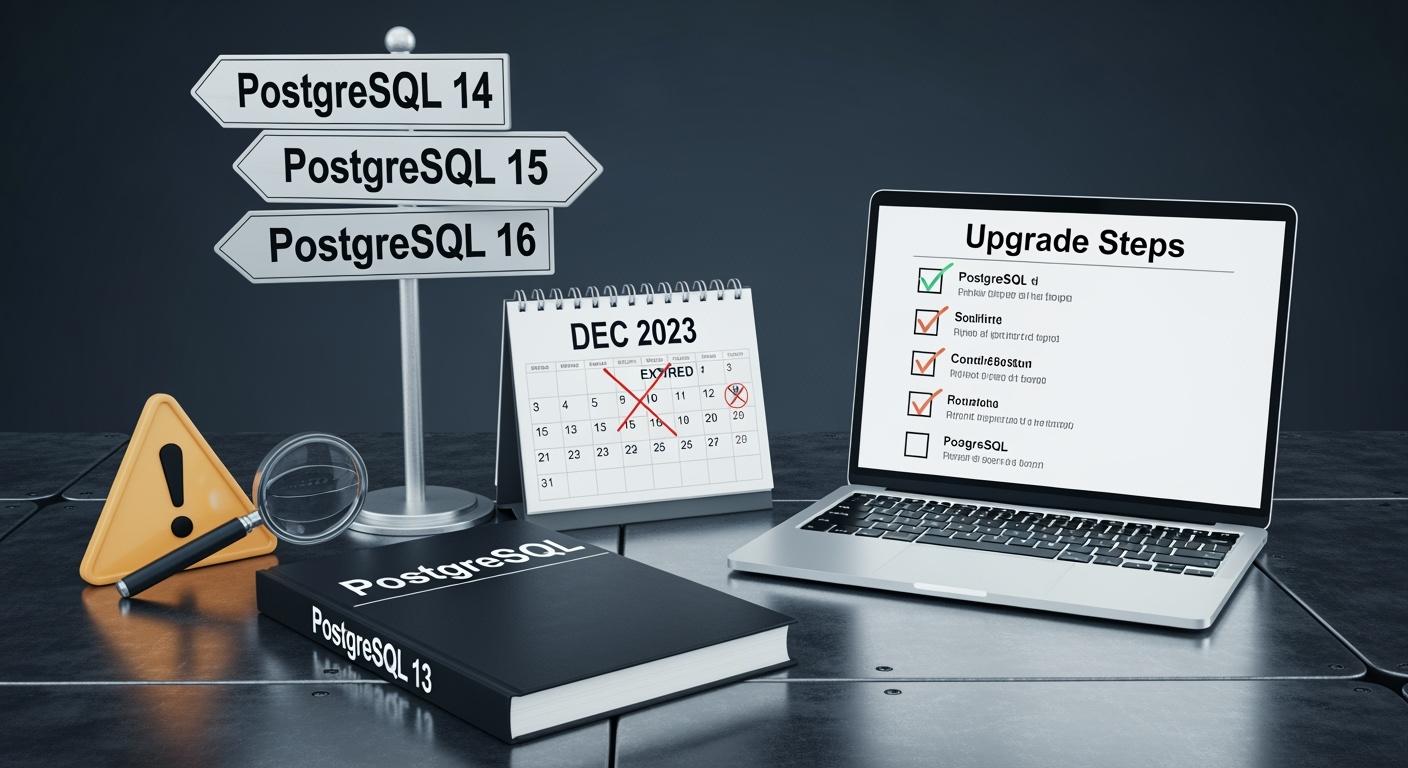
Postgresql 13 eol affects your database right away. Using postgresql after eol can be risky. Your systems can face problems if you wait to upgrade postgresql eol:
Security problems do not get fixed, so your data is open.
Postgresql can stop working well with extensions and tools.
You can get in trouble with rules and laws, and may get fined.
You should act fast. Planning a postgresql eol upgrade keeps your work safe. It helps you follow rules and keeps postgresql secure. Upgrading helps you avoid big problems and costs.
PostgreSQL 13 EOL means no more security updates. Using it can put your data at risk. Your data can be exposed to dangers and problems.
Not upgrading can cause compliance problems. You might get fined or lose cyber insurance. This can happen if you use software that is not supported.
Upgrading makes your system work better and more stable. Newer versions are faster and handle more data well.
Always make a backup of your database before you upgrade. This keeps your data safe and lets you recover it if something goes wrong.
Test your upgrade in a safe place first. This helps you find problems and makes sure the switch to the new version goes well.
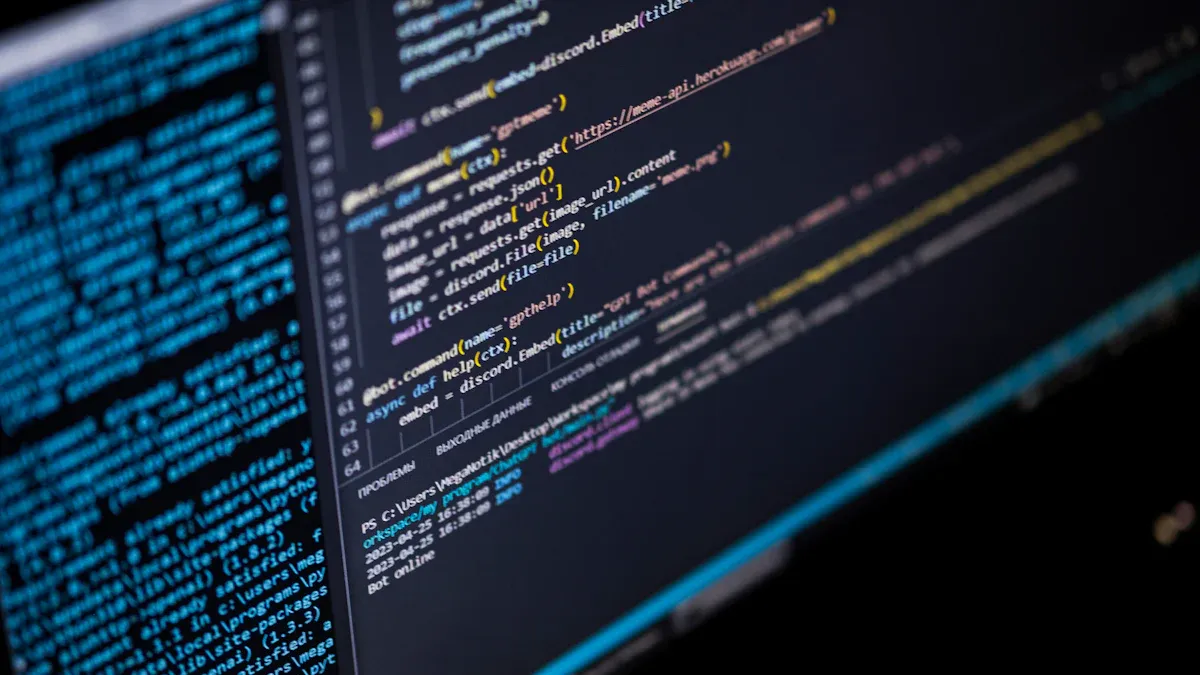
Image Source: pexels
When PostgreSQL 13 reaches EOL, you stop getting help and updates. The PostgreSQL Global Development Group will not fix bugs or security problems anymore. Your database will not get new security fixes. If you keep using PostgreSQL 13 after EOL, your database can become unsafe. New problems, like unpatched CVEs, will not be fixed. PostgreSQL 13 got three important security patches before. Now, you will not get help for new issues. Using an unsupported version means you cannot stop security risks.
No more security patches or bug fixes
New vulnerabilities stay unpatched
No help from the PostgreSQL team
You should not use a version that is not supported. You might miss updates that protect your database.
Using PostgreSQL 13 after EOL can be dangerous. Your data can be hurt by problems that do not get fixed. For example, CVE-2025-10226 will not be fixed in unsupported versions. Rules like PCI DSS and HIPAA say you must use supported software. You can fail audits, get fined, or lose cyber insurance. Many rules now say you must handle end-of-life software. If you ignore these rules, you can get in trouble and lose money.
Unpatched vulnerabilities threaten your data
Compliance failures can lead to fines
Loss of cyber insurance coverage
You need to upgrade to stay safe and follow the rules.
PostgreSQL 13 EOL changes how well your database works. Without updates, you miss better ways to run queries and use memory. Your system can slow down or crash more often. Security fixes for things like SQL injection and authentication bypass will not come. You can have more downtime and your database may not work well. Using end-of-life software makes your system less stable.
No new performance improvements
Higher chance of downtime
Increased maintenance costs
Upgrading before EOL keeps your database working well. This helps you avoid problems and keeps your work running.
If you keep using PostgreSQL 13 after its end-of-life, you face many risks. These risks can hurt your data and your business. You may also have trouble using new tools. It is important to know what can happen if you do not upgrade. The risks include security problems, failing rules, and issues with speed and working with other software.
Security is the biggest worry when you use PostgreSQL 13 after EOL. You do not get new security updates. Hackers can find hidden problems and break into your database. Some security problems are very dangerous. For example, CVE-2025-8714 and CVE-2025-8715 let attackers put bad code in your system. These problems affect many versions, but only supported ones get fixed.
| CVE Identifier | CVSS Score | Affected Versions | Primary Attack Vector |
|---|---|---|---|
| CVE-2025-8714 | 8.8 | 13-17 | pg_dump code injection via meta-commands |
| CVE-2025-8715 | 8.8 | 13-17 | Newline injection in object names |
These security issues are very serious. Supported versions get updates, but PostgreSQL 13 does not. The risks get worse as new problems show up. The chart below shows how the CVSS scores compare for different versions. PostgreSQL 13 has high scores, and these risks stay open.
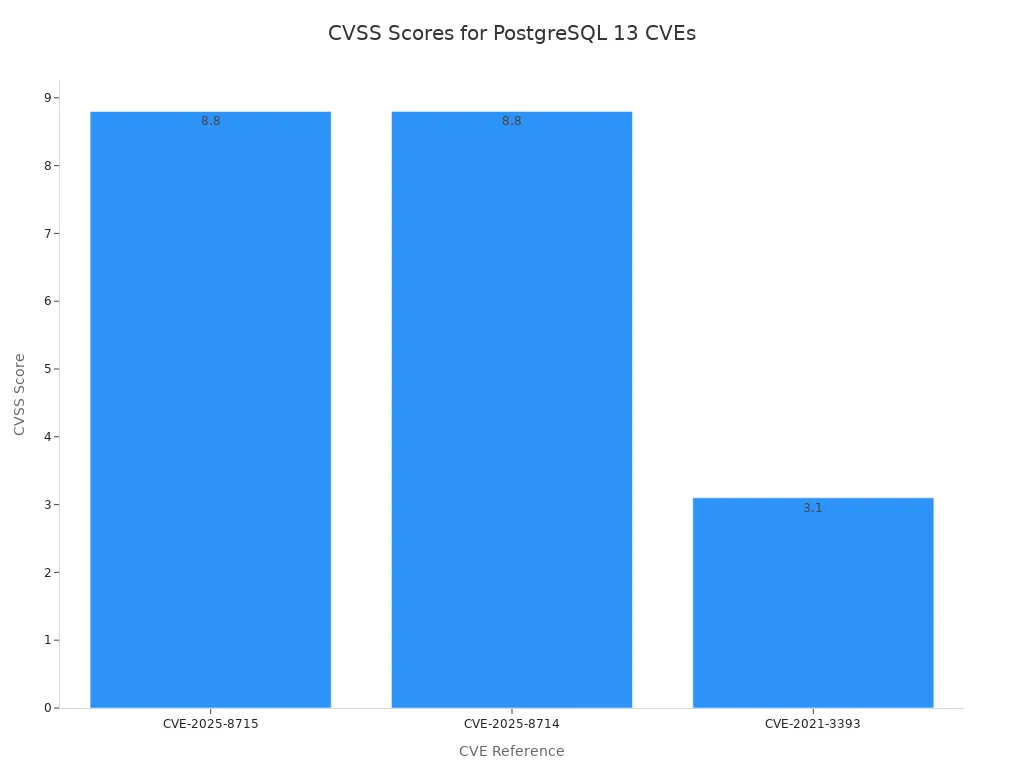
If you use PostgreSQL 13, your data is open to attacks. You cannot stop new threats, and you may not know about some hidden problems.
Rules say you must use up-to-date software. If you run PostgreSQL 13 after EOL, you can fail checks. Many rules, like ISO/IEC 27001, SOC 2, HIPAA, and GDPR/CCPA, say you must fix security problems and use supported versions. Almost half of all apps have at least one EOL part, and most do not have fixes for known problems. Failing checks because of unsupported software has tripled in five years.
ISO/IEC 27001, SOC 2, HIPAA, and GDPR/CCPA say you need up-to-date software and must lower risks.
Nearly 50% of apps have at least one EOL part, with 91% missing fixes for known problems.
Failing checks because of unsupported software has tripled in five years.
If you fail a check, you can get fined or lose deals. You may also lose cyber insurance. These risks can cost you money and hurt your name.
Tip: Check your rules before you keep using PostgreSQL 13.
PostgreSQL 13 does not get new speed boosts. Newer versions work faster and handle more data. For example, PostgreSQL 14 can look at data 2.6 times faster than version 13. PostgreSQL 16 is even faster. If you use an old version, you wait longer for queries to finish. Your system can slow down, and you may need more fixes.
| PostgreSQL Version | Analysis Time | Performance Improvement |
|---|---|---|
| 13 | 85 minutes | Baseline |
| 14 | 11 minutes | 2.6 times |
| 16 | N/A | Doubling speed again |
New versions add things like page prefetching, better I/O for parallel scans, and better sorting. If you stay on PostgreSQL 13, you miss these upgrades. You may also have trouble with other software. Some apps stop working after a security upgrade because they use old ways to log in. For example, PostgreSQL switched to SCRAM-SHA-256, but some apps still use MD5. Old drivers may not work with new ways, so connections fail.
| Issue Description | Cause | Resolution |
|---|---|---|
| Apps went offline after security upgrade | PostgreSQL switched to SCRAM-SHA-256, but apps still used MD5 | Went back to MD5 and planned driver upgrades |
| Connections failed with unsupported login method | Old drivers did not support SCRAM | Upgraded drivers to support SCRAM in testing first |
You can have more downtime and pay more for fixes. Your team may spend extra time fixing problems that would not happen with a supported version.
Note: Upgrading to a newer version of PostgreSQL helps you avoid these risks and keeps your system running well.
You need to know the risks of using EOL software. Security, rules, and speed problems can hurt your business. Do not ignore these hidden risks. Upgrading PostgreSQL is the best way to protect your data and keep your work safe.
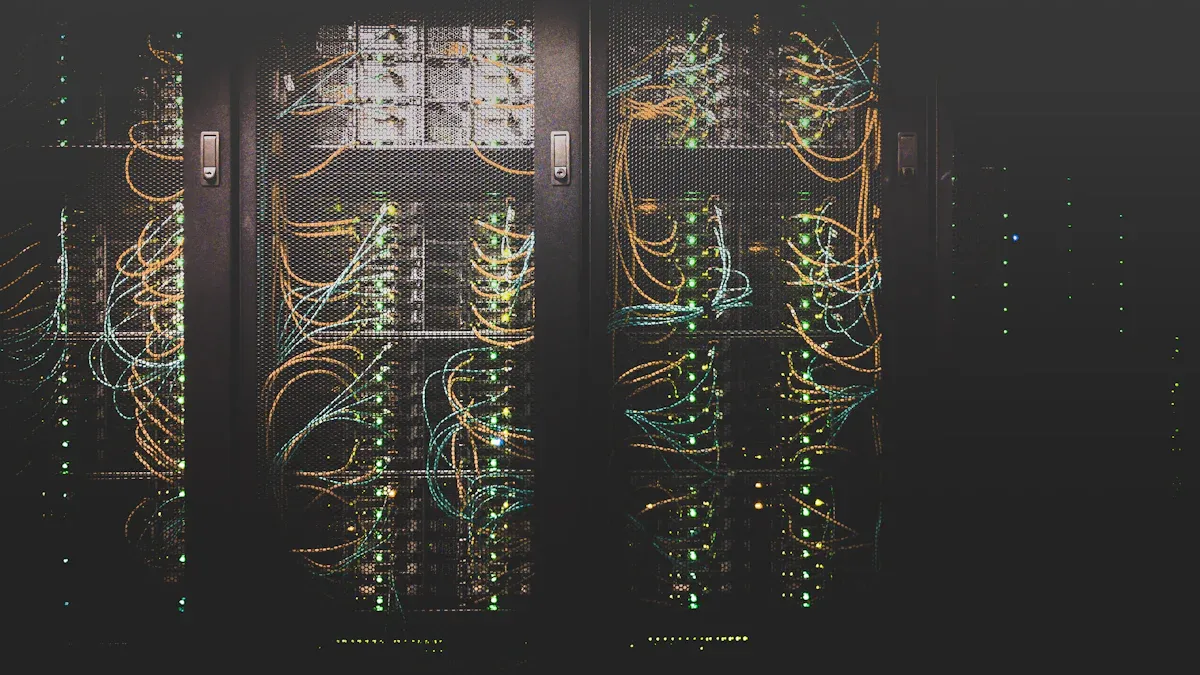
Image Source: unsplash
Upgrading from PostgreSQL 13 after EOL needs a good plan. You must follow a checklist to keep your data safe. This section shows the steps for a smooth upgrade.
Check your setup before you start. Find out which tools and apps use your database. Use pg_lsclusters to see your clusters. Use pg_ctlcluster to manage them. The psql command helps you check settings and versions.
Here are the steps to check your environment:
Update your tools. Make sure tools with libpq support SCRAM. Look for problems that might happen.
Test your app. Try things in a test setup first. Divio gives you places to test.
Plan for downtime. Set a time for maintenance. You may need up to 15 minutes.
Think about manual migration. Read the manual upgrade guide. Do manual moves before the main upgrade.
Don’t wait too long. PostgreSQL 13 will be shut down on August 22nd, 2024. Finish your moves before this date.
Check certificates. PostgreSQL 15 uses rds-ca-rsa2048-g1 CA. Get it from AWS if you need it.
Tip: Write down your test results. Plan your main upgrade time based on your tests.
You must back up your database before you start. Backups protect your data if something goes wrong. Set up a backup schedule that fits your needs. Test your backups in a safe place to make sure they work. Keep backups in a safe spot and encrypt them.
| Best Practice | Description |
|---|---|
| Backup Schedule | Make a regular backup plan that fits your needs. |
| Testing Backups | Test backups in a safe place to make sure you can restore them. |
| Secure Storage | Keep backups in a safe spot and encrypt them. |
Always restore your backup on a new server before you upgrade. This step helps you avoid losing data.
Upgrade to the newest minor version of PostgreSQL 13 first. Minor upgrades keep things working with the major version. For example, go from PostgreSQL 13.0 to 13.2 first. This makes the upgrade easier and helps you avoid problems.
Minor upgrades keep things working with the major version.
You lower the chance of problems during the upgrade.
Upgrading to the newest minor version is a smart move.
Plan your big upgrade carefully. Pick the best upgrade method for your setup. The main ways are pg_dump/pg_dumpall, pg_upgrade, and logical replication. Each way affects downtime and data safety.
| Key Consideration | Description |
|---|---|
| Upgrade Methods | pg_dump/pg_dumpall, pg_upgrade, and Logical Replication. Each way affects downtime and data safety. |
| Pre-Upgrade Checks | Make sure you have enough free space (10-20%). Run checks to find problems. |
| Backup Procedures | Take a backup before you upgrade. Make a snapshot in case you need to go back. |
| High Availability | HA is off during the upgrade and turned back on after. |
| Extension Upgrades | Most extensions upgrade by themselves, but some do not. |
| Upgrade Duration | Usually under 15 minutes, but it depends on your database. |
| Reversion | No easy way to go back; use point-in-time recovery if needed. |
| Error Handling | You get error messages if checks fail, stopping the upgrade. |
Most groups want almost no downtime, especially for important systems. You can set up a new database and sync it before switching over. Figure out how long the switch will take. If you can handle the downtime, use an offline upgrade. If not, use logical replication to keep downtime low.
Careful planning is important for big jobs. Test your apps on the new version before you switch. Run old and new versions together for testing.
Testing is very important for any upgrade. You must check your upgrade in a test setup before going live. Use pg:upgrade:dryrun to pretend to upgrade and check if things work. Make a copy of your database to test the new version safely.
Test the new database in a test setup using the copy.
Write down your test setup and results to make sure everything works.
Testing your PostgreSQL upgrade like it is real helps you avoid problems later. If you do not test, you can have big issues and spend more money.
Always test your apps on the new version before the final move.
After you upgrade, watch your database to make sure it works well. Use tools like pganalyze for checking queries, Postgres Enterprise Manager for dashboards, and pgAdmin for live stats. EDB Postgres AI Cloud Service gives more tools for big needs.
Watch for slowdowns in important queries. Run ANALYZE VERBOSE after you upgrade to update stats. Use VACUUM to clean up and keep things fast.
| Step | Description |
|---|---|
| 1 | Save good query plans before you upgrade. |
| 2 | Use Aurora QPM to keep these plans after you upgrade. |
| 3 | Check and approve new plans that work well. |
Note: Updating stats after you upgrade is important. Problems can show up weeks later if you skip this step.
Follow these steps for a safe move from PostgreSQL 13. Each step helps you avoid trouble and keeps your database safe. Newer PostgreSQL versions work better and are safer. A good upgrade plan helps you get the most from your upgrade and keeps your systems running well.
You can have big problems if you use PostgreSQL 13 after EOL. Waiting to upgrade puts your data in danger. You might break rules and get in trouble. Upgrading now keeps your business safe. It helps your systems work well. When you finish upgrading, look at the changelog for updates. Try a test upgrade first. Update your test and real databases. Check the logs for mistakes.
Doing these things helps you stop problems and keeps your database working right.
PostgreSQL 13 EOL means you stop getting updates and support. Your database becomes open to new security risks. You cannot get help from the PostgreSQL team. You must upgrade to stay safe.
You should back up your data. Test your upgrade in a safe environment. Check your tools and apps for compatibility. Plan for downtime. Write down your steps and results.
You face higher security risks. You may fail audits and lose compliance. Your database can slow down or crash. You might pay more for fixes. Your business could lose trust.
You should upgrade to the latest minor version first. Make a full backup. Test the upgrade on a copy of your database. Use tools like pg_upgrade or logical replication. Monitor your system after upgrading.
You can use pganalyze, Postgres Enterprise Manager, or pgAdmin. These tools help you track performance and spot problems. You can also use EDB Postgres AI Cloud Service for advanced monitoring.
SQLFlash is your AI-powered SQL Optimization Partner.
Based on AI models, we accurately identify SQL performance bottlenecks and optimize query performance, freeing you from the cumbersome SQL tuning process so you can fully focus on developing and implementing business logic.
Join us and experience the power of SQLFlash today!.