
Comparing SQLite and SeekDB Features
Explore the key differences between SQLite and SeekDB.
| Features | SQLite | SeekDB |
|---|---|---|
| Data Types | Supports tables and JSON. | Unifies vectors, text, and JSON. |
| Search Capabilities | Uses traditional SQL queries. | Offers hybrid search with AI. |
| AI Functionality | No built-in AI support. | In-database AI functions available. |
| Performance | Fast for simple queries. | Optimized for AI workloads. |
| Storage Format | Single file storage. | Multi-model data storage. |
| Integration | Works with many programming languages. | Seamless with Python and MySQL. |
| Setup Complexity | Easy, requires one file. | Needs configuration for AI features. |
| Use Cases | Ideal for simple applications. | Best for AI-driven applications. |
You want the best tool for your app. SeekDB is a strong challenger to SQLite. It is great if you need advanced AI-native features. Embedded databases help data science and machine learning projects. You should look for speed, flexibility, and good search options. When you compare sqlite seekdb, think about your project’s needs. Choose the database that fits your workflow.
Key Takeaways
SeekDB works well for apps that use AI. It lets you use both keyword and vector searches together. This helps you get better search results.
SQLite is good for simple data storage. It is small, easy to use, and does not need a server. It is great for basic data tasks.
Think about what your project needs before picking a database. SeekDB is best for AI jobs. SQLite is better for easy searches and small sets of data.
SeekDB lets you use AI tools right in the database. This makes things faster and easier for data science work.
You can use both databases at the same time. Use SQLite for easy data storage. Use SeekDB for smart AI features. This helps your app do more things.
sqlite seekdb Overview
What is SQLite?
People use SQLite when they want a simple database. It works on phones, computers, and many apps. Developers like SQLite because it is fast and easy to use. You do not need a server for it. SQLite keeps all data in one file. This makes it easy to move data to other places. It supports SQL, JSON, and many tools. That is why many projects use it.
Here are ways you can use SQLite:
Looking at big sets of data with SQL.
Saving company data to lower network use.
Keeping data for server apps.
Moving data between systems in a small file.
What is SeekDB?
SeekDB is good if you need AI features in your database. SeekDB lets you use text, vectors, and other data together. You can do AI jobs like embedding and reranking inside the database. SeekDB lets you search with both keywords and meaning. It is fast and follows ACID rules. SeekDB works with Python and MySQL, so you can build AI apps easily.
| Feature | Description |
|---|---|
| Unification of Data Types | You can keep vectors, text, and other data in one place. |
| Hybrid Search | You can use vector, text, and regular searches together. |
| In-Database AI Workflows | You can do embedding and LLM tasks inside the database. |
| Real-Time Performance | You get quick writes and searches with ACID and MySQL support. |
Core Use Cases
When you look at sqlite seekdb, you see they help with different things. SQLite is good for simple storage and moving data. SeekDB is better for AI, smart searches, and fast questions. If you just need to keep data safe, use SQLite. If you want to make smart apps with AI, use SeekDB. Think about what your project needs before you pick one.
Architecture Comparison
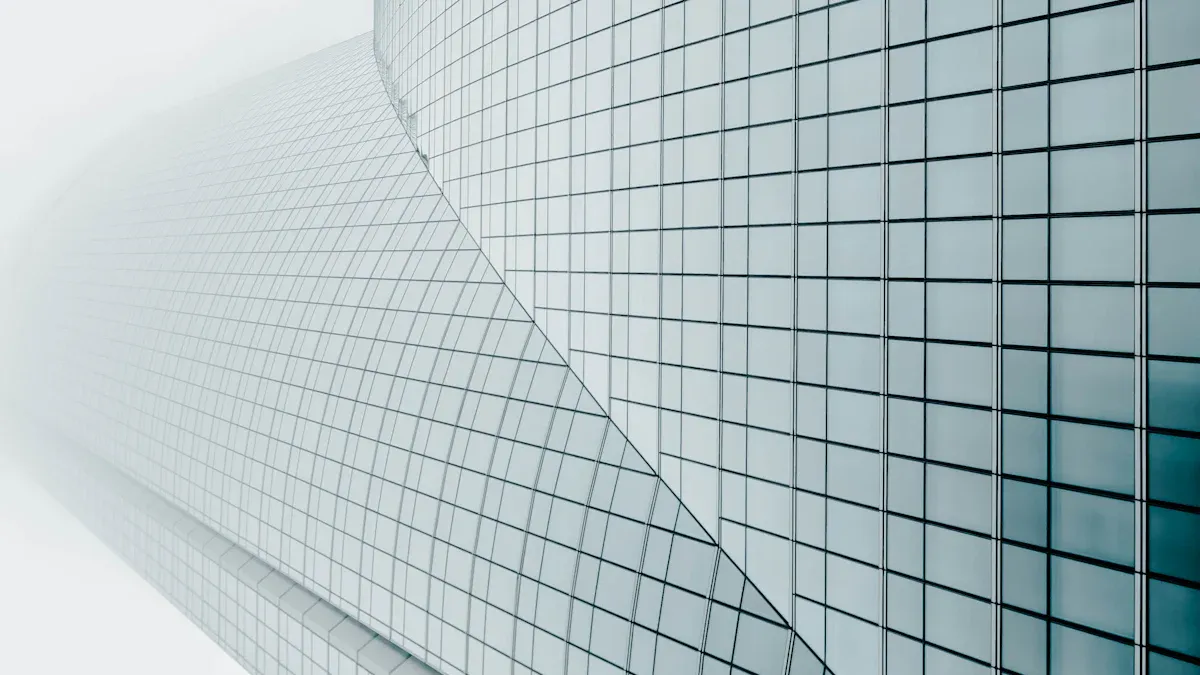
Image Source: unsplash
Design Principles
You want a database that matches your project goals. SQLite uses a simple design. You get a single file that stores everything. This makes it easy to use and move. You do not need a server. SeekDB uses a modern approach. You get support for many data types like vectors, text, and JSON. SeekDB focuses on AI-native features. You can run AI tasks inside the database. If you need basic storage, SQLite works well. If you want advanced search and AI, SeekDB gives you more options.
Tip: Choose a database that fits your workflow. Simple apps work well with SQLite. AI-driven apps benefit from SeekDB.
Data Storage
You store data differently in each system. SQLite keeps all your data in one file. You can move this file between devices. This helps with backup and sharing. SeekDB stores data in a way that supports fast searches and AI tasks. You can keep vectors, text, and other types together. SeekDB uses real-time writes and supports ACID rules. This means your data stays safe and you get quick results. If you work with simple tables, SQLite is easy. If you need hybrid search or AI, SeekDB handles complex data better.
| Feature | SQLite | SeekDB |
|---|---|---|
| Storage Format | Single file | Multi-model support |
| Data Types | Tables, JSON | Vectors, text, JSON |
| Performance | Fast for small | Fast for AI workloads |
Extensibility
You may want to add new features to your database. SQLite lets you use extensions for extra functions. You can add math, date, or JSON tools. SeekDB gives you built-in AI functions. You can run embedding and LLM tasks inside the database. SeekDB works with Python and MySQL tools. This helps you build smart apps quickly. If you need basic extensions, SQLite is enough. If you want AI and hybrid search, SeekDB offers more built-in options.
You see that sqlite seekdb have different strengths. Pick the one that matches your needs.
Query and Performance
Query Engines
You want your database to answer questions fast. The way it handles queries affects speed. SeekDB uses a special engine for AI tasks. You can do hard searches and mix keywords with meaning. You can use AI models inside SeekDB. This helps you make smart apps that know what users want. SQLite is good for simple and quick transactions. It gives you reliable answers for basic questions. If you need hybrid search or AI, SeekDB is stronger. If you want a simple engine, SQLite is a good choice.
Note: SeekDB works best for hybrid search and AI jobs. SQLite is better for simple and quick tasks.
Performance for AI Workloads
Sometimes you need your database to do AI jobs. These jobs include embedding, reranking, or searching with vectors. SeekDB is made for these tasks. You can run AI functions right in the database. You do not need to move data to other tools. This saves time and keeps things easy. SeekDB supports fast writes and queries. Your AI apps stay quick. SQLite does not focus on AI jobs. It is best for storing and getting data with SQL. If your project uses machine learning, SeekDB works better.
SeekDB helps you:
Run AI models inside the database.
Search with keywords and meaning.
Build apps using vectors and text.
SQLite helps you:
Store and get data fast.
Use SQL for easy queries.
Keep your app simple.
Handling Large Datasets
You may have big sets of data. How your database uses memory and speed is important. SQLite uses tricks to make queries faster. You can make indexes, use the ANALYZE command, and move data to keep rows close. Changing column order helps too. You can use URI parameters to make file handling better. SeekDB is built for big datasets and AI tasks. You can store vectors, text, and other types together. The engine gives you fast searches and updates.
Here is a table that shows how SQLite gets faster with big datasets:
| Optimization Technique | Description | Impact on Query Speed |
|---|---|---|
| Index Creation | Make the right indexes for slow queries. | Can cut query time a lot, like from 40 seconds to 17 seconds. |
| ANALYZE Command | Use the ANALYZE SQL statement to update the query plan. | Makes sure SQLite uses the indexes well. |
| Data Rearrangement | Move data in the file to keep result rows close. | Helps fetch data faster, like a clustered index. |
| Column Order | Change column order to make row fetching better. | Cuts down disk reads needed for one row. |
| URI Parameters | Use different URI parameters when opening an SQLite file. | Can make file handling and memory use better during queries. |
You see that sqlite seekdb have different strengths for big datasets. If you need advanced AI and hybrid search, SeekDB is a strong pick. If you want simple and fast storage, SQLite gives you steady performance.
AI-Native Features

Image Source: pexels
In-Database AI Functions
You want your database to do more than just store data. SeekDB gives you in-database AI functions that help you build smart applications. You can run tasks like embedding, reranking, and large language model inference right inside the database. This means you do not need to move your data to another tool for AI jobs. You save time and keep your workflow simple.
SQLite supports SQL and JSON functions. You can use it for basic queries and data management. However, it does not have built-in AI functions. You need to use outside tools for machine learning or advanced search.
Here is a table that shows what each database supports:
| Feature | SeekDB Support | SQLite Support |
|---|---|---|
| Vector Search | Yes | No |
| Hybrid Search | Yes | No |
| On-device AI Support | Yes | No |
You see that SeekDB gives you more options for AI tasks. SQLite works well for simple data jobs.
Hybrid Search Capabilities
You want your app to find information quickly and accurately. SeekDB lets you use hybrid search. You can search with keywords, vectors, and text all at once. This helps your app understand what users mean, not just what they type. You get better results because SeekDB combines different search methods.
SQLite uses traditional SQL queries. You can search with keywords and filter data. It does not support vector or semantic search. If you need advanced search, SeekDB is the better choice.
Tip: Use SeekDB for apps that need smart search. Use SQLite for simple keyword searches.
Data Science Integration
You want your database to work well with data science tools. SeekDB supports Python and MySQL. You can build AI workflows and connect to popular data science libraries. You can manage data, run AI models, and get results fast. SeekDB helps you move from prototype to production quickly.
SQLite works with many programming languages. You can use it for storing and retrieving data. It does not have built-in support for AI or hybrid search. You need extra tools for machine learning tasks.
When you compare sqlite seekdb, you see that SeekDB is designed for AI and data science. SQLite is best for simple storage and queries. Pick the database that matches your project needs.
sqlite seekdb Integration
Language and Platform Support
You want your database to work with your favorite programming language. Both SQLite and SeekDB support many languages. You can use them on different platforms like Windows, Linux, and macOS. Here is a table that shows which languages you can use:
| Programming Language | Description |
|---|---|
| C | Native language of SQLite |
| Python | sqlite3 module and SeekDB SDK |
| Java | JDBC SQLite driver |
| PHP | PDO and SQLite3 extensions |
| Ruby | SQLite3 gem |
| .NET | System.Data.SQLite library |
| Go | mattn/go-sqlite3 package |
SeekDB also works well with Python and MySQL tools. This helps you build AI apps and connect to data science libraries.
Ecosystem and Tooling
You need good tools to make your work easier. SeekDB gives you many options for AI development. You can use over 30 AI frameworks like HuggingFace, Dify, and LangChain. SeekDB provides SQL and Python SDKs, so you can choose what fits your style. You get built-in AI functions such as AI_COMPLETE, AI_EMBED, AI_RERANK, and AI_PROMPT. These functions let you use AI models inside your database.
SeekDB ecosystem features:
Manage AI models and endpoints with DBMS_AI_SERVICE.
Monitor AI model calls through views.
Extract and analyze data using AI functions.
SQLite has a strong ecosystem too. You find many extensions for math, date, and JSON. You can use SQLite with many programming languages and tools. This makes it easy to add to your project.
Workflow Compatibility
You want your database to fit your workflow. SQLite works well for simple storage and quick queries. You can use it in web apps, mobile apps, and desktop software. SeekDB helps you build AI-driven workflows. You can move from prototype to production fast. SeekDB lets you run AI tasks inside the database, so you do not need extra tools. This makes your workflow simple and fast.
When you compare sqlite seekdb, you see that both offer strong integration. SQLite is best for simple apps and data storage. SeekDB is better for AI, hybrid search, and smart workflows.
Use Cases and Trade-Offs
Where SeekDB Excels
If your app needs smart searches, SeekDB can help. It uses AI-native hybrid search to mix different search types. You can use vector search, full-text search, and filters together. This helps you get better results and keeps things fast. SeekDB is good for real-time data jobs. It works well in anti-fraud systems that check many things quickly. SeekDB connects with the MySQL ecosystem. You can use tools you already know and build AI apps faster.
Tip: Pick SeekDB if you want to search by meaning, not just words. It is best for apps that use AI models and need fast data work.
Where SQLite Remains Strong
Sometimes you want a simple and steady database. SQLite is small and works well without a server. You do not need to set up or change much. You can use SQLite in mobile, embedded, or desktop apps. It supports SQL queries and foreign key rules. SQLite gives you ACID compliance and is less than 1 MB. It is great for small data and quick searches.
Reasons to pick SQLite:
Most used database since 2000
No server needed and works everywhere
Open source and public domain
Easy to add to any app
Limitations and Considerations
You need to think about what each database can do. SeekDB has strong AI features and hybrid search. But it may need more resources for hard jobs. SQLite is best for simple storage and fast searches. But it does not have AI-native functions.
| Feature | SeekDB | SQLite |
|---|---|---|
| AI-native Features | Yes | Limited |
| Performance | Fast for AI and hybrid search | Fast for simple queries |
| Scalability | Handles large datasets | Best for small datasets |
| Setup | Needs some configuration | Zero configuration |
Pick the database that fits your project. If you want smart search and AI, SeekDB is a good pick. If you need simple and steady storage, SQLite is a great choice.
SeekDB has advanced AI-native features. SQLite is good for simple storage. To pick the right database, think about these things:
What kind of work you will do
How much data you have
How hard your questions are
How fast you need answers
How well it works with other tools
| Database | Features | Performance |
|---|---|---|
| SeekDB | Hybrid search, vector retrieval, AI functions | Real-time, low latency, ACID |
| SQLite | Relational, lightweight | Fast for simple queries |
Try both databases with your own data. Remember to think about new AI changes in the future.
FAQ
What makes SeekDB different from SQLite?
SeekDB gives you AI-native features like vector search and in-database AI. SQLite focuses on simple storage and fast SQL queries.
Tip: Use SeekDB for smart apps. Choose SQLite for basic data needs.
Can you use both SeekDB and SQLite in one project?
You can use both databases together. Store simple data in SQLite. Use SeekDB for AI tasks and hybrid search.
- This lets you get the best of both worlds.
Which database is easier to set up?
SQLite is easier to set up. You only need one file. SeekDB needs some configuration for AI features.
| Database | Setup Steps |
|---|---|
| SQLite | One file |
| SeekDB | Configuration needed |
Does SeekDB work with popular AI tools?
SeekDB connects with Python, MySQL, and many AI frameworks. You can build AI workflows quickly. SQLite does not have built-in AI support.
Note: Pick SeekDB if you want to use AI models inside your database.
Which database is better for mobile apps?
SQLite works well for mobile apps because it is small and fast. SeekDB is better for apps that need smart search or AI features.
Choose SQLite for simple mobile storage.
Pick SeekDB for advanced mobile AI.
Recommended reading
What is SQLFlash?
SQLFlash is your AI-powered SQL Optimization Partner.
Based on AI models, we accurately identify SQL performance bottlenecks and optimize query performance, freeing you from the cumbersome SQL tuning process so you can fully focus on developing and implementing business logic.
