What is Text2SQL?
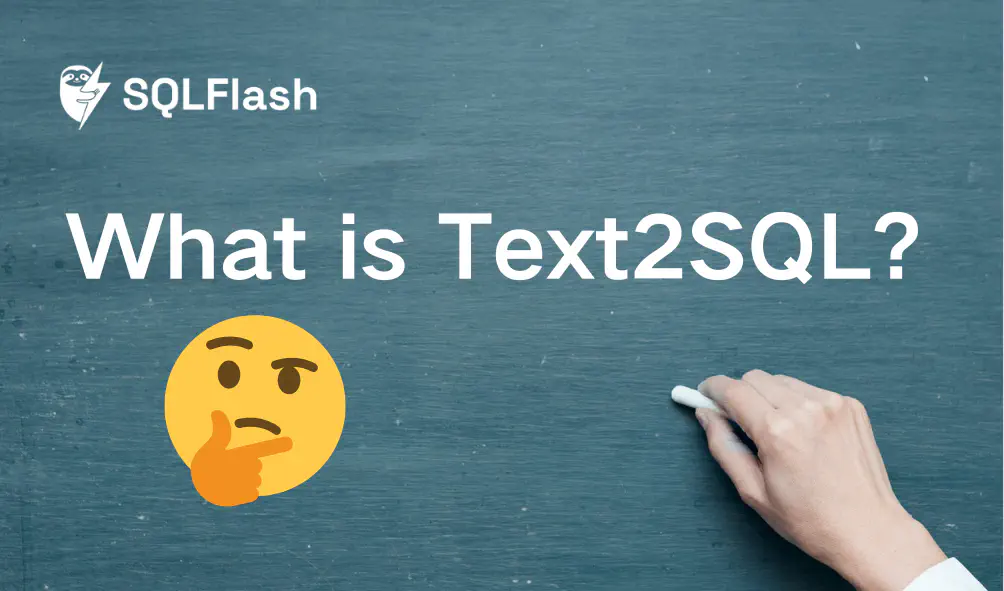
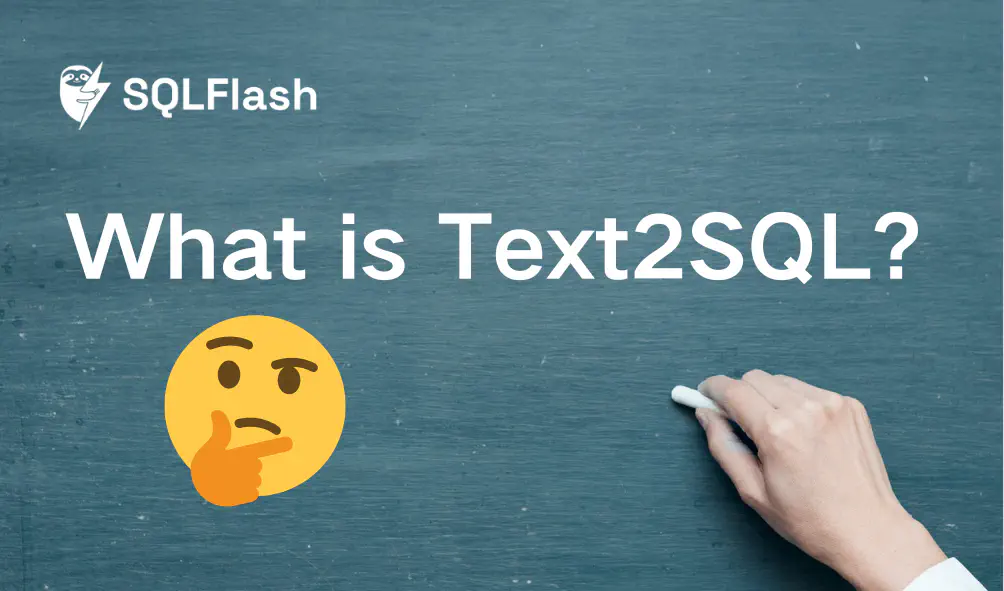
Are you a junior AI model trainer looking to make data more accessible? Text2SQL uses large language models (LLMs) to translate everyday questions into SQL queries, so anyone can get answers from databases. We show you how Text2SQL works, from understanding natural language to generating accurate SQL commands. Learn how you can train and evaluate Text2SQL models to empower data-driven decisions in your organization.

Imagine you want to ask a computer for information, but the computer only speaks a very specific language. That’s kind of like working with databases and needing to use SQL. This blog post is all about making that communication easier using something called Text2SQL.
a. What is SQL?
SQL stands for Structured Query Language. Think of it as the language computers use to talk to databases. Databases are like giant spreadsheets that hold tons of information. SQL is how you ask the database to find specific things, like “Show me all customers who live in California” or “What were our total sales last month?”. SQL is super important because it’s the standard way to get information out of most databases.
b. What is an LLM?
LLM stands for Large Language Model. LLMs are like really smart AI robots that can understand and write human-like text. They learn by reading huge amounts of text and code. They use this knowledge to answer questions, write stories, and even translate languages. LLMs are built with lots of layers that help them understand the meaning of words and how they relate to each other. They are trained over and over again to get better at their tasks.
c. Text2SQL: Where SQL and LLMs Meet
Text2SQL is where SQL and LLMs come together. It uses the power of LLMs to translate your everyday questions (like “How many customers bought shoes last week?”) into SQL commands that a database can understand. This means you don’t need to learn SQL to get the information you need! Text2SQL acts like a translator, making databases much easier for everyone to use.
d. For Junior AI Model Trainers Like You!
This blog post is written especially for you – Junior AI Model Trainers! We’ll break down Text2SQL so you understand how it works, why it’s useful, and how you can help train the AI models that power it. We will use simple language and give you practical examples along the way.
e. The Problem: SQL Can Be Tricky
Learning SQL can be tough. It has its own rules and commands, and it’s easy to make mistakes. This can be frustrating for people who just want to get some information from a database but don’t have the time or skills to become SQL experts. Imagine having to learn a whole new language just to ask a simple question!
f. Our Goal: Understanding Text2SQL
The goal of this blog post is to give you a clear understanding of Text2SQL. You’ll learn:
g. Key Ingredients: NLP, Machine Learning, and Language Models
Text2SQL uses a combination of tools:
h. Why is Text2SQL Awesome?
Text2SQL makes it easier for everyone to access and use data. This leads to:
In the next section, we’ll dive deeper into what Text2SQL is and how it works. Get ready to learn!
Okay, so we know SQL is how we talk to databases. But what if we could just ask questions in plain English (or whatever language you speak)? That’s where Text2SQL comes in!
a. Formal Definition:
Text2SQL is like a translator. It’s the process of turning questions you ask in normal language (like English) into SQL code that a computer can understand. We use a special computer program called a language model to do this.
b. Core Components:
Think of Text2SQL as having three main parts that work together:
c. NLP’s Role:
NLP is like a super-smart reader. It breaks down your question into smaller pieces to understand what you mean. It uses techniques like:
d. ML’s Role:
Machine Learning is where the computer learns the connection between your words and the SQL code. It’s like teaching a robot to understand what you want. We use special ML models, like sequence-to-sequence models or transformers, to learn this translation. These models are trained on lots of examples of questions and their matching SQL code. The more examples they see, the better they get at translating!
e. SQL Generation:
This is the final step where the computer actually writes the SQL code. It takes what it learned from the NLP and ML parts and uses that to create a SQL query that will get the right information from the database. The computer needs to make sure the SQL code is written correctly so the database can understand it.
f. Illustrative Example:
Let’s look at an example:
You ask: “How many customers are from California?”
Text2SQL translates this into: SELECT COUNT(*) FROM Customers WHERE State = 'California';
This SQL code tells the database to count the number of customers in the “Customers” table where the “State” is “California”.
g. Why is Text2SQL Useful?
Text2SQL makes it easier for anyone to get information from databases, even if they don’t know SQL. You can just ask questions in your own words! This is super helpful for people who aren’t technical experts but still need to access data.
h. The Importance of Accuracy:
It’s really important that Text2SQL gets the translation right. We want to make sure the SQL code it creates gives us the correct information. That’s why NLP and Machine Learning are so important – they help Text2SQL understand what you mean and create accurate SQL commands. This makes data-driven decisions much easier!
Think of a Text2SQL system as a team of workers. Each worker has a special job to do to turn your question into a computer instruction that gets you the right answer from a database. Let’s break down how this team works together.
a. Input Layer: Getting Your Question Ready
This is where your question starts its journey. Imagine you ask, “How many students are in 6th grade?”. The Input Layer takes this question and cleans it up so the computer can understand it better.
b. Encoding Layer: Turning Words into Numbers
Computers don’t understand words, they understand numbers. The Encoding Layer turns each word (token) into a special number called a “word embedding”.
c. The LLM (Core): The Brain of the System
This is where the magic happens! The Language Learning Model (LLM) is the brain of the Text2SQL system. It takes the numbers from the Encoding Layer and figures out how to turn them into SQL code.
d. Decoding Layer: Building the SQL Query
The LLM outputs a set of instructions, and the Decoding Layer turns those instructions into actual SQL code.
e. Post-processing: Making the SQL Query Better
Sometimes, the generated SQL code can be improved. The Post-processing step makes sure the SQL query is the best it can be.
f. Database Interaction: Getting the Answer
Now that we have a valid SQL query, it’s time to talk to the database! The Text2SQL system sends the SQL query to the database. The database runs the query and sends the results back to the Text2SQL system.
g. Understanding the Database Schema: The Key to Success
The LLM needs to know everything about the database to create correct SQL queries. This includes:
Without this knowledge, the LLM won’t be able to generate accurate SQL queries.
h. Error Handling: What Happens When Things Go Wrong?
Sometimes, things don’t go as planned. The Text2SQL system needs to be able to handle errors.
Text2SQL isn’t just a cool tech trick; it’s a powerful tool that can help people understand and use data more easily. It uses clever computer programs to understand what you’re asking and then find the answer in a database. Let’s look at some of the ways it’s helpful.
a. Data Accessibility: Opening Up Databases to Everyone
Imagine a big library filled with important information. But all the books are written in a secret code (SQL!). Text2SQL is like a translator who can read the code and tell you what the books say in your own language. This means people who don’t know SQL can still get answers from databases. For example, a teacher can ask “How many students got an A on the last test?” without needing to write any complicated code. This makes data available to more people.
b. Increased Efficiency: Getting Answers Faster
Writing SQL code can take a lot of time, especially for complicated questions. Text2SQL can do it much faster. Think of it like this: instead of spending hours looking up words in a dictionary to write a sentence in another language, you can just tell a translator what you want to say and they’ll write it for you instantly. This saves time and effort.
c. Improved Data-Driven Decision Making: Smarter Choices with Data
When you can easily get answers from data, you can make better decisions. Let’s say you’re running a lemonade stand. With Text2SQL, you could quickly ask questions like “What day did we sell the most lemonade?” or “Which flavor is the most popular?”. Knowing this information helps you decide how much lemonade to make and which flavors to offer, so you can make more money! Text2SQL helps people make smarter choices based on facts.
d. Business Intelligence: Asking Questions About Your Business
Businesses use data to understand how they’re doing. Text2SQL lets people ask questions about their business data in a natural way. For example, a store manager could ask “What were our sales last month?” or “Which product is selling the best?”. This helps them understand what’s working well and what needs improvement.
e. Data Exploration: Discovering Hidden Patterns
Sometimes you don’t know exactly what you’re looking for in the data. Text2SQL lets you explore the data by asking different questions and seeing what you find. It’s like exploring a new planet! You can ask questions like “What are the most common customer complaints?” or “Are there any trends in our sales data?”. This can help you discover new patterns and insights that you wouldn’t have found otherwise.
f. Specific Industry Examples:
g. Focus on Data-Driven Decisions:
Text2SQL uses special computer programs called NLP (Natural Language Processing) and machine learning to understand your questions and turn them into SQL. This lets you use data to make decisions, which helps you be more successful.
h. Ease of Query:
The main goal of Text2SQL is to make it easy for anyone to ask questions about data, even if they don’t know how to write SQL code. You can just ask your question in your own language, and Text2SQL will do the rest!
Even though Text2SQL is super helpful, it’s not perfect. There are some challenges that scientists and engineers are still working to solve. Let’s look at some of the trickiest parts.
a. Ambiguity in Natural Language: Words Can Have Many Meanings
Sometimes, the way we ask a question can be confusing, even for computers! This is called ambiguity.
b. Database Schema Complexity: When Databases Get Really Big
A database schema is like a map of all the information stored in a database. If the database is small and simple, the map is easy to read. But some databases are HUGE and have lots of tables that are connected in complicated ways.
c. Handling Complex Queries: Asking Really Hard Questions
Sometimes, we need to ask questions that are more complicated than “How many students are in 6th grade?”. These are called complex queries. They might involve combining information from multiple tables or doing calculations.
d. Domain Specificity: Needing to Learn About Different Subjects
Text2SQL systems often need to be trained on data from the specific area they’re being used in. This is called domain specificity.
e. Data Privacy and Security: Keeping Information Safe
When using Text2SQL, it’s important to think about data privacy and security. We need to make sure that sensitive information isn’t accidentally revealed or misused.
f. The Need for Model Training Text2SQL uses special computer programs called language models (LLM) to translate your questions into computer language (SQL). The language model must be trained to accurately translate the question. Without proper training, the model will not generate the correct SQL command.
g. Importance of Accurate SQL Commands
Text-to-SQL relies on understanding your question and changing it into SQL. This makes it easier for people to get information from databases. If the SQL command is wrong, you will get the wrong information!
h. Error Correction: Fixing Mistakes
Even the best Text2SQL systems can make mistakes. That’s why it’s important to have a way to check the SQL query and fix any errors before it’s run. This is like having a spell checker for your SQL! Post-processing steps help to avoid errors.
So you want to help train an AI to understand questions and turn them into database searches? That’s awesome! Here’s how to do it right, step-by-step, like a pro. Text2SQL in generative AI refers to the task of converting natural language queries into SQL queries using a language model (Reference 1). Text2SQL leverages natural language processing (NLP) and machine learning to interpret user queries and generate accurate SQL commands, making data-driven (Reference 2).
a. Data Preparation: Making Sure Your AI Learns From the Best
Think of data as the food for your AI. If the food is bad, the AI won’t grow up strong! Good data means good results.
SELECT name FROM customers WHERE state = 'CA';b. Model Selection: Choosing the Right Brain for the Job
AI models are like different kinds of brains. Some are better at certain things than others. LLMs (Large Language Models) are used for Text2SQL tasks.
c. Training Techniques: Teaching Your AI to Be a Text2SQL Master
Training is how you teach your AI to turn questions into SQL.
d. Evaluation Metrics: How Well Is Your AI Doing?
You need a way to see how good your AI is. That’s where evaluation metrics come in.
e. Addressing Bias: Making Sure Your AI Is Fair
Sometimes, AI can learn biases from the data. This means it might give unfair answers to certain questions.
f. Error Analysis: Learning From Mistakes
When your AI makes a mistake, don’t get mad! Learn from it.
By following these steps, you can help train an AI that is a Text2SQL superstar!
Text2SQL is getting better all the time! Scientists and engineers are working hard to make it even more useful and easier to use. Here’s a peek at what the future might hold:
a. Advancements in LLMs: Smarter Brains for Text2SQL
LLMs, or Large Language Models, are like the brains behind Text2SQL. The better the LLM, the better Text2SQL can understand your questions and create the right database commands.
b. Integration with Virtual Assistants: Talk to Your Database!
Imagine asking Siri or Alexa to get information from a database. That’s the power of integrating Text2SQL with virtual assistants!
c. Automated Database Schema Learning: No More Manual Work!
Right now, someone usually needs to tell the Text2SQL system what the database looks like (the schema). Scientists are working on systems that can learn this automatically.
d. Personalized Text2SQL: Understanding Your Style
Imagine a Text2SQL system that learns how you like to ask questions. That’s the idea behind personalized Text2SQL.
e. Multilingual Text2SQL: Speaking the World’s Languages
Right now, most Text2SQL systems work best in English. But what about other languages? Scientists are working on Text2SQL systems that can understand questions in many different languages.
f. Making Databases Accessible to Everyone
The main goal of Text2SQL is to make it easier for anyone to get information from databases, even if they don’t know how to write code. You can ask questions in your own words, just like you’re talking to a friend!
g. Accuracy is Key
Text2SQL uses smart computer programs (NLP and machine learning) to understand your questions and create the right SQL commands. It’s important that these commands are accurate, so you get the right information.
h. Language Models are Here to Stay
Text2SQL uses language models to turn your questions into SQL commands. These language models will keep getting better, making Text2SQL even more powerful and easier to use. Text2SQL in generative AI refers to the task of converting natural language queries into SQL queries using a language model (Reference 1).
Text2SQL is a super cool technology that’s changing how we use databases. It lets anyone ask questions in plain English and get answers straight from the data!
a. Recap of Key Concepts:
We’ve learned that Text2SQL is all about turning regular sentences into special commands called SQL. SQL is the language computers use to talk to databases. Text2SQL uses AI, especially something called an LLM (Large Language Model), to understand what you’re asking and create the right SQL command.
b. Emphasis on Accessibility:
The best part about Text2SQL is that you don’t need to be a computer expert to use it! If you can ask a question, you can get information from a database. This makes data available to way more people. The primary goal of Text2SQL is to make querying databases more accessible to non-technical users, who can provide their queries in natural language (Reference 3).
c. Call to Action:
If you’re a Junior AI Model Trainer, now’s the time to jump in and explore Text2SQL! Try different ways to train the AI, experiment with different questions, and see how you can make it even better.
d. Future Learning:
Want to learn more? There are tons of resources out there! Look for research papers about Text2SQL, find online tutorials that walk you through the process, and check out open-source projects where you can see how other people are building Text2SQL systems.
e. Reiterate the benefit of data-driven decisions:
Text2SQL helps us make smarter choices. By using natural language, we can easily get the data we need to understand what’s happening and make better decisions based on facts. Text2SQL leverages natural language processing (NLP) and machine learning to interpret user queries and generate accurate SQL commands, making data-driven (Reference 2).
f. Reiterate the importance of LLMs:
LLMs are the key to making Text2SQL work. These powerful AI models can understand the meaning behind our questions and translate them into SQL commands. Text2SQL in generative AI refers to the task of converting natural language queries into SQL queries using a language model (Reference 1).
g. Encourage the use of natural language:
Don’t be afraid to ask questions in your own words! Text2SQL is designed to understand you, not the other way around. The more natural your questions, the easier it will be for the AI to find the answers you need. The primary goal of Text2SQL is to make querying databases more accessible to non-technical users, who can provide their queries in natural language (Reference 3).
h. Final Thoughts:
Text2SQL is more than just a cool technology; it’s a way to give everyone the power to understand and use data. By making data accessible to everyone, we can unlock new insights, make better decisions, and build a smarter future. It democratizes data access and empowers users to make better decisions.
SQLFlash is your AI-powered SQL Optimization Partner.
Based on AI models, we accurately identify SQL performance bottlenecks and optimize query performance, freeing you from the cumbersome SQL tuning process so you can fully focus on developing and implementing business logic.
Join us and experience the power of SQLFlash today!.