Scale Determines Capability: Differences in SQL Processing Among Language Models
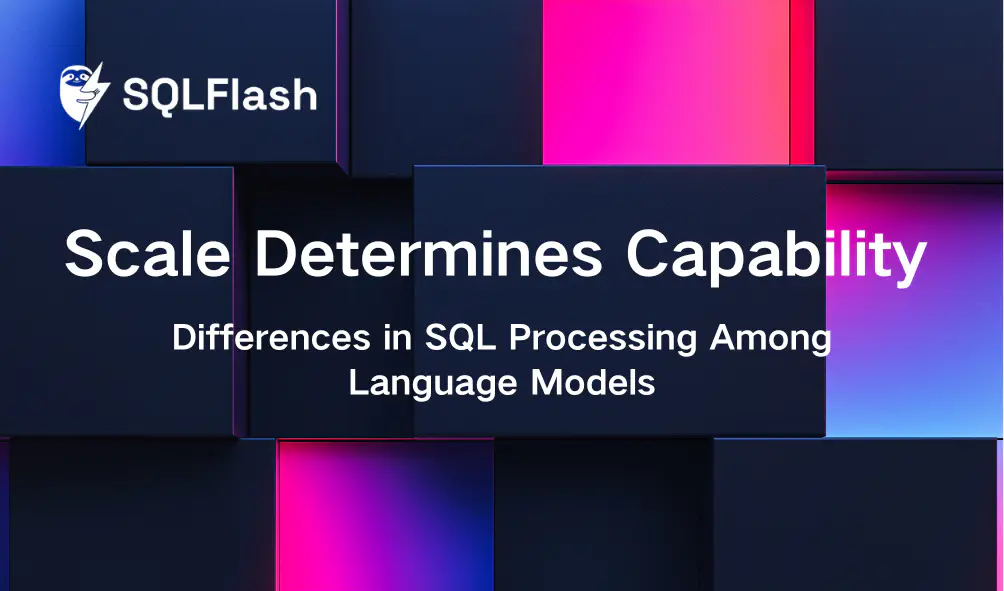
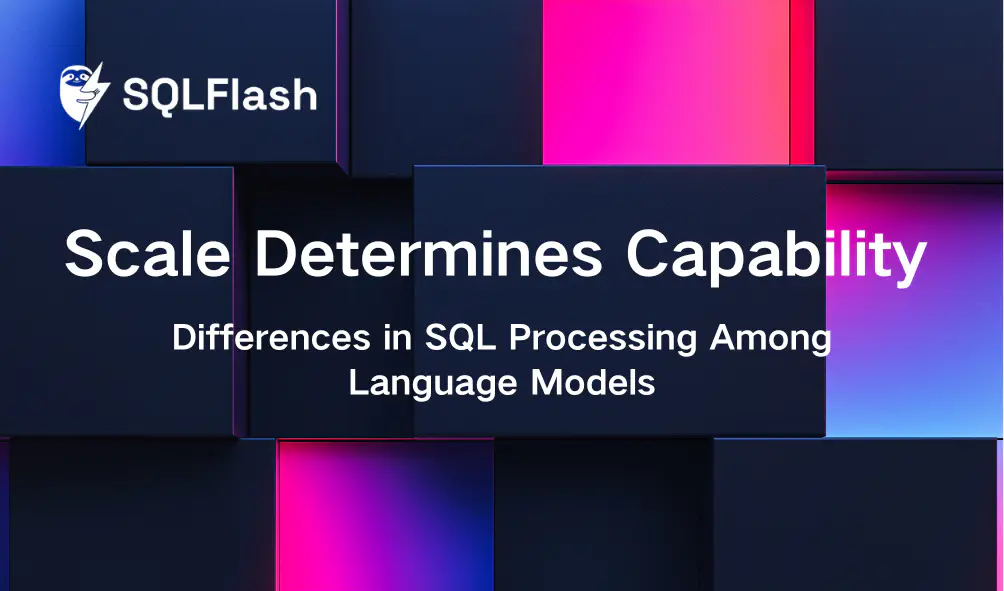
As artificial intelligence technology continues to advance rapidly, language models are increasingly evaluated by their ability to generate and understand SQL, the core language for database operations. Different language models with varying parameter sizes exhibit significant differences in handling SQL tasks. This article explores how model parameter size impacts SQL processing capabilities, using case studies to uncover the reasons behind these differences.
The number of parameters in a language model is closely tied to its ability to understand and generate text. Small-scale models (with parameters in the hundreds of thousands to millions) struggle with complex tasks due to limited computational resources and training data. In contrast, large-scale models (with parameters in the billions or even tens of billions) excel at handling logically rigorous and highly structured tasks, demonstrating superior language modeling and contextual understanding.
Small-scale models can handle simple SQL queries like basic SELECT statements but often fail with complex operations such as nested queries or multi-table joins due to limited parameter capacity.
Billion-parameter models show improved performance, handling single-table queries and simple multi-table joins. However, they may still encounter logical errors in more complex scenarios involving GROUP BY or HAVING clauses.
Models with tens of billions or even hundreds of billions of parameters (like GPT-4 or similar models) demonstrate remarkable SQL processing capabilities. They can generate complex queries, understand context, and even optimize SQL statements, thanks to their advanced language modeling and reasoning abilities.
We tested three distilled models:
Simulate a MySQL 8.0 database system to execute a complex SQL query and provide the execution process and results.
| |
| |
| |
| dept_name | emp_count | avg_salary |
|---|---|---|
| Research | 1 | 83000.00 |
| Sales | 1 | 78000.00 |
| IT | 1 | 72000.00 |
| Finance | 1 | 67000.00 |
Temperature:0.3
Query Results
| dept_name | emp_count | avg_salary |
|---|---|---|
| Research | 1 | 83000.00 |
| Sales | 1 | 78000.00 |
| IT | 1 | 72000.00 |
| Finance | 1 | 67000.00 |
Execution Process
Calculate the average salary in the subquery:
hire_date >= '2022-01-01', totaling 9 employees.Filter employees in subquery e:
Left join departments and subquery e:
department_id to obtain employee information for each department.Filter and group:
hire_date >= '2022-01-01' (already ensured by the subquery).Filter and sort:
Final Results
The departments Research, Sales, IT, and Finance each have one employee with average salaries of 83,000.00, 78,000.00, 72,000.00, and 67,000.00, respectively, sorted in descending order.
The 32B large model correctly obtained the results and clearly listed the execution process and intermediate results, indicating that the model can accurately understand the task and perform reasoning.
Query Results
| dept_name | emp_count | avg_salary |
|---|---|---|
| Research | 1 | 83000.00 |
| Sales | 1 | 78000.00 |
| IT | 1 | 72000.00 |
| Finance | 1 | 67000.00 |
| Support | 1 | 64000.00 |
Detailed Steps
hire_date >= '2022-01-01', totaling 5 employees.Result Explanation
The results are sorted by average salary in descending order.
Compared to the 32B model, the execution steps are relatively concise, but the query results include an extra data entry (Support, 1, 64000).
The reason is that the 7B model did not filter the average salary calculation step by hire date, directly calculating the average salary for the entire table.
This indicates that the model can understand the task but is prone to errors in reasoning.
Final Results
Department names: Engineering, Sales, Marketing, HR, Finance, IT, Operations, Research, Support, Design
Average salaries: 62,000.00, 78,000.00, 45,000.00, 59,000.00, 67,000.00, 72,000.00, 49,000.00, 83,000.00, 59,000.00, 64,000.00
Sorting: Engineering, Sales, Marketing, HR, Finance, IT, Operations, Research, Support, Design
Execution Process Summary
SELECT FROM employees WHERE salary > (SELECT AVG(salary) FROM employees WHERE hire_date >= '2022-01-01') to calculate the average salary.dept_id in the departments table matches the department_id in the employees table.e.hire_date >= '2022-01-01'd.dept_id = e.department_idemp_count and avg_salary, then sort by avg_salary in descending order.The execution steps provided are correct, but the model failed to provide intermediate results, and the final output is nonsensical.
Clearly, this model can understand the task but cannot perform reasoning.
| 1.5B Model | 7B Model | 32B Model | |
|---|---|---|---|
| SQL Execution Steps | Correct | Correct | Correct |
| Intermediate Results | None | Present but incorrect | Present |
| Final Results | Incorrect | Incorrect | Correct |
As the number of parameters increases, the model shows significant improvements in accuracy, completeness, and reasoning for SQL statements.
1.5B Model: Cannot complete the task but can provide correct execution steps, indicating it can understand SQL structure and handle simple scenarios like generating query statements from text.
7B Model: Possesses some reasoning ability but makes mistakes in details, leading to incorrect answers. It can handle simple reasoning tasks.
32B Model: Provides correct answers and can handle more scenarios, including complex SQL tasks, query diagnostics, and optimizations.
The number of model parameters plays a critical role in enhancing SQL processing capabilities. Small-scale models are suitable for simple tasks, medium-scale models can handle moderate complexity, and large-scale models excel in complex SQL tasks. However, even large models may struggle with extremely complex queries or lack domain knowledge, suggesting potential for fine-tuning. Larger models also introduce higher latency and resource consumption, necessitating a balance between performance and cost.
SQLFlash is your AI-powered SQL Optimization Partner.
Based on AI models, we accurately identify SQL performance bottlenecks and optimize query performance, freeing you from the cumbersome SQL tuning process so you can fully focus on developing and implementing business logic.
Join us and experience the power of SQLFlash today!.